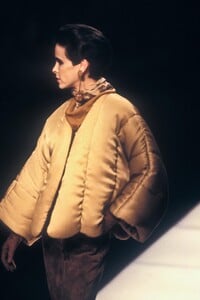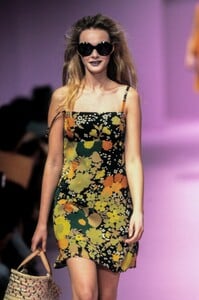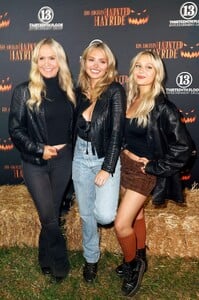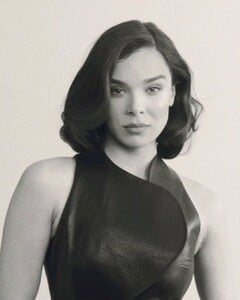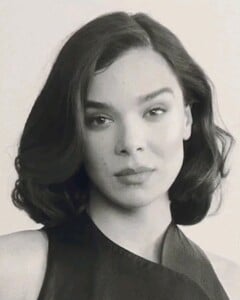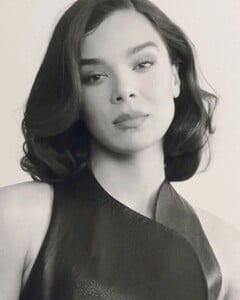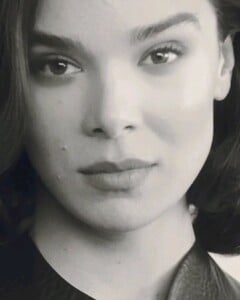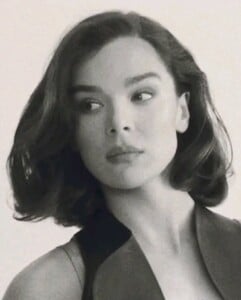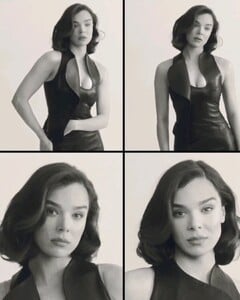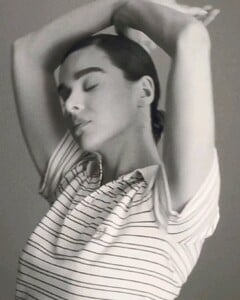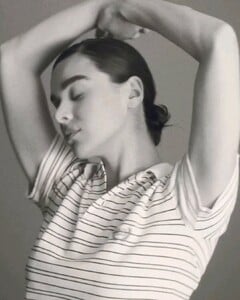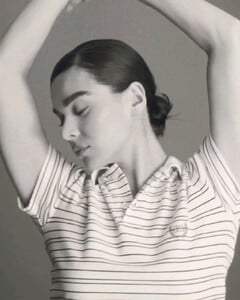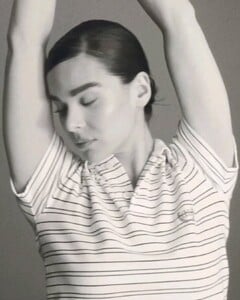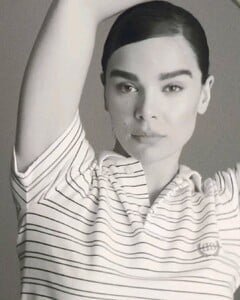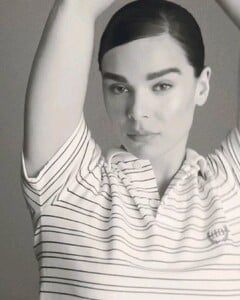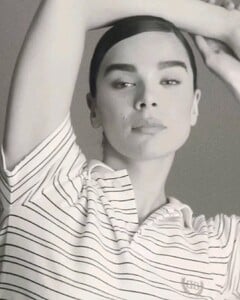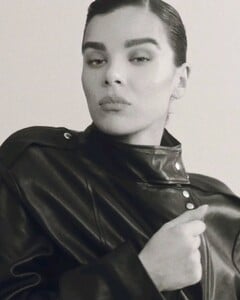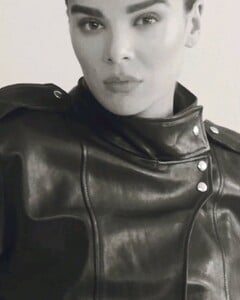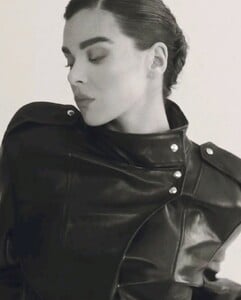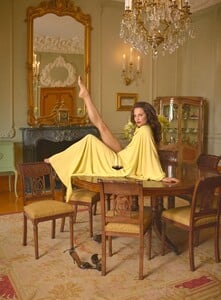All Activity
- Past hour
- Sam Payette
-
Hailey Carlson
Is there any way to see them?
- Tara Yodit Abate
-
Jill Haley
- Emilie Adams
-
Carolyn Park-Chapman
- Zoya Todorovic
- Luciana Cid
-
The "What Are You Thinking About Right Now?" PIP
- The "What Are You Thinking About Right Now?" PIP
- Imaan Hammam
Victoria's Secret: G-L-A-M-O-R-O-U-S, by the glamorous. Layer on the luxe with bold, lacy silhouettes fit for every party, soirée, or fête on your calendar this season.- Luciana Cid
- Lounge Underwear Model
Fairly sure https://www.instagram.com/karajewelll?igsh=MXdyZG1yOWh0M3Fxdg==- Alyvia Alyn Lind
- Luciana Cid
- Alyvia Alyn Lind
sprnv2 started following Maria Miri Domark- Alyvia Alyn Lind
attends the 2023 Best In Drag Show Benefitting Alliance For Housing And Healing, Los Angeles CA - October 1, 2023 joe d at picturepub- Alyvia Alyn Lind
Chucky Interview | Alyvia Alyn Lind- Today
- ALESSANDRO DE BENEDETTI Fall 2004 2005 Milan model1)
if you search like that: Benedetti 2004, there is 12 results. we are not sure, but i started her topic anyway- Alyvia Alyn Lind
15th Annual Los Angeles Haunted Hayride - Griffin Park - LA - 2023-09-29 multiple posters at picturepub- Victoria Justice
- Alyvia Alyn Lind
- Alyvia Alyn Lind
2022-09-08 - Universal Studios Hollywood Halloween Horror Nights Opening Night Celebration 2022 alyviaalynlind.mydreamdimension.comYa2o started following Marie Teissonniere- Hailee Steinfeld
- Alicia Vikander
- The "What Are You Thinking About Right Now?" PIP