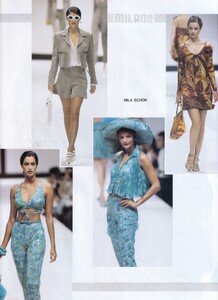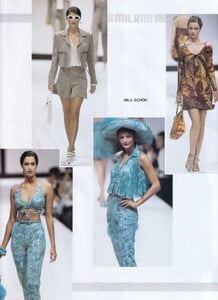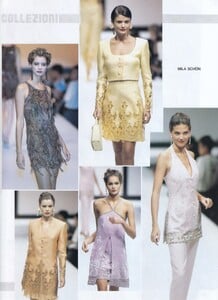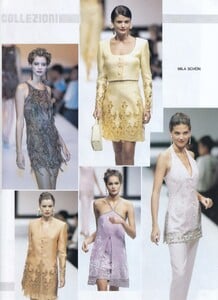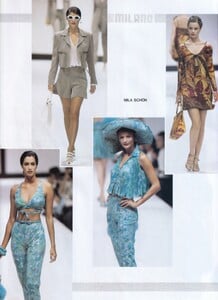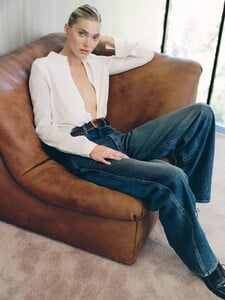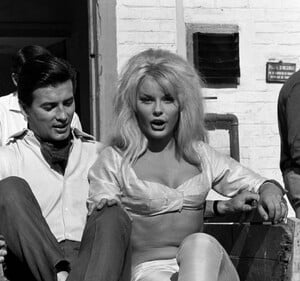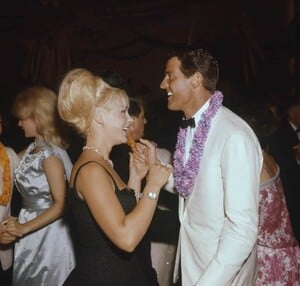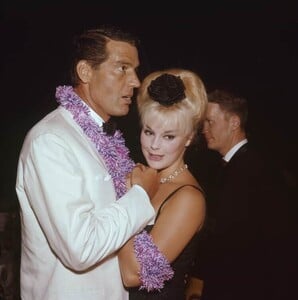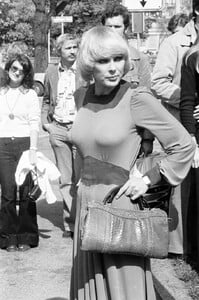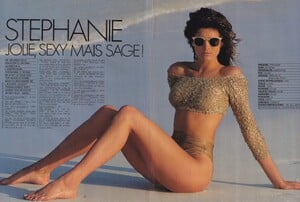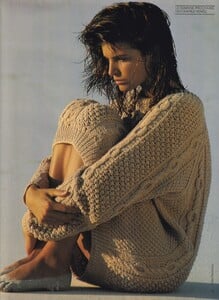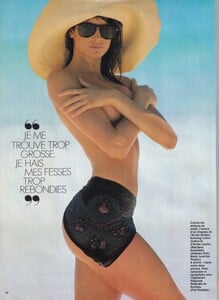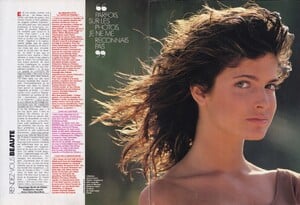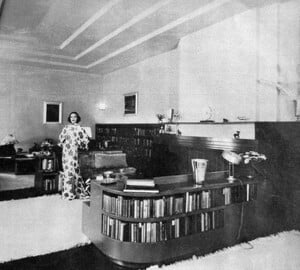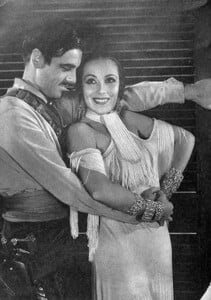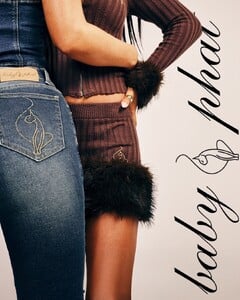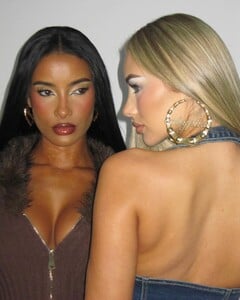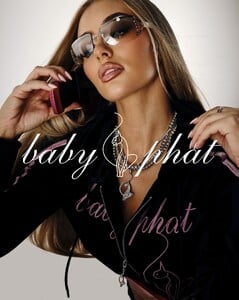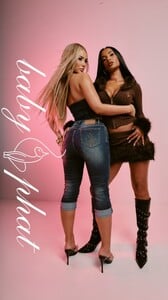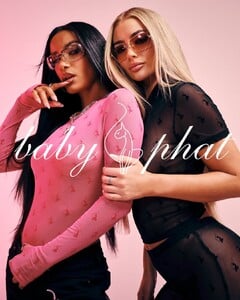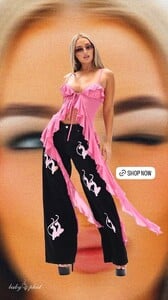All Activity
- Past hour
-
JEDJ joined the community
-
Yasmeen Ghauri
Helena Christensen, Yasmeen Ghauri & Tatiana Sorokko for Mila Schon, ready-to-wear, spring/summer 1995 my scan
-
Tatiana Sorokko
Helena Christensen, Yasmeen Ghauri, Tatiana Sorokko & more for Mila Schon, ready-to-wear, spring/summer 1995 my scans
-
Helena Christensen
Helena Christensen, Yasmeen Ghauri, Tatiana Sorokko & more for Mila Schon, ready-to-wear, spring/summer 1995 my scans
-
- Today
-
Kimberley Garner
-
Tricia Helfer
-
Carre Otis
-
Karen Mulder
- The Best Model Championships
-
Oceane Le Ny
-
Elsa Hosk
- Irina Shayk
-
Jugger12 joined the community
- Elke Sommer
-
Stephanie Seymour
"Stephanie. Jolie, sexy mais sage!", Elle France, August 1987 Stephanie Seymour by Gilles Bensimon my scans
- Irina Shayk
- Dolores del Rio
-
Vintage Model IDs
Carrie Nygren
-
Anna Hiltrop
- Lila Moss
- Emily Ratajkowski
- Gigi Hadid
- Barbara Palvin
- Sofia Carson