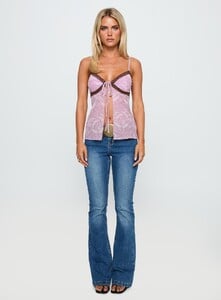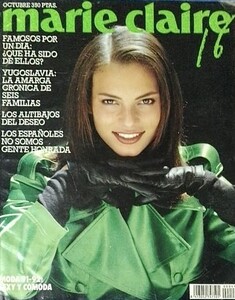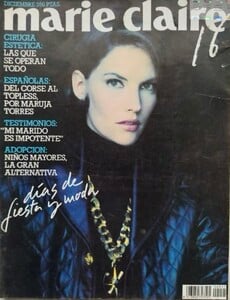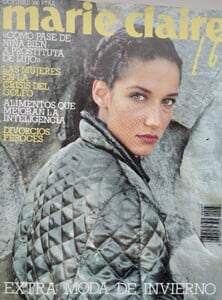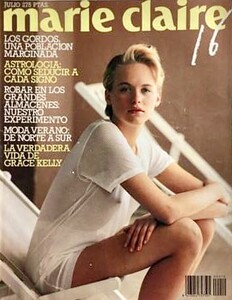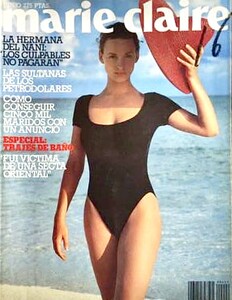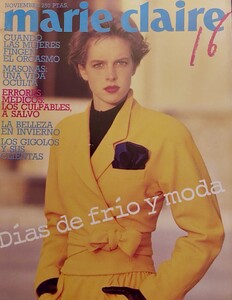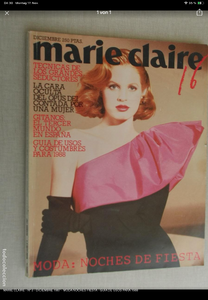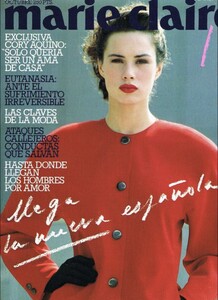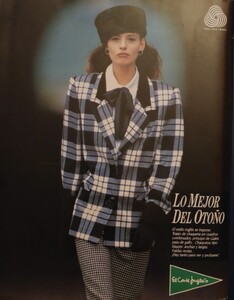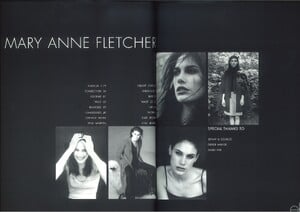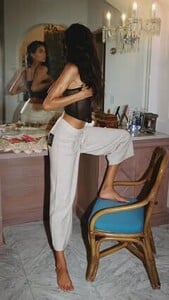All Activity
- Past hour
-
Kate Bock
-
Upcoming Movie News
- Dove Cameron
- The "What Are You Thinking About Right Now?" PIP
- Madelaine Petsch
- Leonisa Colombia models
- Camila Mendes
- Leonisa Colombia models
- Dove Cameron
- Leonisa Colombia models
- Rachel Cook
- Emma Roberts
- The Political Correctness Haters' Club
wtf, this is an upside down world...- Josephine Skriver
- Nations - Face Off [VOTING STARTED]
Carmella Rose (Most) Amelia Stuart (Second) Marilhea Peillard (Least) Ira Asllani (Most) Cameron Clark (Least)- The Best Model Championships
- Hollie Ford
- Hollie Ford
dutchguy started following Lorena Rae- Today
- The Best Model Championships
- Nations - Face Off [VOTING STARTED]
Marilhea-Most Amelia Carmella-Least Cameron-Most Ira-LeastAkihiro joined the community- Hollie Ford
- Hollie Ford
- Vintage Model IDs
Several Marie Claire 16 Spain covers from around 1987 > El Corte Ingles ad from 1987 > (Source: todocoleccion)- Mary Anne Fletcher
- Kelly Gale
chandra beauti: NYC press day!💜 Sharing how Chandra started, what it means, and why it matters. Feeling very grateful.🥰🧚♀️• Days with mom are the best❤️🫂 …and if you live in LA but haven’t tried mychalangelo classes at op_e___n you need to!🧘🏽♀️ video [2025.11.19] chandrabeauti_DRQ5yDTkSqk.mp4 [2025.11.20] kellygale_DRTCzGgZa8.mp4 - Dove Cameron








































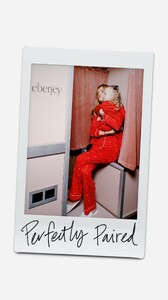



.thumb.jpg.fdb7ad415c39f1c944e8255653549c21.jpg)