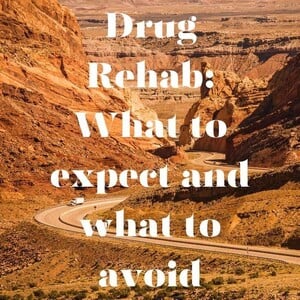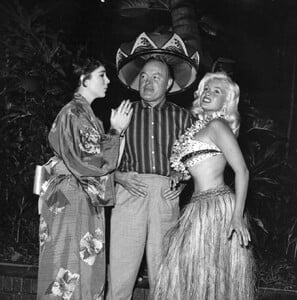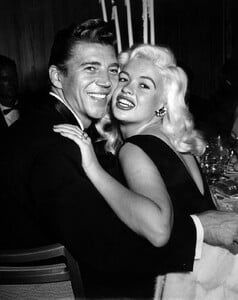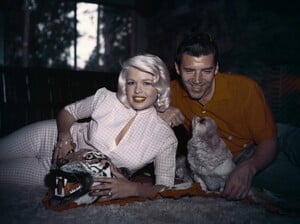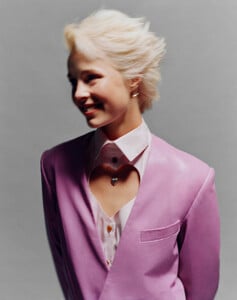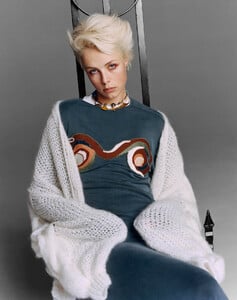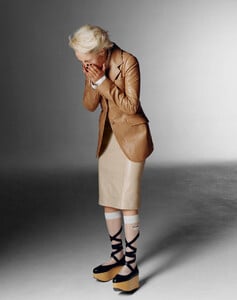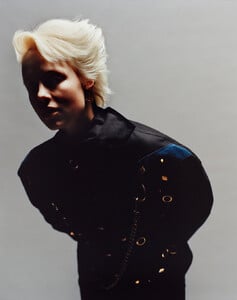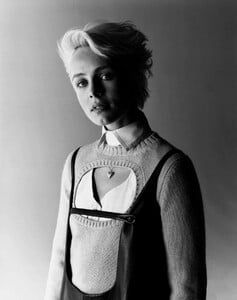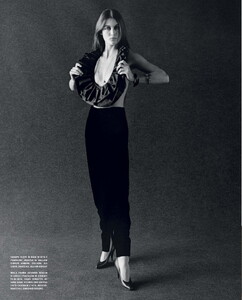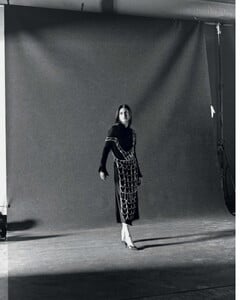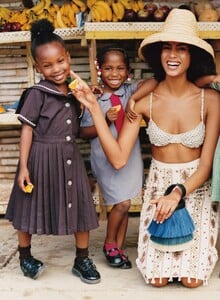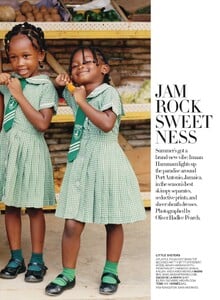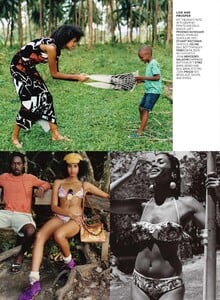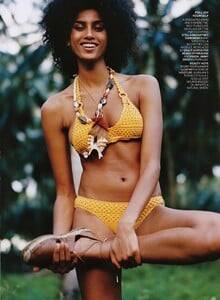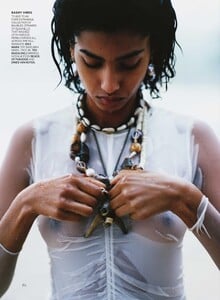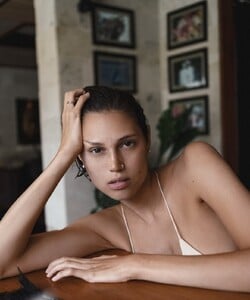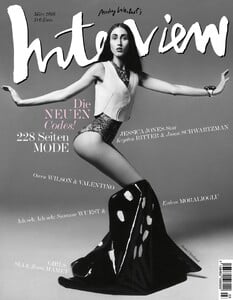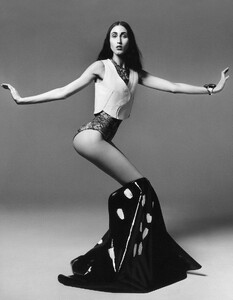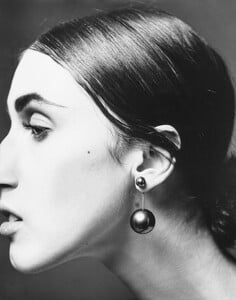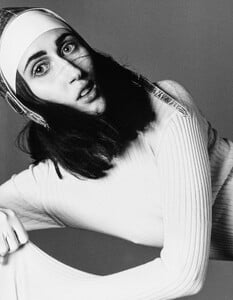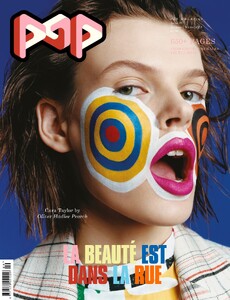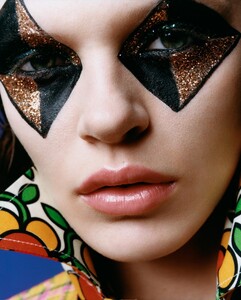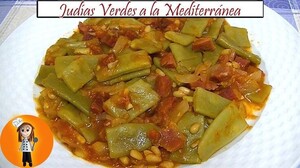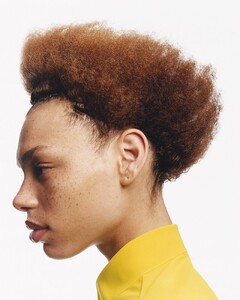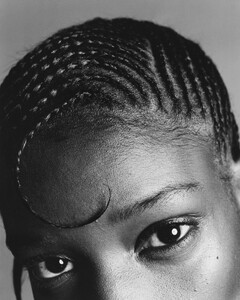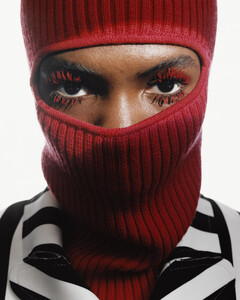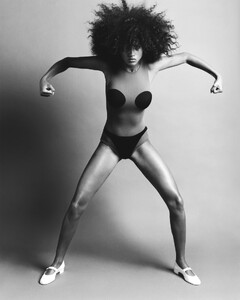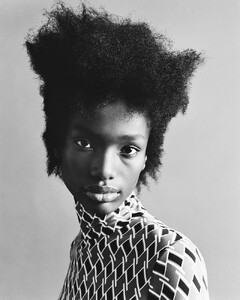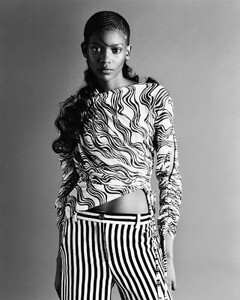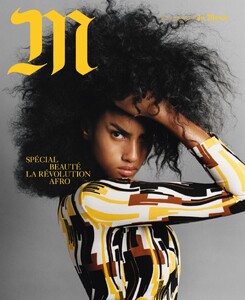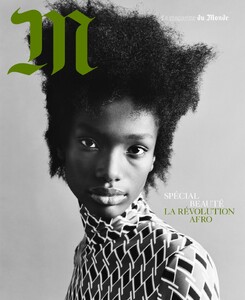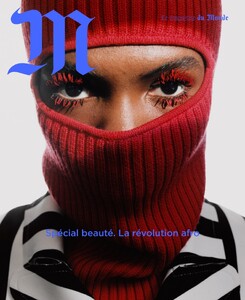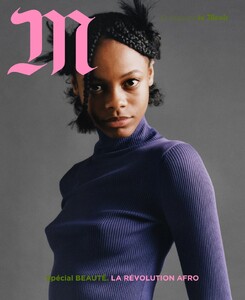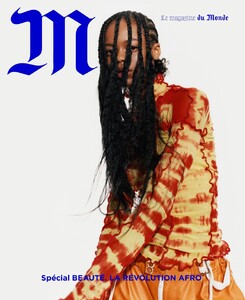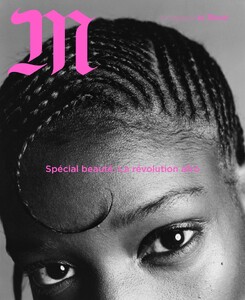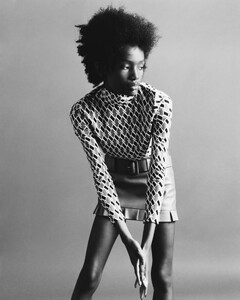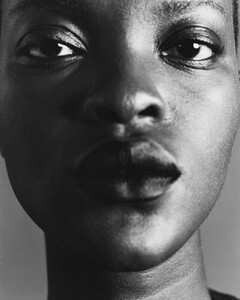All Activity
- Past hour
- Marion Davies
-
Daily Quotes
- Jayne Mansfield
- Oliver Headlee Pearch
Kanewebb started following Ella AyalonHisab Taskmaster Ca Adviso joined the community- Oliver Headlee Pearch
- Oliver Headlee Pearch
- Caroline Kelley
- Oliver Headlee Pearch
- Sonya Alexandrova
TheDude2k changed their profile photo- Bregje Heinen
Luli Fama Swimwear: Our classic styles get a luminous update in Sunkiss Glow Aqua — a radiant shade made to turn heads. Timeless, flattering, and always in style, these pieces will be your forever favorite, now glowing in a bold NEW hue✨a.lt.ar.aza.di.one joined the community- Oliver Headlee Pearch
- Today
kruso started following Sonya Alexandrova- Sonya Alexandrova
- Oliver Headlee Pearch
kckgae joined the community- Oliver Headlee Pearch
- Food
djomen started following Andreea Stancu- Oliver Headlee Pearch
- Oliver Headlee Pearch
M le Monde November 3rd, 2018 "La Révolution Afro" Models: Aaliyah Hydes, Ayobami Okekunle, Blesnya Minher, Carissa Pinkston, Elibeidy Dani, Haddy Ndure, Imaan Hammam, Imari Karanja, Kukua Williams & Zoe Thaets Photographer: Oliver Hadlee Pearch Stylist: Charlotte Collet Hair: Cyndia Harvey Makeup: Kanako Takase Manicure: Honey PART 1 awake-smile.blogspot.com- Kelly Gale
chandra beauti: Because glowing, hydrated skin is always in ✨🧚♀️ video [2025.08.12] chandrabeauti_DNRlb1HyIai.mp4- Ella Ayalon
- Stella Maxwell
My pleasure!- Stella Maxwell
- Maggie Rawlins
- General Swimwear
- Tiffany Toth
- Food
Account
Navigation
Search
Configure browser push notifications
Chrome (Android)
- Tap the lock icon next to the address bar.
- Tap Permissions → Notifications.
- Adjust your preference.
Chrome (Desktop)
- Click the padlock icon in the address bar.
- Select Site settings.
- Find Notifications and adjust your preference.
Safari (iOS 16.4+)
- Ensure the site is installed via Add to Home Screen.
- Open Settings App → Notifications.
- Find your app name and adjust your preference.
Safari (macOS)
- Go to Safari → Preferences.
- Click the Websites tab.
- Select Notifications in the sidebar.
- Find this website and adjust your preference.
Edge (Android)
- Tap the lock icon next to the address bar.
- Tap Permissions.
- Find Notifications and adjust your preference.
Edge (Desktop)
- Click the padlock icon in the address bar.
- Click Permissions for this site.
- Find Notifications and adjust your preference.
Firefox (Android)
- Go to Settings → Site permissions.
- Tap Notifications.
- Find this site in the list and adjust your preference.
Firefox (Desktop)
- Open Firefox Settings.
- Search for Notifications.
- Find this site in the list and adjust your preference.