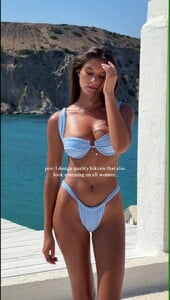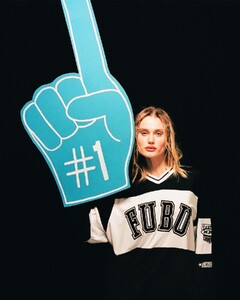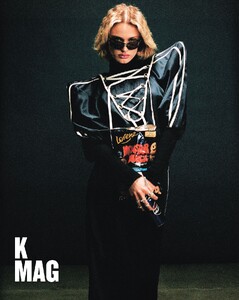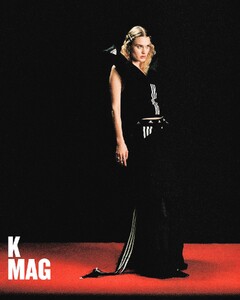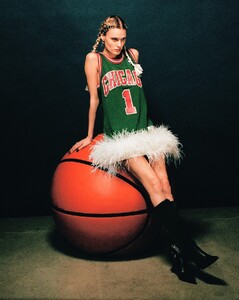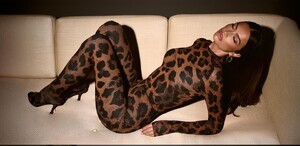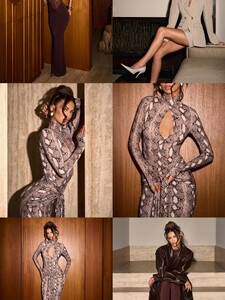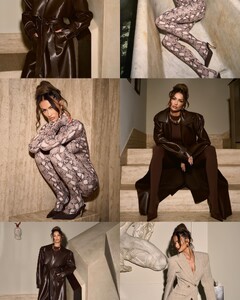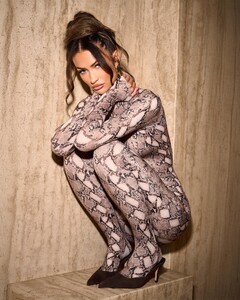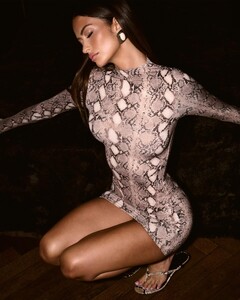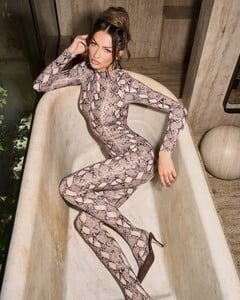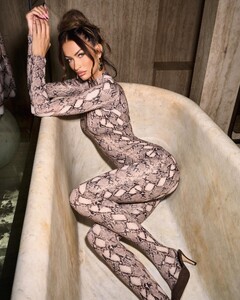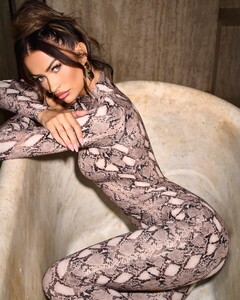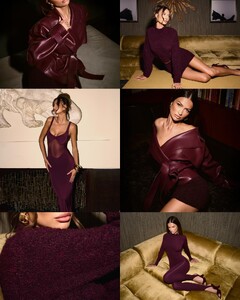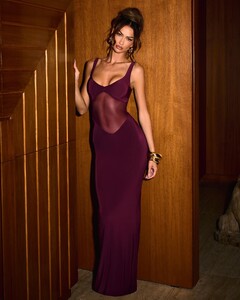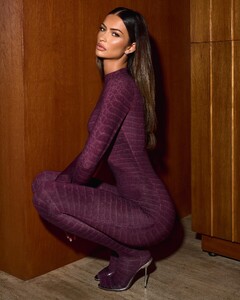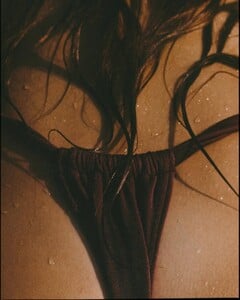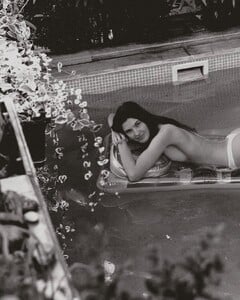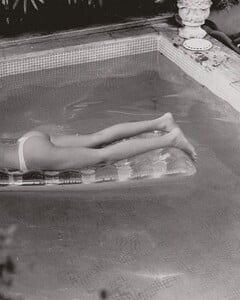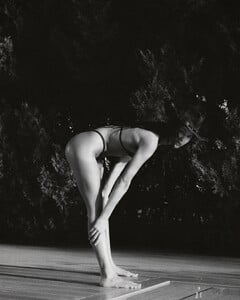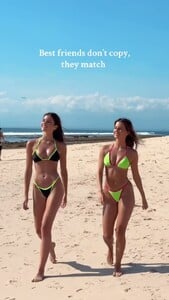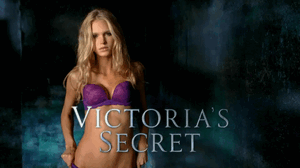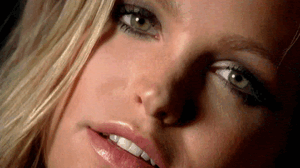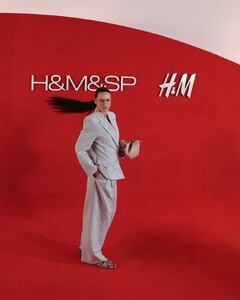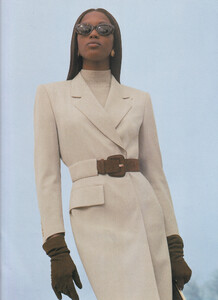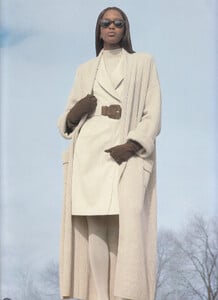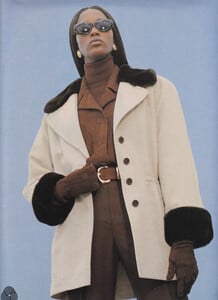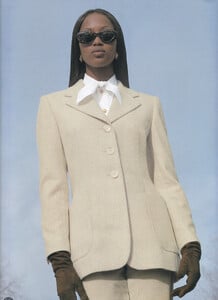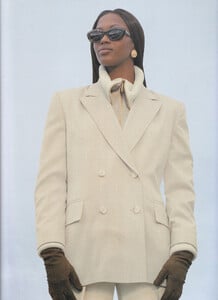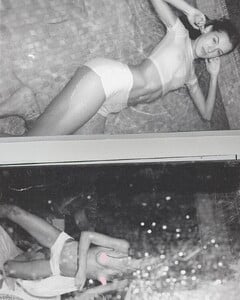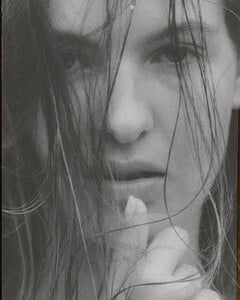All Activity
- Past hour
-
Nicole Gregorczuk
-
Rip14 started following Nausicaa Yami
-
junkycars joined the community
- Ellie Vasco
-
Toastsurfer started following Nicole Gregorczuk
-
Rachelle Van Waardhuizen
recent adds from Suntheaswim, basically all just Thalia shots. (it looks incredible on her) Spoiler 534734012_749324127702823_4841161210358825766_n.mp4 Spoiler 535900334_17898484671255374_3705109185483294677_n.mp4 Spoiler 536781472_17898484689255374_2702553302257171768_n.mp4 Spoiler 537699170_1449397656105126_788506598309488097_n.mp4 and a bunch of recent Tiktok videos in 1080 featuring her in the same bikini Spoiler 7532576534620671254.mp47532889402146589974.mp47533192257218940182.mp47533264050394877206.mp47539642220731878678.mp47541122215455100182.mp4
-
Nicole Gregorczuk
-
Nicole Gregorczuk
- Myna
- VS Model's ID
-
- Clara Esperon
- Rachelle Van Waardhuizen
- Rachelle Van Waardhuizen
- Rachelle Van Waardhuizen
-
Erin Heatherton
-
antinatalist changed their profile photo
- Trumpland U.S.A
-
The Skip Noddy started following Carminho Sousa Guedes
-
Trumpland U.S.A
- Motion
martina.rial martina.rial.mp4- Trumpland U.S.A
Toastsurfer started following Clara Esperon- Trumpland U.S.A
- Candids
- Trumpland U.S.A
- Klara Hellqvist
Slate Swim 9dae52f026364bc5abb38236a26eeeea.mp4- Watching right now
- Today
- Chloé Bechini
- Your favorite scenes. Post them!
- Naomi Campbell
- Clara Esperon
some more by Diego Triplab SnapInsta.to_AQP43XC9QRdbH7CtCVm5x8kWEFHpxqX41Ksd8_siXZWh3jJP7yBrpWnw9DJWrRBaQfLfjabRfO8vLHKlmXZtqXW3480LTqC_tNYDzoE.mp4 - Motion
Account
Navigation
Search
Configure browser push notifications
Chrome (Android)
- Tap the lock icon next to the address bar.
- Tap Permissions → Notifications.
- Adjust your preference.
Chrome (Desktop)
- Click the padlock icon in the address bar.
- Select Site settings.
- Find Notifications and adjust your preference.
Safari (iOS 16.4+)
- Ensure the site is installed via Add to Home Screen.
- Open Settings App → Notifications.
- Find your app name and adjust your preference.
Safari (macOS)
- Go to Safari → Preferences.
- Click the Websites tab.
- Select Notifications in the sidebar.
- Find this website and adjust your preference.
Edge (Android)
- Tap the lock icon next to the address bar.
- Tap Permissions.
- Find Notifications and adjust your preference.
Edge (Desktop)
- Click the padlock icon in the address bar.
- Click Permissions for this site.
- Find Notifications and adjust your preference.
Firefox (Android)
- Go to Settings → Site permissions.
- Tap Notifications.
- Find this site in the list and adjust your preference.
Firefox (Desktop)
- Open Firefox Settings.
- Search for Notifications.
- Find this site in the list and adjust your preference.