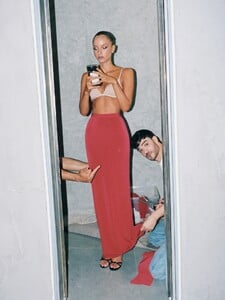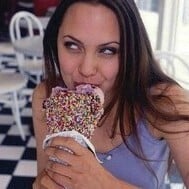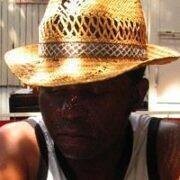All Activity
- Past hour
-
Margarida Corceiro
-
Margarida Corceiro
-
Guy McG started following Tatiana Platon
- Lulu Lindinger
-
Myrkia Jade
- Emily Grace
- Savannah-Shae Richards
- Neta Alchimister
- Neta Alchimister
SAGI DAHARY | HAIR Spoiler sagidahary_1753975559_3688934765055433325_21838011.mp4tali_power_1754495833_3693285944119778272_18764855.mp4vovane2269 joined the community- Today
- Ewelina (Eve) Przeworska
Holybanana36 started following Sianie Aitken- Rachelle Van Waardhuizen
Anasxs changed their profile photo- Rachelle Van Waardhuizen
- BZ'ers talking models at the Bar
- Please help with this Roma Lingerie model...
RomaRetailShopCleopatra 2pc Shelf Cup SetCleopatra 2pc Shelf Cup Set- Your favorite scenes. Post them!
- Your favorite scenes. Post them!
- Sabine Ehrenfeld
Nice! I didn't know these pics.Jeff Millen joined the community- Your favorite scenes. Post them!
- Your favorite scenes. Post them!
- General Discussion
@Clauds On Candid thread posts between 22 July- 2 August got deleted. Is it possible to fix please? I still can see posts on members activity page but nobody's posts show on the thread.- General Discussion
Some people misinterpreted the word 'fortified' and called her racist. !Jj20004 started following Isabelle Mathers- Sianie Aitken
- María Ruiz Ruiz
Ya. Thanks. I've only found very low res ones.- Victoria Villezcas
- Violet Niko
- Morgan Huemmer
Thanks for the work, just one tip: you can add "?scl=1" after the image id in the address bar to get the full size image (a nice trick a fellow Bellazoner shared). So, for example, in "https://images.urbndata.com/is/image/FreePeople/89228332_087_a/?$a15-pdp-detail-shot$&fit=constrain&fmt=webp&qlt=80&wid=1314" the "87382560_040_c" is the image id - you replace the rest with "?scl=1" and get the full size image - "https://images.urbndata.com/is/image/FreePeople/89228332_087_a/?scl=1" I just feel posting the images here in such low quality is kind of pointless, if you are dedicating the time, might as well post them in high res. P.S. FYI, Morgan also has a very fun tiktok, highly recommend.
Account
Navigation
Search
Configure browser push notifications
Chrome (Android)
- Tap the lock icon next to the address bar.
- Tap Permissions → Notifications.
- Adjust your preference.
Chrome (Desktop)
- Click the padlock icon in the address bar.
- Select Site settings.
- Find Notifications and adjust your preference.
Safari (iOS 16.4+)
- Ensure the site is installed via Add to Home Screen.
- Open Settings App → Notifications.
- Find your app name and adjust your preference.
Safari (macOS)
- Go to Safari → Preferences.
- Click the Websites tab.
- Select Notifications in the sidebar.
- Find this website and adjust your preference.
Edge (Android)
- Tap the lock icon next to the address bar.
- Tap Permissions.
- Find Notifications and adjust your preference.
Edge (Desktop)
- Click the padlock icon in the address bar.
- Click Permissions for this site.
- Find Notifications and adjust your preference.
Firefox (Android)
- Go to Settings → Site permissions.
- Tap Notifications.
- Find this site in the list and adjust your preference.
Firefox (Desktop)
- Open Firefox Settings.
- Search for Notifications.
- Find this site in the list and adjust your preference.













.thumb.webp.7ee3699879abd4e20d9aa0a7705baa65.webp)
.thumb.webp.9f0528fe026e3a55bf12dae9831a67e9.webp)
.thumb.webp.d93d3acaa764e764dd936472d6d1320e.webp)
.thumb.webp.bc748795a052cd517183d34301b0450e.webp)
.thumb.webp.652a89fdb8469e5e4b71a660cd7c159a.webp)
.thumb.webp.fbac4103c5dccd7353d61c26ea4e86cb.webp)
.thumb.webp.40e751ce05c64601edee3501b8afd8fb.webp)
.thumb.webp.2c83f677c48372e53c8a21d633d14695.webp)
.thumb.webp.f33f8e0ddc5b75b6ac7ca9deb0610dc3.webp)
.thumb.webp.275886508604ea35b1d8f9e91da26ebc.webp)
.thumb.webp.92d9a156e7d9b3674519299ba688959f.webp)
.thumb.webp.b27bd70fcce976bfe0c423bfbe037515.webp)
.thumb.webp.34821db639429c4a78d17b40fac0d08f.webp)
.thumb.webp.cd9a6ce928b0fa05cc40932fcfff8a32.webp)
.thumb.webp.4923b8f2f757715955fca12cbcd19ca8.webp)
.thumb.webp.50a408a97bba34375bc117785af38548.webp)
.thumb.webp.1932b63f64ef33a746b92b88dd37915b.webp)
.thumb.webp.2ddf659b0b3e0c85ead56119571c4450.webp)
.thumb.webp.492635b67df21ba518edace7c7b46978.webp)





.thumb.webp.1b9c6f66095c24b8aab23e1853e4697e.webp)
.thumb.webp.9ea728c313a71fbb97b2a03e807f115f.webp)
.thumb.webp.1457fe834d7bfb10c97a82c7944d0864.webp)
.thumb.webp.913bb9a5bc7c5bb4f0f9eaa66f8832bf.webp)
.thumb.webp.2f5b6fb06fb91e3e3f8c2285e2ace49f.webp)
.thumb.webp.7e2eae1b43ec85814706f31c6cf8fd1b.webp)
.thumb.webp.c3438fa216e33242531e84f8d925e11b.webp)
.thumb.webp.4e2c9a9c509e3f4d4f2f7bf54858fe04.webp)
.thumb.webp.886ca76ffdc96049f7e9e65b6d97483e.webp)
.thumb.webp.9826e941e0c95acaad03732b16fe9ef1.webp)
.thumb.webp.a2fe8428a923cd7ac481b3644fc99186.webp)

.thumb.webp.12eab7a497f78a1749570c45a6a7c788.webp)
.thumb.webp.1dc612ea9b72ea67bdd514537921baa6.webp)
.thumb.webp.c8f3523c4491ce1ba0571241af44d3be.webp)
.thumb.webp.b9cfd126abb6b617a906b05ac0ef0b80.webp)
.thumb.webp.cb87841a0edee523551d3dcde134a596.webp)
.thumb.webp.f42db88ff0278f920ca82d04a91a5a09.webp)
.thumb.webp.d16c17c2bcedb35c0983a6f31847a3e5.webp)
.thumb.webp.478a2d1fb2ae9d558bb627a20f8055df.webp)
.thumb.webp.c995a546634207cb0a23b244f9000c2f.webp)
.thumb.webp.0ee795aafd45cd8dc695e4c01cd60bff.webp)
.thumb.webp.7cd5f0f6c96a285a5a9413fef99c8a6f.webp)
.thumb.webp.ecf738b5c7850aad74be2ae631201869.webp)
.thumb.webp.4ac5f55e7989410286871692564e1249.webp)
.thumb.webp.0b359ed46bd5a5bb50413e378c366bfe.webp)










.thumb.webp.6e001eed8d93a5cd565a55936c326607.webp)


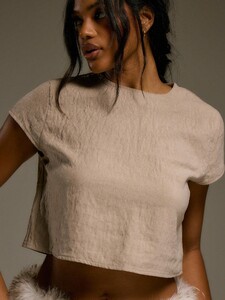


.thumb.webp.11adb823fce4d2b08bbf634dfe863e70.webp)
.thumb.webp.66c48be21f137b081e5e03ff07c6f2b9.webp)
.thumb.webp.20a16777fb255f76fdff33b931005b39.webp)
.thumb.webp.0aa84d4954b38a8e551a7aefff2e7bf8.webp)
.thumb.webp.5f836e72be565c83540184e16c13dd0e.webp)
.thumb.webp.76bbc708226db4d1f4fbba8b8709ea94.webp)
.thumb.webp.5d710a4c9f6b1860767d9d0e78b778e3.webp)
.thumb.webp.f8171a7aa200277c5219658ef9b7fcf5.webp)
.thumb.webp.34f88961ba0add7390e67f050a72f3d7.webp)
.thumb.webp.c7c858f0faf85a5df6b46f38736c1241.webp)
.thumb.webp.9926020ab3df77841c5ed282437b9bc6.webp)
.thumb.webp.b8f992e0087a0870e93ef052735c0608.webp)
.thumb.webp.da968ab6eb240801f93e2c33693a3728.webp)
.thumb.webp.a97c094778648b22d4d861e0816bd911.webp)
.thumb.webp.9dd1f748080660a6fbb8200c2c6f44e7.webp)
.thumb.webp.fefe455d22f6540aadb8039bc2248a43.webp)




.thumb.webp.41273ed087367c27643412d898bb8cac.webp)
.thumb.webp.f5429df791a8703c48e614e7bd2886a4.webp)
.thumb.webp.7511c19d9b120ef67081fb8e7c0e3a0a.webp)
.thumb.webp.6c9681fb0eb51456c633a3afe3024e3a.webp)
.thumb.webp.dd06b16b11bbf3da608667d2fb8cea45.webp)
.thumb.webp.2205080a3cf4a3fe770a3d13a1e216a7.webp)
.thumb.webp.fef849b1dbb88486aa33e6271e9158b0.webp)
.thumb.webp.781ec01162b8eb46808a4ea9c3946ed4.webp)
.thumb.webp.e2d4d2615a34523eb8cd672e84081d27.webp)
.thumb.webp.5b8eb00e30fafc2fe41f3d87952bb49e.webp)
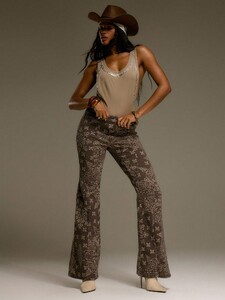














.thumb.webp.79e008ec64e1ea8fb90f805e22dc3634.webp)
.thumb.webp.f50b3c488a0f0294d70541e3e90002eb.webp)
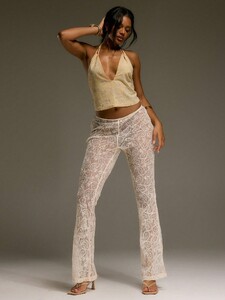



.thumb.webp.a2cb985d6913ceae427ef1b4cda8cfad.webp)
.thumb.webp.c02732d6d17adfa378f8d693d8cce984.webp)