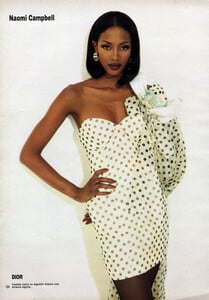All Activity
- Past hour
- Lara Bernasconi
-
Alison Brie
-
Kemkem joined the community
- Joan Crawford
- Joan Collins
-
Karen Mulder
- Allison Mason
- Josephine Skriver
-
rouletteepiccom joined the community
- Euro May
- Claudette Colbert
- Today
-
Morgan Huemmer
is she german ?
-
Martin-Q-Blank started following Klaudia Maria Kapuscinska
- Claudia Cardinale
-
Amelie Manzoli
-
Kelly Gale
chandra beauti: Cinnamon SZN 🤎🍁Sweet. Spicy. Glowy! Cinnamon is infused into our Super Serum for its warm, grounding scent and Ayurvedic power to stimulate circulation and energize the skin. 🧚♀️
- Candice Bergen
-
Sjam started following Sophia Vantuno
-
Ceesper started following Nicole Booker
-
Vintage Model IDs
Super! Well done 👍 👍🤩
- Clara Bow
-
Anne Vyalitsyna
A Part Publications November 2025 Answer the Night Photo : Petros Kouiouris Stylist : Arut Arustamyan Make-up : Charlotte Willer Hair : Davey Matthew
-
Sadie Newman
- Bette Davis
-
Yasmeen Ghauri
Thank you so much for sharing these beautiful and rare images from Escada!!!
- Ingrid Bergman
- Brigitte Bardot
-
maxibella started following Sarah Louise Wiffen
-
Euro May
- Sara Barradas.
-
Naomi Campbell
.thumb.jpg.8d1ecfb9b09c7e80bf192a0b53d4b5ea.jpg)
.thumb.jpg.368f1324e6d2d52ad4f15e1d31a9b975.jpg)
.thumb.jpg.9770760beede6cd76118e41ab6a701ce.jpg)
.thumb.jpg.f85838b138cfc837403dc7046dd0b75b.jpg)
.thumb.jpg.c31ae7d6b6308a4fc9ddd971c022d290.jpg)
.thumb.jpg.7ec49d9a437508355fac3951492053ea.jpg)
.thumb.jpg.c8fff2b2acd889510d6781752b0edf32.jpg)
.thumb.jpg.27735d2b2ee7f0fe87879d66059aa134.jpg)
.thumb.jpg.97e06c1f2f6e1193e223f27de7ba4d02.jpg)
.thumb.jpg.8d869b35771a3061507c62c0dcf465d5.jpg)
.thumb.jpg.4126c5548d2a840ff62f3b3cac6f2b82.jpg)
.thumb.jpg.fc74e7954ffa699761f7835dd8d87e72.jpg)
.thumb.jpg.30e086fc661e85224d9efb5e5f71d065.jpg)







































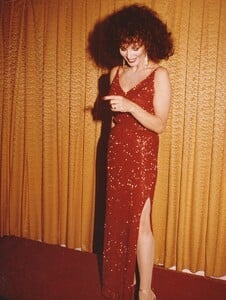


.thumb.jpg.7b4238e7ba53204185bdae0d75db3eb9.jpg)
.thumb.jpg.ca3a9cb5094a9802f8f1653a485636a8.jpg)
.thumb.jpg.64d1b284d9b99e76a30afb4a6efb2c7f.jpg)
.thumb.jpg.54f5506da3c3910528976985543f3507.jpg)
.thumb.jpg.455cb5c6cc59443f1e1bc08687690cc6.jpg)
.thumb.jpg.56f2594509ea57ab4e9245ea4328d7cc.jpg)
.thumb.jpg.bb1ef98af8bcbdc65f675fd757b5fc2d.jpg)
.thumb.jpg.89cc78c5ac9ba5220c51aa0162406f34.jpg)
.thumb.jpg.a5639991b1d025a2584b7c37da645bde.jpg)
.thumb.jpg.d6861c641157d3fed309fbf107142cec.jpg)
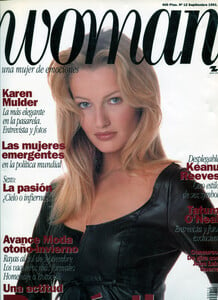








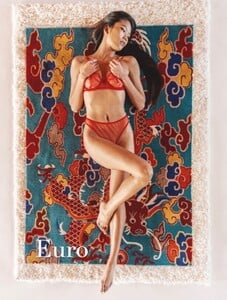













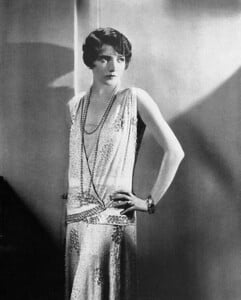












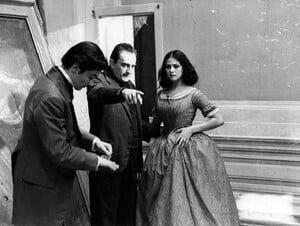






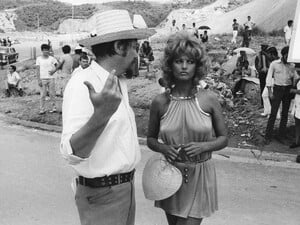





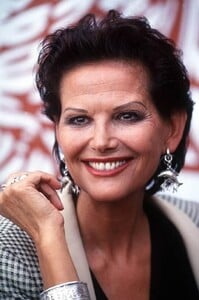





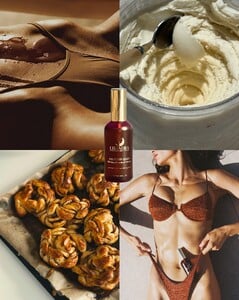

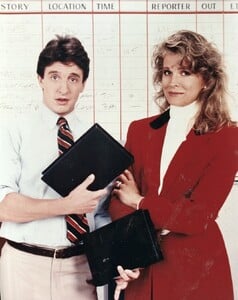

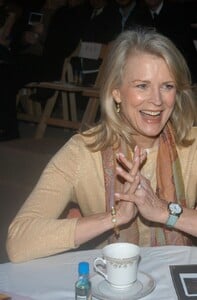
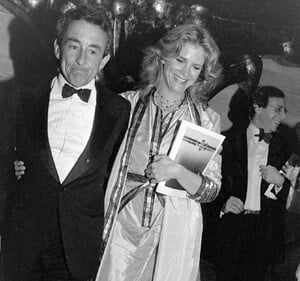





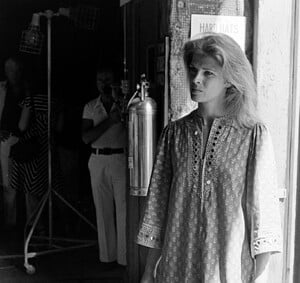






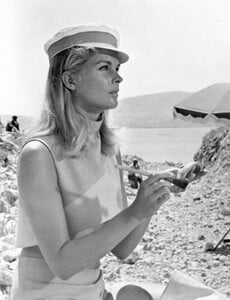
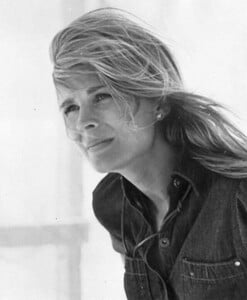





















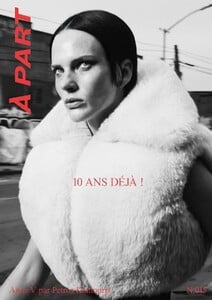

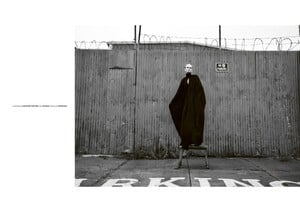
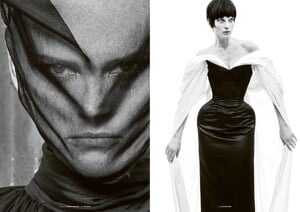
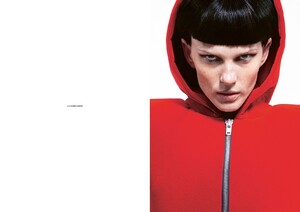

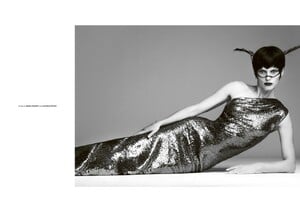


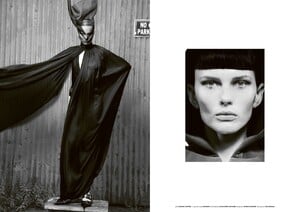




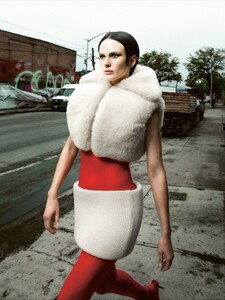

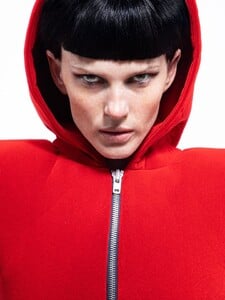
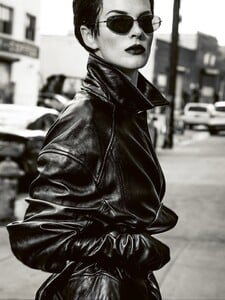






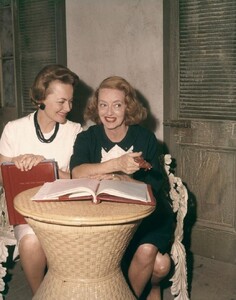















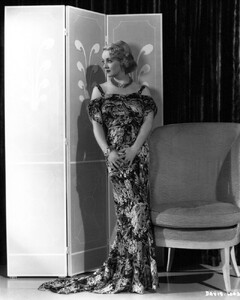



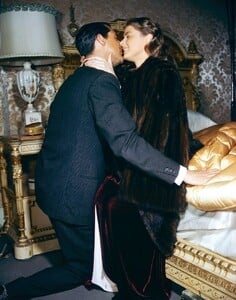



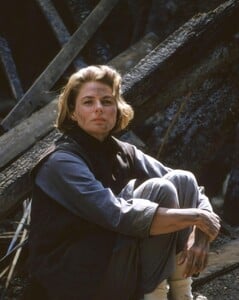












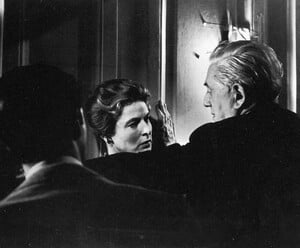












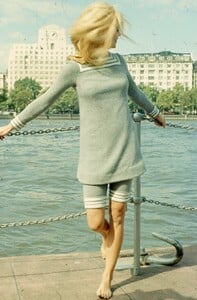



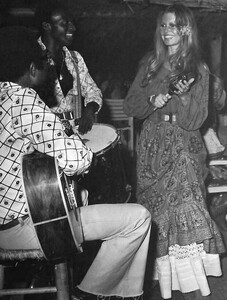




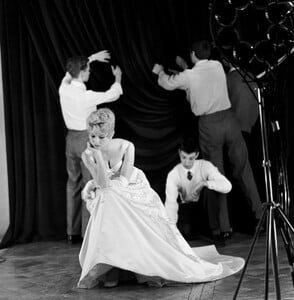



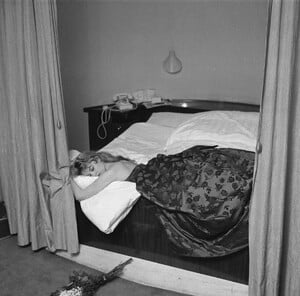
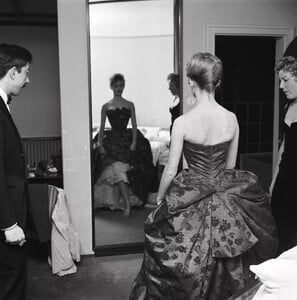
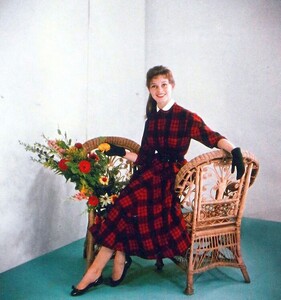

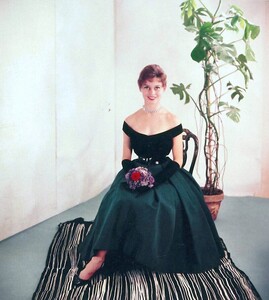






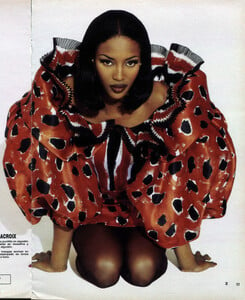
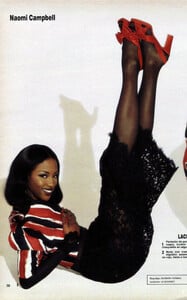


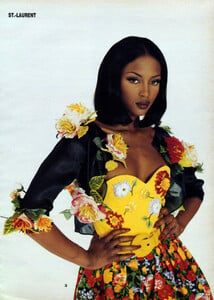
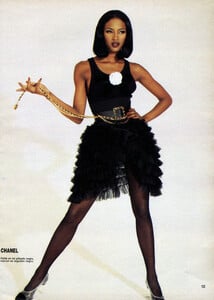
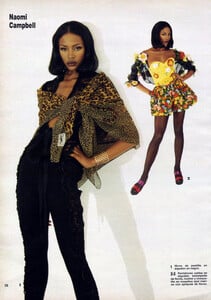
.thumb.jpg.73137655bec58ad9d846c445ae8bcd55.jpg)