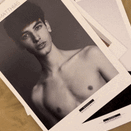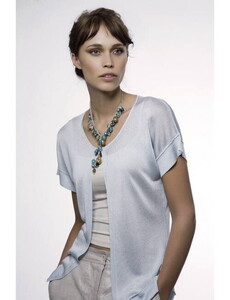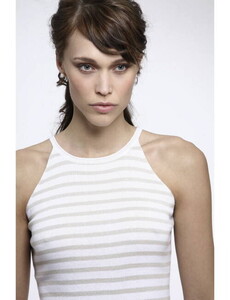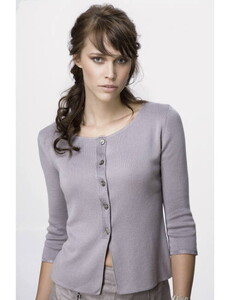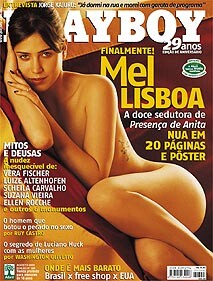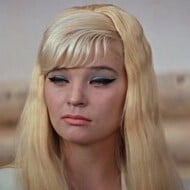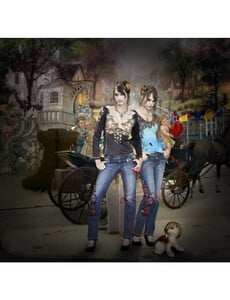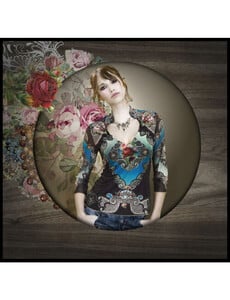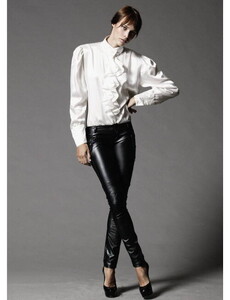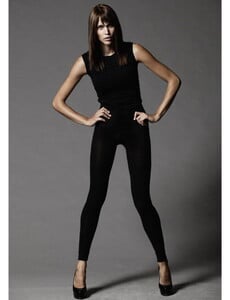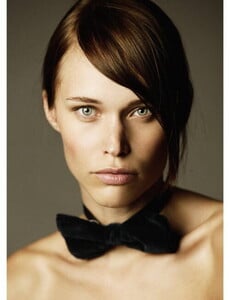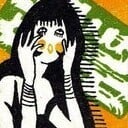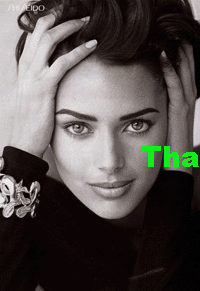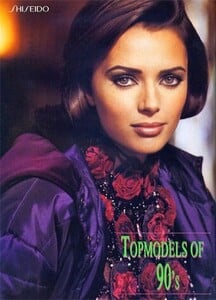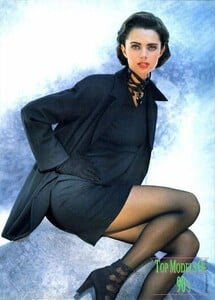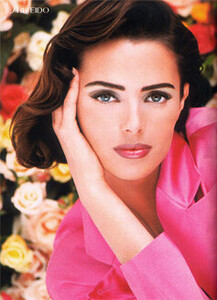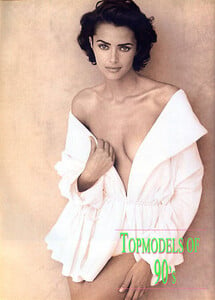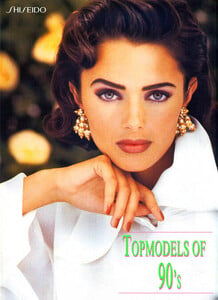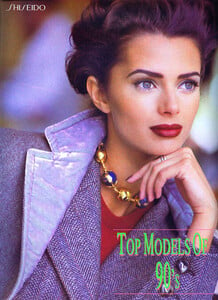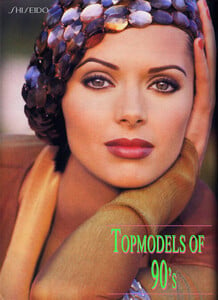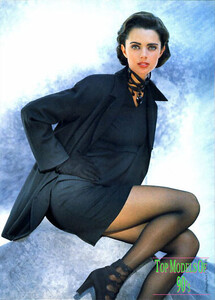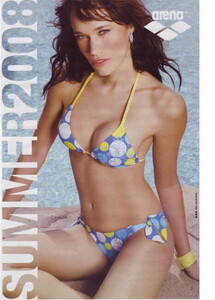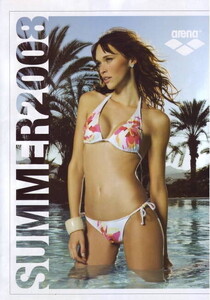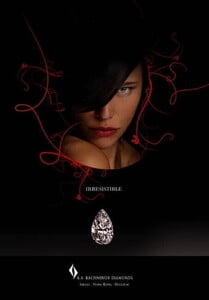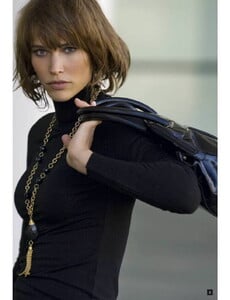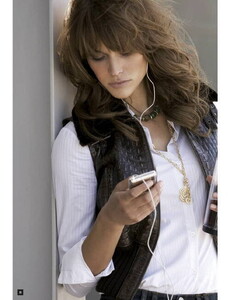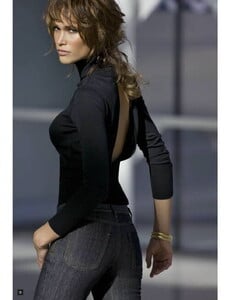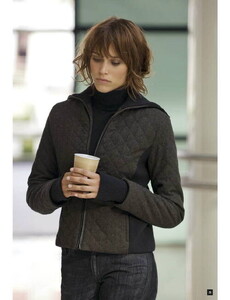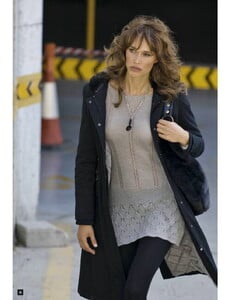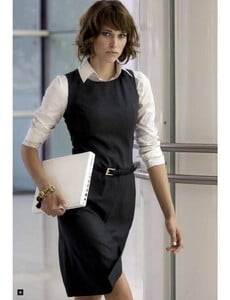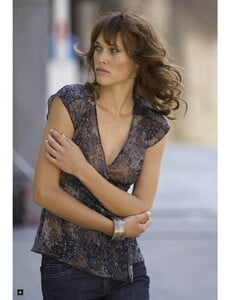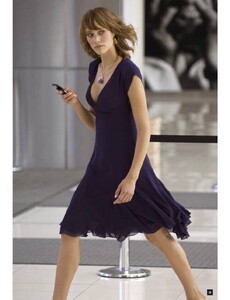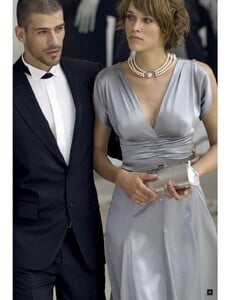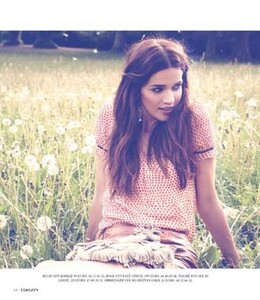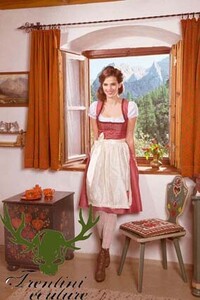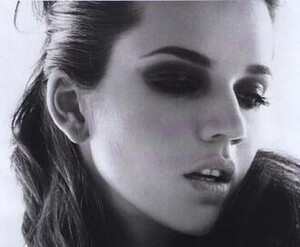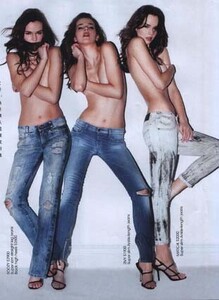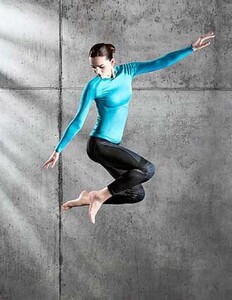All Activity
- Past hour
- Elisabeth Steidel
- Elisabeth Steidel
-
emailtowank started following Eileen Gu
- Elisabeth Steidel
- Cindy Mello
- Elisabeth Steidel
-
Mel Lisboa.
- Elisabeth Steidel
- Elisabeth Steidel
- Elisabeth Steidel
- Elisabeth Steidel
- Elisabeth Steidel
FunCoolOh started following Justine Nicolas- Paula Kigitovica
- Arda Güler
- Marie Mur model (2020)
Ekaterina Zueva https://ekzuueva.com/- Heather Stewart Whyte
BogeyMoon223 joined the communityFrenchy started following Marie Mur model (2020)- Marie Mur model (2020)
- Nicola Cavanis
Munich Models "What‘s in Nicola‘s bag?👜" Video HD TikTok: http://tiktok.com/@/video/7610467319466282243 (199MB) +Briefly in this TikTok: http://tiktok.com/@/video/7608127594411691286- Elisabeth Steidel
FunCoolOh started following Maria Diniz- Elisabeth Steidel
- Emily Feld
- Leonisa Colombia models
- General Discussion
Apparently she is Kendall Jenner, you cannot imagine my dissapoinment. LOL in tears 😆 They fooled us so bad, Kendall’s hair is not this long. https://www.instagram.com/p/DVJVDqJAQ2b/?igsh=ZHV1aHdlOXpsczkz- Leonisa model
- Elisabeth Steidel
- Maja Dejanovic
Account
Navigation
Search
Configure browser push notifications
Chrome (Android)
- Tap the lock icon next to the address bar.
- Tap Permissions → Notifications.
- Adjust your preference.
Chrome (Desktop)
- Click the padlock icon in the address bar.
- Select Site settings.
- Find Notifications and adjust your preference.
Safari (iOS 16.4+)
- Ensure the site is installed via Add to Home Screen.
- Open Settings App → Notifications.
- Find your app name and adjust your preference.
Safari (macOS)
- Go to Safari → Preferences.
- Click the Websites tab.
- Select Notifications in the sidebar.
- Find this website and adjust your preference.
Edge (Android)
- Tap the lock icon next to the address bar.
- Tap Permissions.
- Find Notifications and adjust your preference.
Edge (Desktop)
- Click the padlock icon in the address bar.
- Click Permissions for this site.
- Find Notifications and adjust your preference.
Firefox (Android)
- Go to Settings → Site permissions.
- Tap Notifications.
- Find this site in the list and adjust your preference.
Firefox (Desktop)
- Open Firefox Settings.
- Search for Notifications.
- Find this site in the list and adjust your preference.