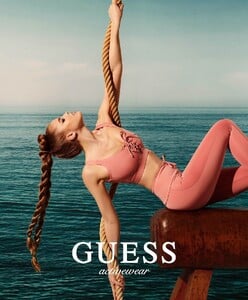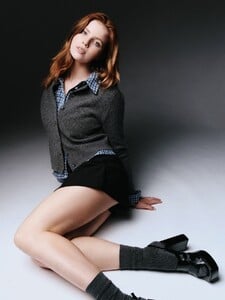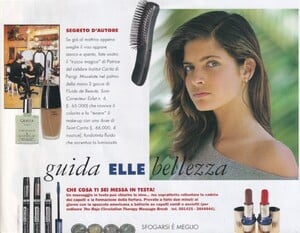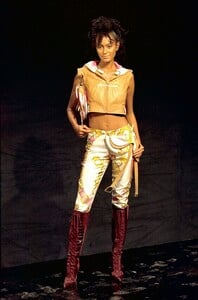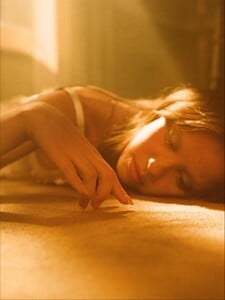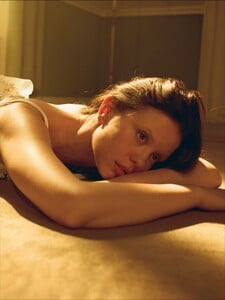All Activity
- Past hour
-
Jeffrey Lin started following Chloe Campbell
-
The "What Are You Thinking About Right Now?" PIP
- Interesting Youtube personalities
- Emily Deyt-Aysage
Images from her Metro Models portfolio, that might not have been posted before, or not in HQ (the digitals); there's even one Guess campaign image:RRman2007 started following Jisse Gierveld- Yesterday
- Gisele Zelauy
- The "What Are You Thinking About Right Now?" PIP
Celtics - Pistons is cooking- Stephanie Seymour
.jaytee6623 started following Lauren Jensen- Promise lingerie models
- Swimoutlet Model ID
- Target Model ID
- Dress The Population Model ID
bump- Paige models
- Azazie Model ID
- Model ID Alternate Thread (Post Inquiries Here)
bump- Alexandra Daddario
- Ines Derreumaux
- The "What Are You Thinking About Right Now?" PIP
Only four days a month? Is he a pirate?? Thanksgiving is great, but you’ve gotta teach him the ways of Christmas. Maybe you should 'accidentally' push him down the stairs this weekend so he can’t board a ship again until after the Christmas holidays. Aww that’s really sweet. Please tell me you two hold hands while ice skating and have the 'NO PUSHING' rule? You guys are adorable. Bonus points for Krampus.- C&A Lingerie Model
- Model ID
- Alex Schlab
- Stephanie Seymour
- Laurence Desbisschop
- Mia Goth
Modern Weekly Style Ph. Petra Collins via petrafcollins and seonwoohwan_ I couldn't find the original source. @Sunshiine ? clips petrafcollins_3774599774143126482's2025-11-27-1.10.759 story.mp4petrafcollins_3774599893404000970's2025-11-27-1.10.132 story.mp4AQP1Z7QUM9bsGpDBspHKLKRmWZ1p70IjQAu0qgkNouci7VA-p288fPMI7JGF24Z6VLJ9cZn4Qm_0f_5H4H-vNUpV7zWwIT062eHhTkM.mp4cody123 started following Annie Knowles- Brontë may Zaciew
- Brontë may Zaciew
V-lette Spoiler 6d16b2848df1436f9c753c64665a7382.mp421c4008534eb48b68de3f6cc67d3f5a4.mp442b7517027de42128c92c50ca7f67427.mp4- Rachelle Van Waardhuizen
Account
Navigation
Search
Configure browser push notifications
Chrome (Android)
- Tap the lock icon next to the address bar.
- Tap Permissions → Notifications.
- Adjust your preference.
Chrome (Desktop)
- Click the padlock icon in the address bar.
- Select Site settings.
- Find Notifications and adjust your preference.
Safari (iOS 16.4+)
- Ensure the site is installed via Add to Home Screen.
- Open Settings App → Notifications.
- Find your app name and adjust your preference.
Safari (macOS)
- Go to Safari → Preferences.
- Click the Websites tab.
- Select Notifications in the sidebar.
- Find this website and adjust your preference.
Edge (Android)
- Tap the lock icon next to the address bar.
- Tap Permissions.
- Find Notifications and adjust your preference.
Edge (Desktop)
- Click the padlock icon in the address bar.
- Click Permissions for this site.
- Find Notifications and adjust your preference.
Firefox (Android)
- Go to Settings → Site permissions.
- Tap Notifications.
- Find this site in the list and adjust your preference.
Firefox (Desktop)
- Open Firefox Settings.
- Search for Notifications.
- Find this site in the list and adjust your preference.






.thumb.jpg.dbfb3cde86126042e6d4b6a83ebe8b85.jpg)
.thumb.jpg.eb72bb12e6ee7a9be3712f8de5a652f5.jpg)
.thumb.jpg.846851595810514875f653ac63aa7f21.jpg)
.thumb.jpg.33a53264658e9a173d4bda7a4f7da0b6.jpg)
.thumb.jpg.0207212c5ad16e57f9ad792da0b4ae47.jpg)
.thumb.jpg.e5ffc569b3ff48b57f75f263a8262740.jpg)
.thumb.jpg.aee9780b44b9f3a0c5e38ed01a918fdc.jpg)
.thumb.jpg.f441dd42f701742df2ec4f4a1943beba.jpg)