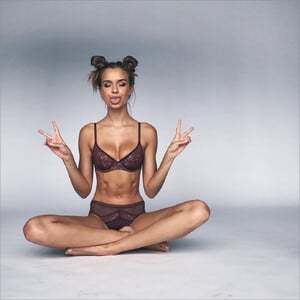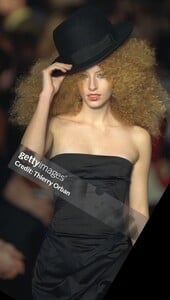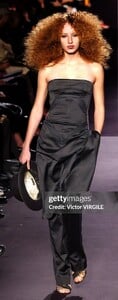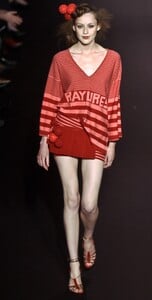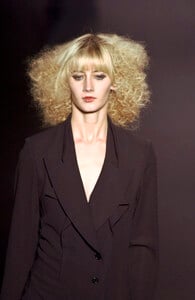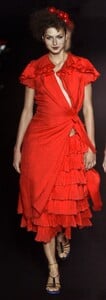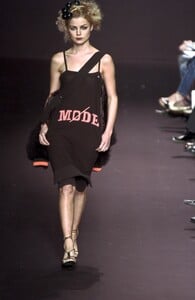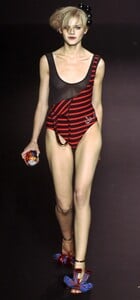All Activity
- Past hour
- Rachelle Van Waardhuizen
-
Eli Mi joined the community
-
Lidiana Moldovan
Where is Lidiana Moldovan?
-
Lewis started following Elisa Vanden
-
Josephine Skriver
Best of IG... August 2017 keep calm it's almost the weekend. ✌🏼✌🏼✌🏼 Go Denmark!! 🇩🇰 so proud of the women's national team for making it to the Europe cup finals for the first time! ⚽️👊🏻 morning. 👋🏻😴
- Olivia Brower
-
Model ID Alternate Thread (Post Inquiries Here)
Thanks!
-
Lily Easton
Tigermist tigermist - 3697340899010052850.mp4 tigermist - 3697344689159424489.mp4
-
xxx_jos started following Elena Cambon
-
Sabrina Laporte
- Sabrina Laporte
- Tua Fock
- Marie Salembier
- Anne Sofie Thorsdal
- Shanna Tognarelli
-
Valerie Sipp
-
Sabrina Laporte
-
Kristina Sajko
-
Fabiane Nunes
-
Eva Padberg
-
Norina Sandra
-
Marie Eve Nadeau
- Juliana McCarthy
- Juliette Linget
-
Fanni Boström
- Danika Armani
- Amanda Brown
-
Nicola Breytenbach