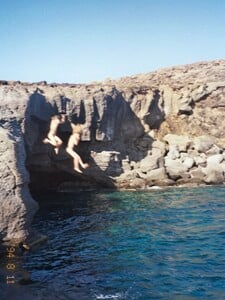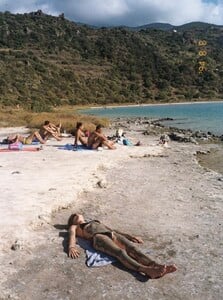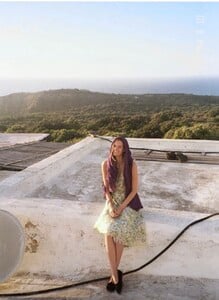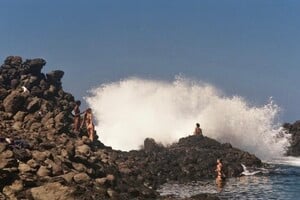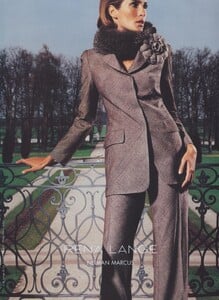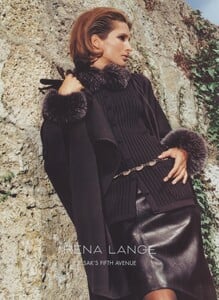All Activity
- Past hour
-
Frida Aasen
- Alejandra Guilmant
Internet ArchiveNU MUSES – Numuses : Treats : Free Download, Borrow, and...The NU MUSES limited edition art piece is a sublime collectable calendar, featuring nude photographs of 12 of the world’s most stunning models, captured by...- Women’s secret model
- Arizona Muse
Elle Fr #4156 Arizona's Dream Photo : Camilla Akrans Styling : Etienne Manga Hair : Via Sapyyappy Make-up : Marie Duhart- Vintage Runway ID
thank you !- Women’s secret model
sraz started following Sonya Zoloeva- Rachelle Van Waardhuizen
- Daniela Djokic
- Runway models ID 2000-2005
- Anna Schut
- Daniela Djokic
- Ingrid Bjerg-Raft
- Michelle Rozmarin
- Elisabet Davidsdottir
- Women’s secret model
- Ida Heiner
- Elisabet Davidsdottir
Honk Honk started following Paulina Kube- Elisabet Davidsdottir
- The Best Model Championships
- The Best Model Championships
- Astrid Munoz
- Irina P.
- Nadine Heinkel
Hanae Mori (Paris couture) s/s 2000 repost- Helena Christensen
- Alejandra Guilmant
Account
Navigation
Search
Configure browser push notifications
Chrome (Android)
- Tap the lock icon next to the address bar.
- Tap Permissions → Notifications.
- Adjust your preference.
Chrome (Desktop)
- Click the padlock icon in the address bar.
- Select Site settings.
- Find Notifications and adjust your preference.
Safari (iOS 16.4+)
- Ensure the site is installed via Add to Home Screen.
- Open Settings App → Notifications.
- Find your app name and adjust your preference.
Safari (macOS)
- Go to Safari → Preferences.
- Click the Websites tab.
- Select Notifications in the sidebar.
- Find this website and adjust your preference.
Edge (Android)
- Tap the lock icon next to the address bar.
- Tap Permissions.
- Find Notifications and adjust your preference.
Edge (Desktop)
- Click the padlock icon in the address bar.
- Click Permissions for this site.
- Find Notifications and adjust your preference.
Firefox (Android)
- Go to Settings → Site permissions.
- Tap Notifications.
- Find this site in the list and adjust your preference.
Firefox (Desktop)
- Open Firefox Settings.
- Search for Notifications.
- Find this site in the list and adjust your preference.


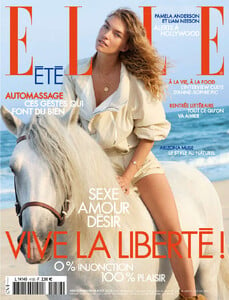


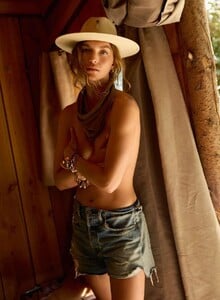
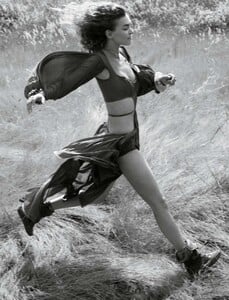



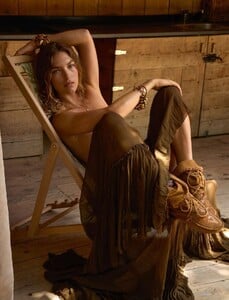
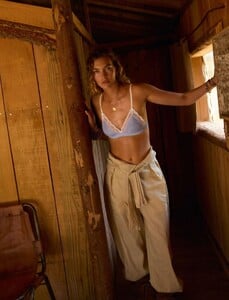
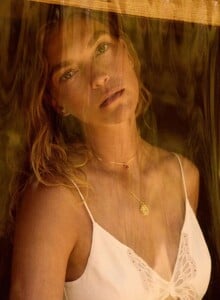

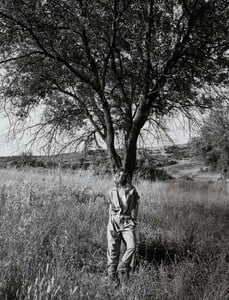

















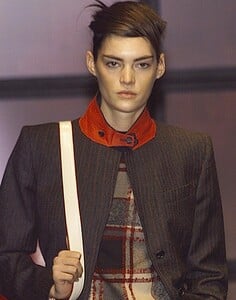
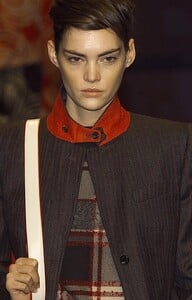

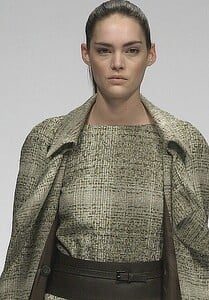



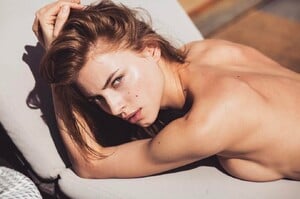









.thumb.jpg.a0bbfbfef40b12b1ac8a0835f1e3be56.jpg)
.thumb.jpg.5b02d9d40eb4774ceff38eca60257ca1.jpg)
.thumb.jpg.50dd25aaaf8f820e8167eed9d5309735.jpg)
.thumb.jpg.978d07b9fd9d526340502691826a4859.jpg)
.thumb.jpg.ba5a90b6409f249f688d83acf10c186f.jpg)
.thumb.jpg.c390d21862e28b235590c0c850eaf057.jpg)
.thumb.jpg.7d25c3de9ef49f6c2ca857caf2c7a860.jpg)
.thumb.jpg.27f4605049521e91c7867734d6d436c2.jpg)
.thumb.jpg.b1eeaf546d4279f07a7cf26c660dbff7.jpg)
.thumb.jpg.8856d20d6dc90a0fb8f255055459cc41.jpg)
.thumb.jpg.322d8ff9496d555d4fda371adc4fc652.jpg)