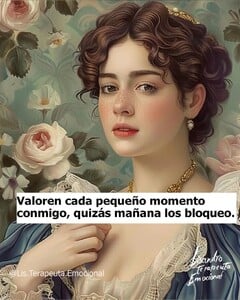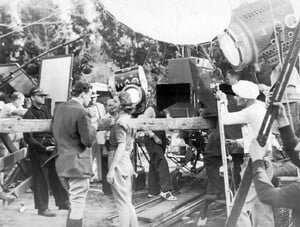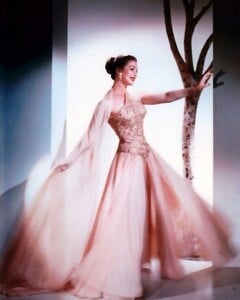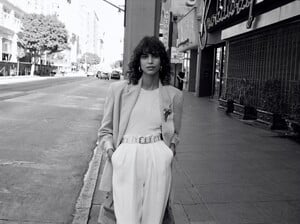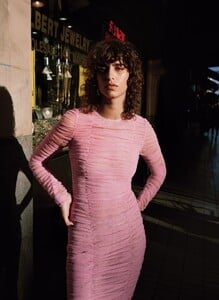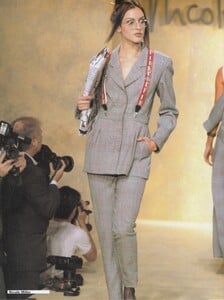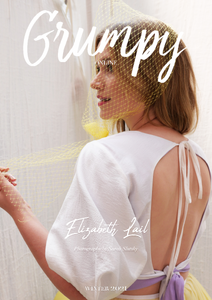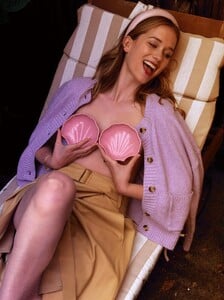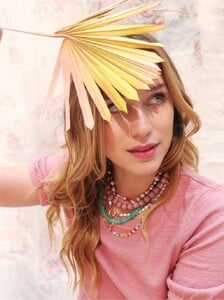All Activity
- Past hour
-
Tashaliini joined the community
-
Elizabeth Lail
Elizabeth Lail Is Anything But Ordinary | New York Live TV
-
Elizabeth Lail
- Mary Pickford
-
Elizabeth Lail
-
Elizabeth Lail
-
J0678 joined the community
- Marion Davies
-
General gaming talk
- Elizabeth Lail
- Elizabeth Lail
“Mack & Rita” Interview with Taylour Paige, Elizabeth Lail, Dustin Milligan- Angelo Pennetta
Dazed & Confused September 2013 "Sweet Valley Idol" Model/Subject: Elizabeth Olsen Photographer: Angelo Pennetta Stylist: Robbie Spencer Hair: Duffy Makeup: Frank B. Manicure: Tracylee awake-smile.blogspot.com- Elizabeth Lail
sylvester started following Natalia Nien- Elizabeth Lail
- Jayne Mansfield
- The "What Are You Thinking About Right Now?" PIP
- Elizabeth Lail
- Angelo Pennetta
WSJ Magazine October 2014 "Color Block: Mexico City's Bold Fashion" Model: Emily Didonato Photographer: Angelo Pennetta Stylist: George Cortina Hair: Tuan Anh Tran Makeup: Lucia Pica awake-smile.blogspot.comcybernet started following Alice Hayward- Sabrina Laporte
Anyone wanna join in discord? https://discordapp.com/users/1272470910468755568- Food
- Elizabeth Lail
- What made you smile/laugh today?
- Loretta Young
- Angelo Pennetta
WSJ Magazine February 2018 "Pay It Cool" Model: Mica Argañaraz Photographer: Angelo Pennetta Stylist: Francesca Burns Hair: Jawara Wauchope Makeup: Fara Homidi Manicure: Debbie Leavitt awake-smile.blogspot.com- Elizabeth Lail
Elizabeth Lail and Dustin Milligan Compete in How Well Do You Know Your Co-Star? | Marie Claire- Helena Barquilla
- Elizabeth Lail
- Elizabeth Lail
Account
Navigation
Search
Configure browser push notifications
Chrome (Android)
- Tap the lock icon next to the address bar.
- Tap Permissions → Notifications.
- Adjust your preference.
Chrome (Desktop)
- Click the padlock icon in the address bar.
- Select Site settings.
- Find Notifications and adjust your preference.
Safari (iOS 16.4+)
- Ensure the site is installed via Add to Home Screen.
- Open Settings App → Notifications.
- Find your app name and adjust your preference.
Safari (macOS)
- Go to Safari → Preferences.
- Click the Websites tab.
- Select Notifications in the sidebar.
- Find this website and adjust your preference.
Edge (Android)
- Tap the lock icon next to the address bar.
- Tap Permissions.
- Find Notifications and adjust your preference.
Edge (Desktop)
- Click the padlock icon in the address bar.
- Click Permissions for this site.
- Find Notifications and adjust your preference.
Firefox (Android)
- Go to Settings → Site permissions.
- Tap Notifications.
- Find this site in the list and adjust your preference.
Firefox (Desktop)
- Open Firefox Settings.
- Search for Notifications.
- Find this site in the list and adjust your preference.



























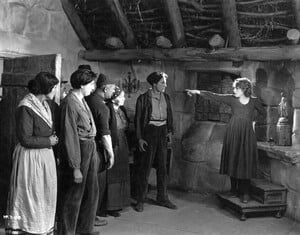



























































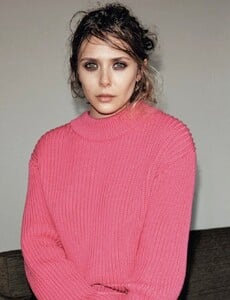








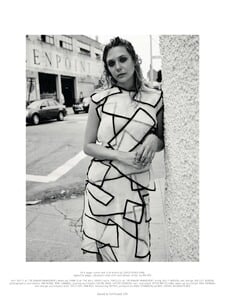










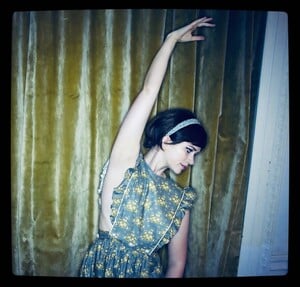
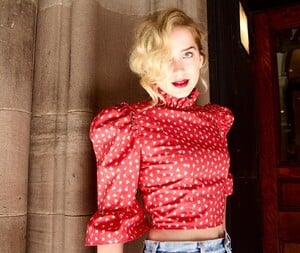


.thumb.jpg.0aff420a0ae5f010f1d4930ef4f07ad1.jpg)


.thumb.jpg.a214545a4cbb3aa08e78822fbb50f46d.jpg)

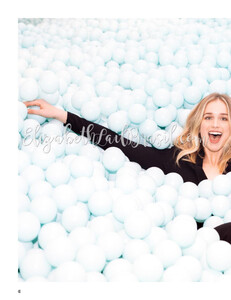

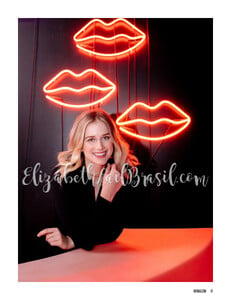







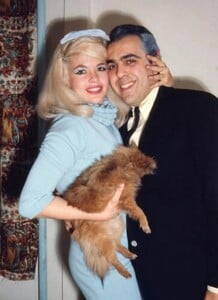



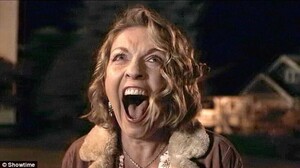













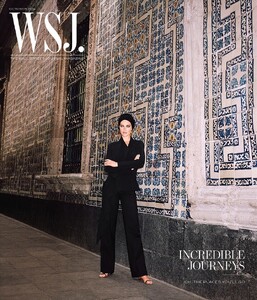
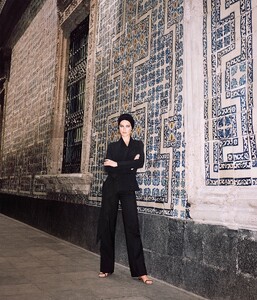




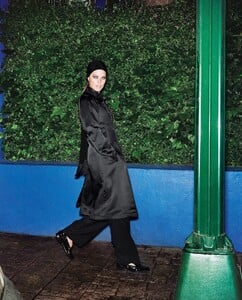
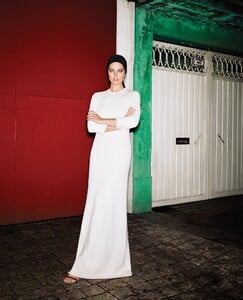
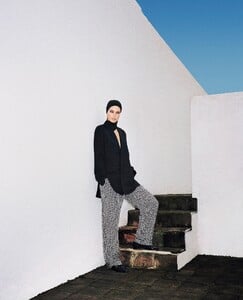






.thumb.jpg.845508e91e524ad69b6cf86d0fc559d0.jpg)


.thumb.jpg.b2f73999426dafe815f8e7d29bd93363.jpg)

.thumb.jpg.91417b9cce5ca21bfb72b44d5c19869c.jpg)
.thumb.jpg.9255e718cae9cbf61b372feee7d7cd6e.jpg)
.thumb.jpg.f62f6d110d40cb80e483daea51d80222.jpg)
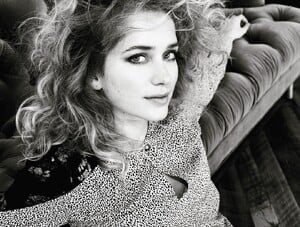
.thumb.jpg.2fda40ce6c21496eaf8297fa82172442.jpg)
.thumb.jpg.7bada488974d9edf6d79850e8a1c7d7b.jpg)

.thumb.jpg.18186ee886f18172f4d82d52c90515db.jpg)
.thumb.jpg.e9741c8fb9010561ded38ce643199f5b.jpg)