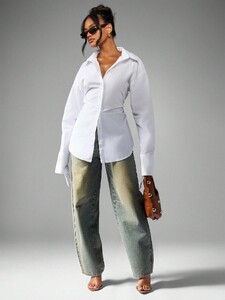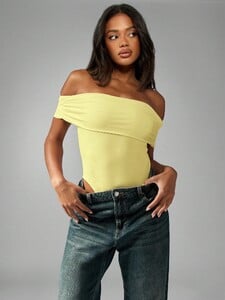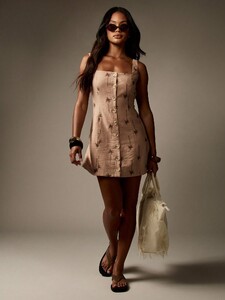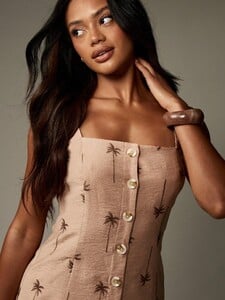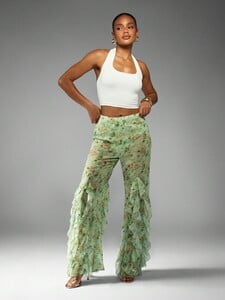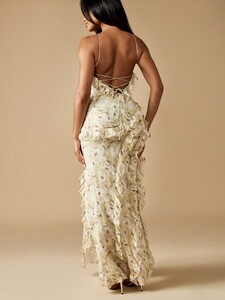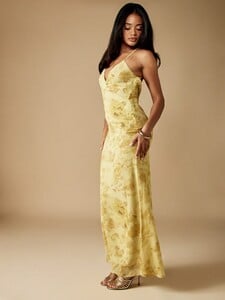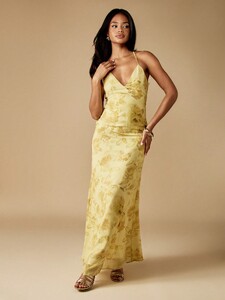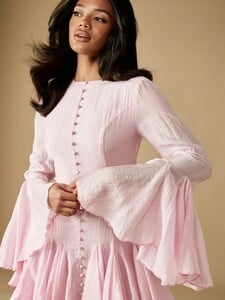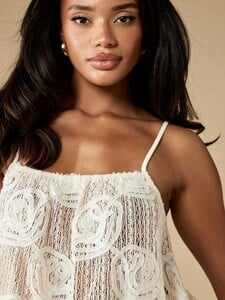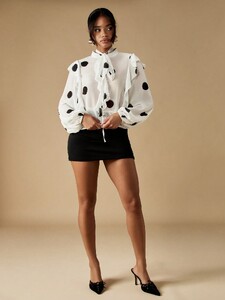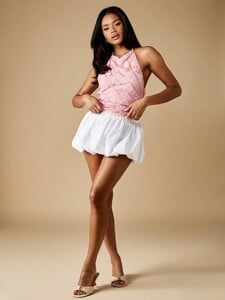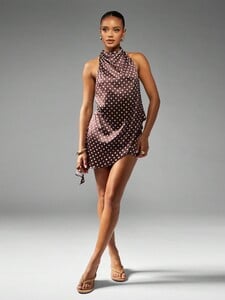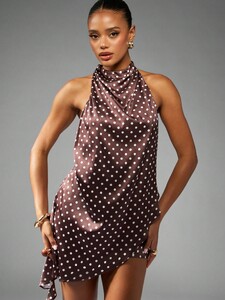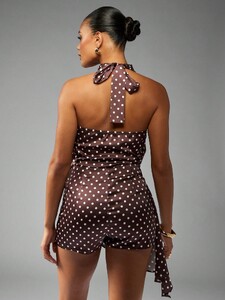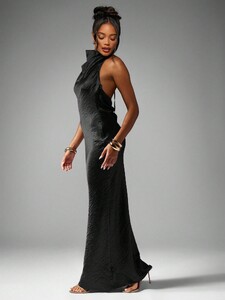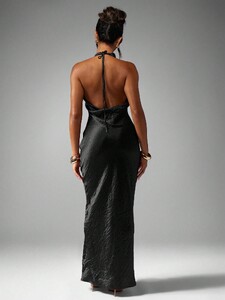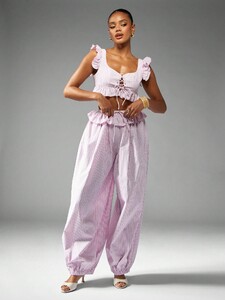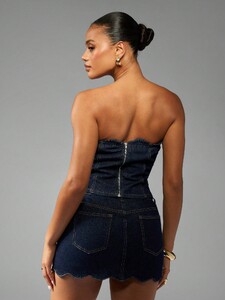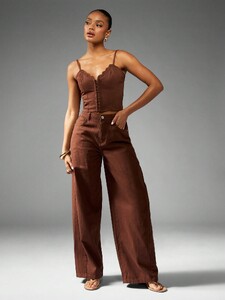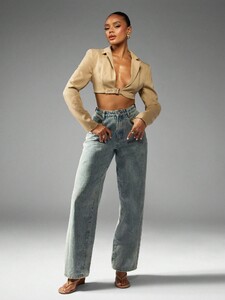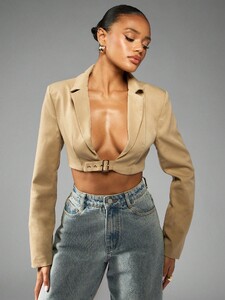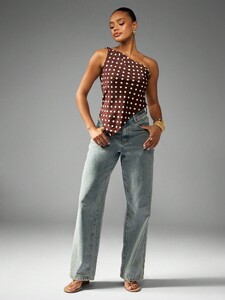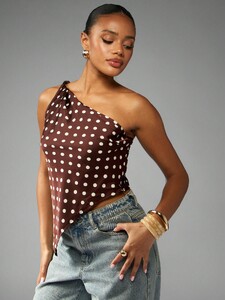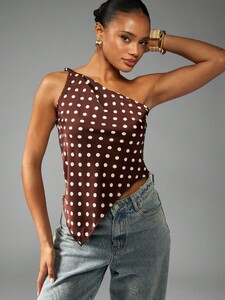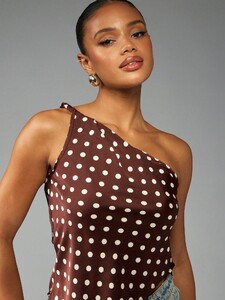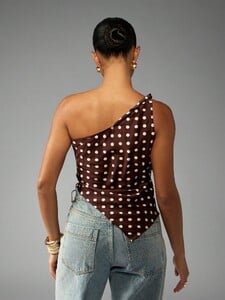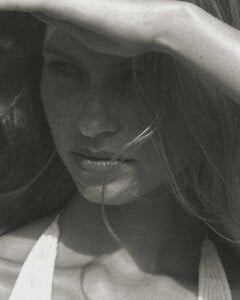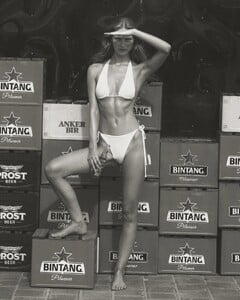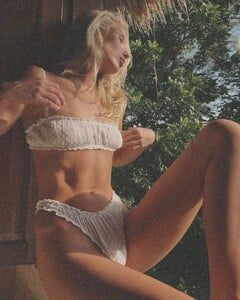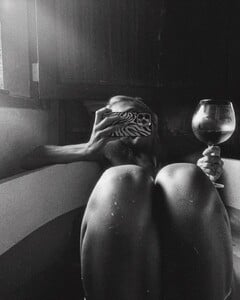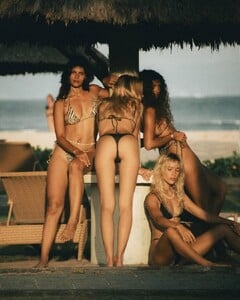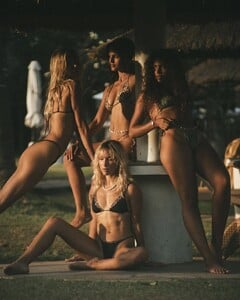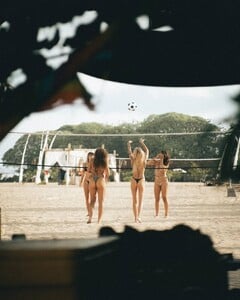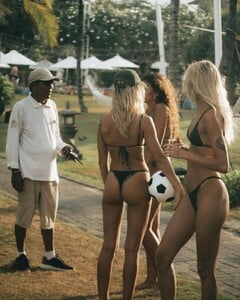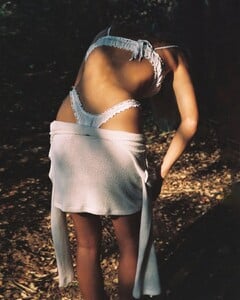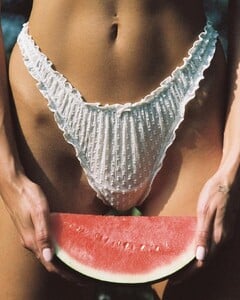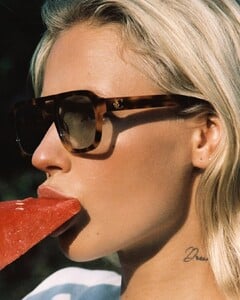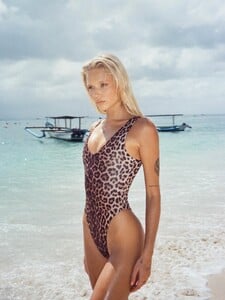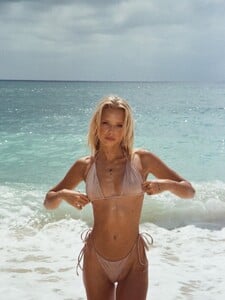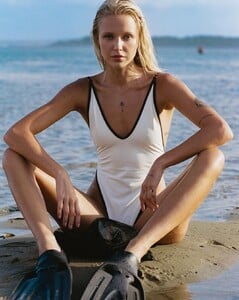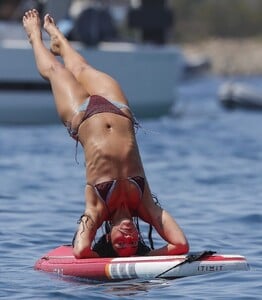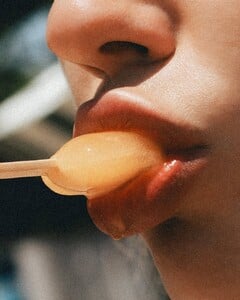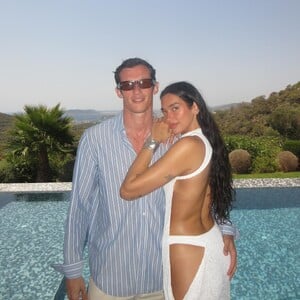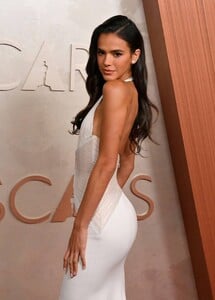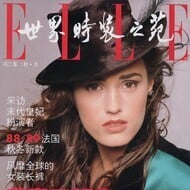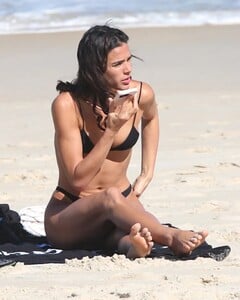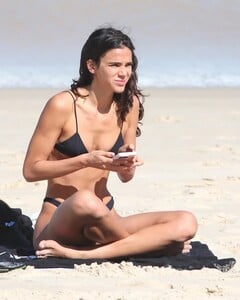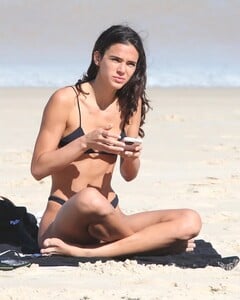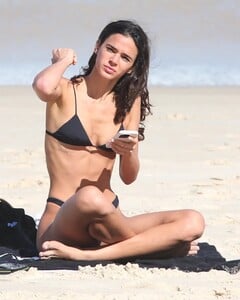All Activity
- Past hour
- Eilie Bennett
-
husrev2 joined the community
-
Krisna started following Cindy Crawford
-
-
Trumpland U.S.A
I don't know what happened, but that's a big mistake. Many of his followers are gonna hate him for that. He didn't promise explicitely to release the files, but at least he promised it implicitely. He was supposed to drain the swamp, but he's protecting it... I don't know to whom Epstein was linked, but I'm sure there's some serious shit behind it. Possibly links to intelligence, who knows... By not releasing the files, he's fueling the theory that there's some really serious shit going on with many famous people connected.
-
McCallah Moriarty
Awesome adds @jj3 😎
-
Savannah-Shae Richards
-
McCallah Moriarty
Next level of oomph 🔥🔥
-
The "What Are You Thinking About Right Now?" PIP
Of course I did. We share foie gras and beaufort 😉 But no pickled herrings, we leave that to the Swedes
-
Julie Blicher
- Today
-
Vasil2 joined the community
-
Bershka Model
- Guste Varzinskaite
SlowJamzB started following Olivia Wilde- Guste Varzinskaite
Amica29 started following Anyone know who is she?- Anyone know who is she?
- Guste Varzinskaite
- Guste Varzinskaite
- Emily Feld
Spoiler Emily-Feld_Video_01.mp4Emily-Feld_Video_02.mp4Emily-Feld_Video_03.mp4Emily-Feld_Video_04.mp4Emily-Feld_Video_05.mp4Emily-Feld_Video_06.mp4Emily-Feld_Video_07.mp4Emily-Feld_Video_08.mp4Emily-Feld_Video_09.mp4Emily-Feld_Video_10.mp4- Guste Varzinskaite
- Guste Varzinskaite
- Guste Varzinskaite
- Guste Varzinskaite
- Dua Lipa
- Guste Varzinskaite
kruso started following Guste Varzinskaite- Guste Varzinskaite
- Dua Lipa
Account
Navigation
Search
Configure browser push notifications
Chrome (Android)
- Tap the lock icon next to the address bar.
- Tap Permissions → Notifications.
- Adjust your preference.
Chrome (Desktop)
- Click the padlock icon in the address bar.
- Select Site settings.
- Find Notifications and adjust your preference.
Safari (iOS 16.4+)
- Ensure the site is installed via Add to Home Screen.
- Open Settings App → Notifications.
- Find your app name and adjust your preference.
Safari (macOS)
- Go to Safari → Preferences.
- Click the Websites tab.
- Select Notifications in the sidebar.
- Find this website and adjust your preference.
Edge (Android)
- Tap the lock icon next to the address bar.
- Tap Permissions.
- Find Notifications and adjust your preference.
Edge (Desktop)
- Click the padlock icon in the address bar.
- Click Permissions for this site.
- Find Notifications and adjust your preference.
Firefox (Android)
- Go to Settings → Site permissions.
- Tap Notifications.
- Find this site in the list and adjust your preference.
Firefox (Desktop)
- Open Firefox Settings.
- Search for Notifications.
- Find this site in the list and adjust your preference.