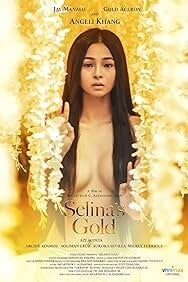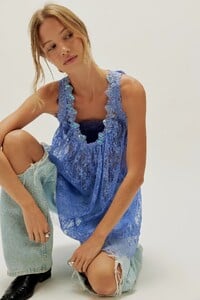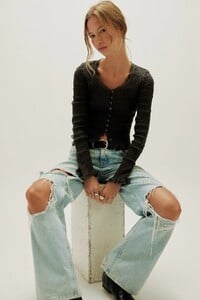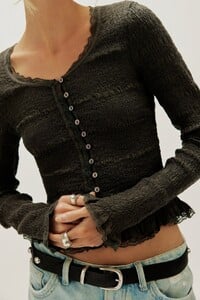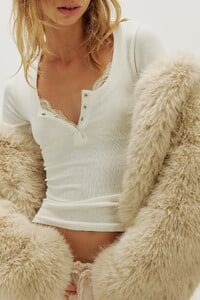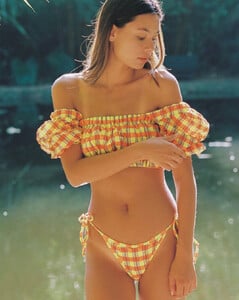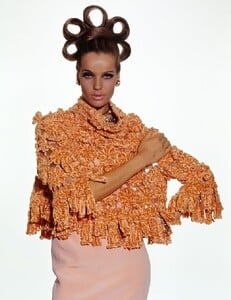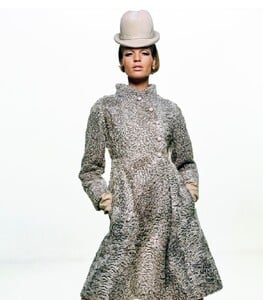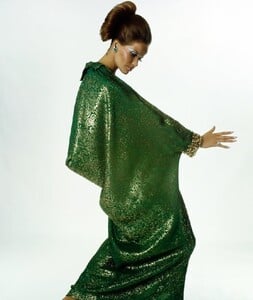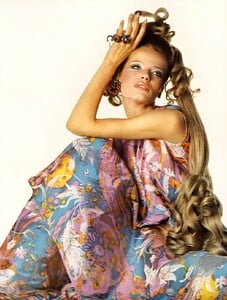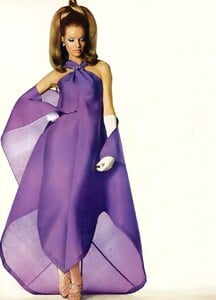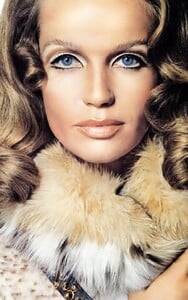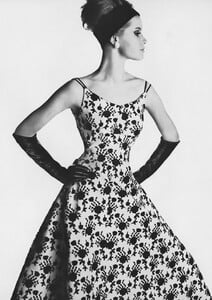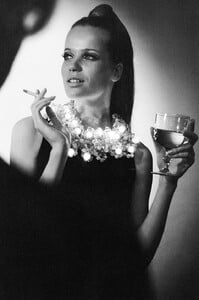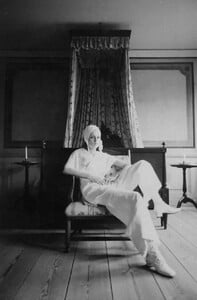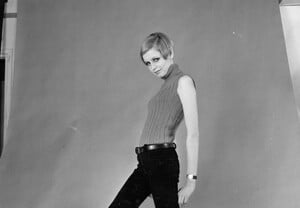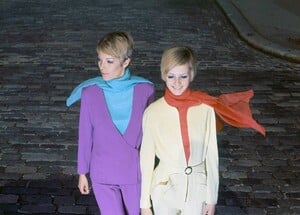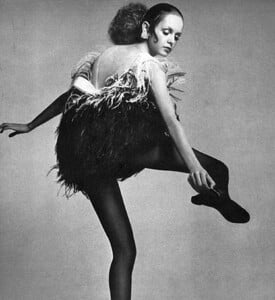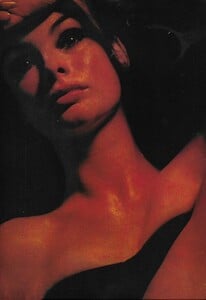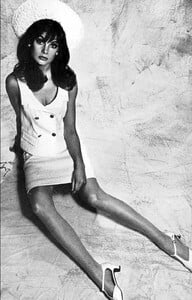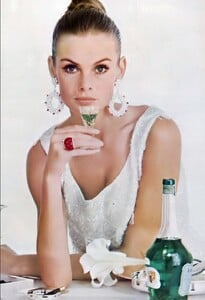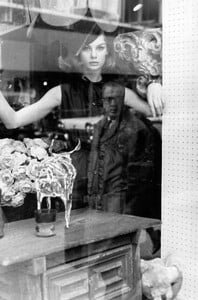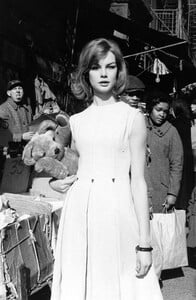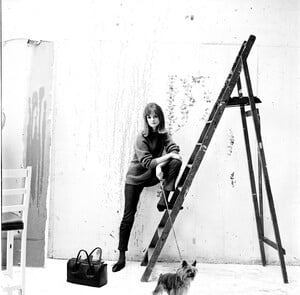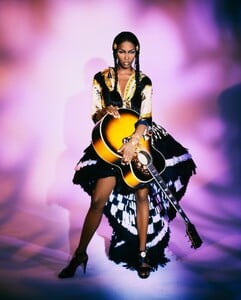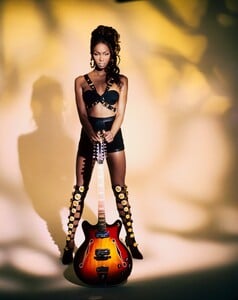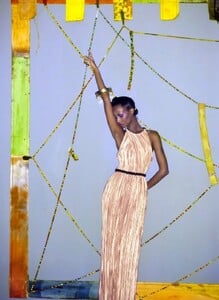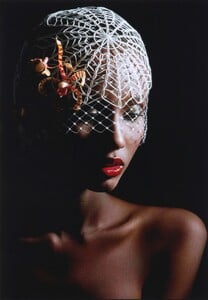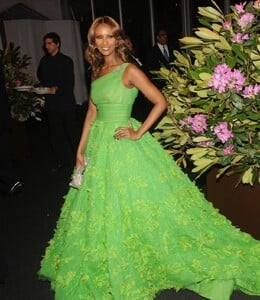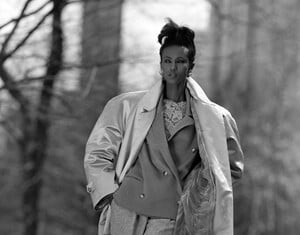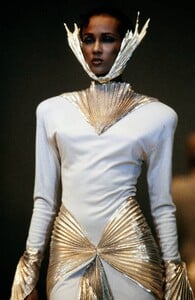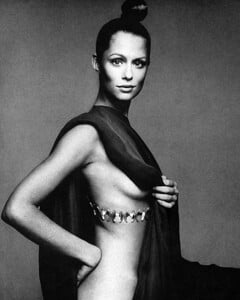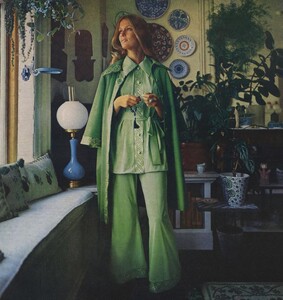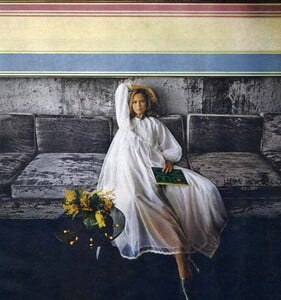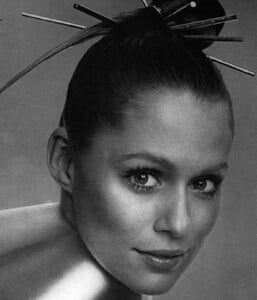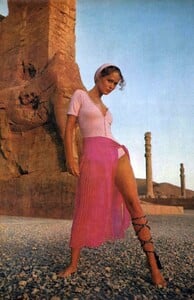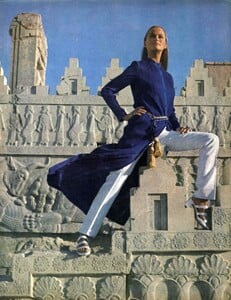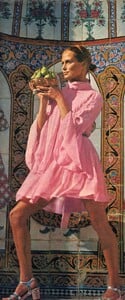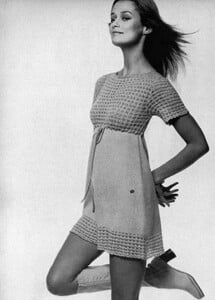All Activity
- Past hour
-
Vintage Model IDs
I've thoroughly checked the Italian and French panorama, nothing: TV personalities, actresses, daughters of VIPs, Roman aristocracy (which has many of its personalities in the world of fashion) ...
-
Model ID Alternate Thread (Post Inquiries Here)
- Alessandra Vo
-
Emily Ratajkowski
-
Melbourne Screw Piles joined the community
- Taylor Hill
-
-
Angeli Khang
IMDbAngeli Khang | ActressKnown for: Mahjong Nights, Salawahan, Black RiderAngeli Khang - Selina's Gold (2022)1080p Duration: 00:42:07 Resolution: 1920x1080 Format: mp4 Size: 1.35 GB https://filejoker.net/174zb4ohrmne
- Siena Molloy
-
Siena Molloy
Height 173cm Shoe 39 Dress 8 Hair Blonde - Light Eyes Blue
-
Nations - Face Off [VOTING STARTED]
Shir Levy: Face: 3 Body: 2 Fandom: 0 Caroline Daur: Face: 0 Body: 5 Fandom: 0 Ozi Oliveira: Face: 0 Body: 0 Fandom: 0 Sophie Deming: Face: 7 Body: 3 Fandom: 10
-
Emily Feld
Raquel lingerieraquellingerie_1761917990728.mp4raquellingerie_1761917908900.mp4
-
Emily Feld
Astoria activewearastoria_activewear_1761978492534.mp4
-
Can anyone identify this model from Lace.Eu
Apparently it is Hannah Shetler
- Today
-
Model ID Alternate Thread (Post Inquiries Here)
- Théa Ros
-
Peyton Blaine
-
Chloe Hock
- Veruschka von Lehndorff
-
Rachel Pizzolato
- Twiggy
-
- Jean Shrimpton
-
Skims models id
who is she? https://www.facebook.com/share/v/1BTgWrP4RS/?mibextid=wwXIfr Still no find Ps Who is she? https://www.facebook.com/share/v/1BTgWrP4RS/?mibextid=wwXIfr
- Chloe Hock
- Naomi Campbell
- Iman
-
beerboy818 started following Crystal Bellotti
-
Reasonboy started following Anna Kryuchkova
- Lauren Hutton
































































.thumb.jpg.437bcc49a1bf3168d59e0dfbbb94e2af.jpg)
.thumb.jpg.0a57d8c4e72bb4192727b76aa45bdf06.jpg)

.thumb.jpg.eb845cde519b00006eb379bfdba81711.jpg)
.thumb.jpg.47abc1ac16d046da6523f9ca56799a0e.jpg)
.thumb.jpg.236e30d3f747f224b062a4523e6bad5c.jpg)
.thumb.jpg.f913e503831689200d9f4475b8b1fbe6.jpg)
.thumb.jpg.2d138f636c557a8d0ed9c5ba7d70f69d.jpg)