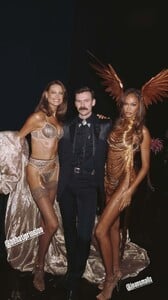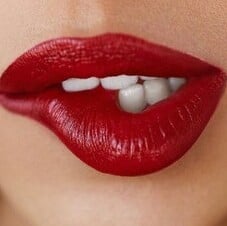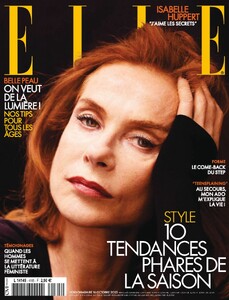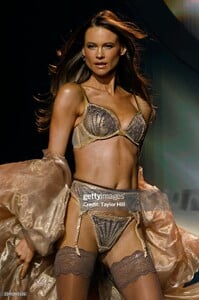All Activity
- Past hour
-
-
Stella Maxwell
-
Nicole Pollard
-
Candice Swanepoel
ssstik.io_@victoriassecret_1760634598982.mp4
-
Cindy Crawford
- Genevieve Morton
Spur of the moment... decided to pull her most recent grayscale IG photos since April in QHD+ resolution along with some vids... pardon any duplicates... videos [2025.07.02] genevievemorton_DLnQzrEJZ4S.mp4 [2025.06.27] genevievemorton_DLaYmbjJWDp.mp4 [2025.05.31] genevievemorton_DKVosPwpmZt.mp4- Gracie Van Gastel
- Cindy Crawford
- Cindy Crawford
- Cindy Crawford
- Cindy Crawford
- Cindy Crawford
- Genevieve Morton
- Barbara Palvin
- Aude-Jane Deville
- Candids
- Khadija Adams
- Runway
Thanks! @Bellabuzz Ale killed it!- Geisa Souza
- Geisa Souza
- The Best Model Championships
- Nations - Face Off [VOTING STARTED]
Sienna Schmidt : Face: 6 Body: 4 Fandom: 10 Julia Van Hest: Face: 0 Body: 1 Fandom: 0 Milana Vino: Face: 4 Body: 5 Fandom: 0 Tao Wickrath: Face: 0 Body: 0 Fandom: 0- Behati Prinsloo
BTS AQPS9xrjbQ76st_GYBK6EzGWHEoZa1Hr88o-aCiAgAbKWkIxjbRA1mGPOjlQ3NNxY5k-5K9_F_0l-6eIrOsoIH9TqK5UDVcM.mp4- Behati Prinsloo
Vid Good morning angels 🪽✨ who had your favorite wings from last night’s @victoriassecret Fashion S.mp4- Isabelle Huppert
- Behati Prinsloo
Account
Navigation
Search
Configure browser push notifications
Chrome (Android)
- Tap the lock icon next to the address bar.
- Tap Permissions → Notifications.
- Adjust your preference.
Chrome (Desktop)
- Click the padlock icon in the address bar.
- Select Site settings.
- Find Notifications and adjust your preference.
Safari (iOS 16.4+)
- Ensure the site is installed via Add to Home Screen.
- Open Settings App → Notifications.
- Find your app name and adjust your preference.
Safari (macOS)
- Go to Safari → Preferences.
- Click the Websites tab.
- Select Notifications in the sidebar.
- Find this website and adjust your preference.
Edge (Android)
- Tap the lock icon next to the address bar.
- Tap Permissions.
- Find Notifications and adjust your preference.
Edge (Desktop)
- Click the padlock icon in the address bar.
- Click Permissions for this site.
- Find Notifications and adjust your preference.
Firefox (Android)
- Go to Settings → Site permissions.
- Tap Notifications.
- Find this site in the list and adjust your preference.
Firefox (Desktop)
- Open Firefox Settings.
- Search for Notifications.
- Find this site in the list and adjust your preference.
- Genevieve Morton



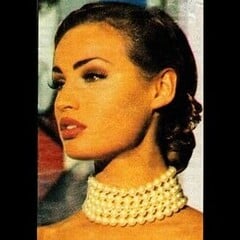



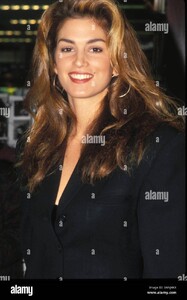

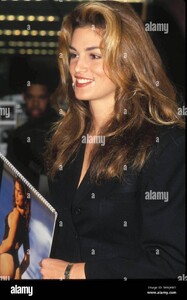



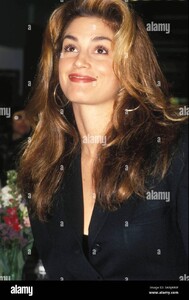
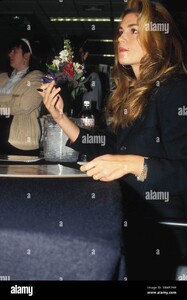
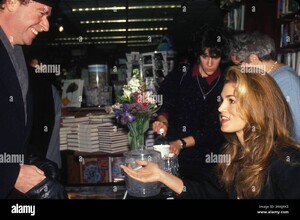
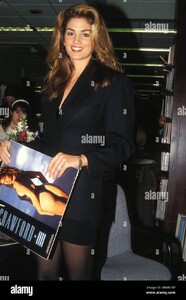







































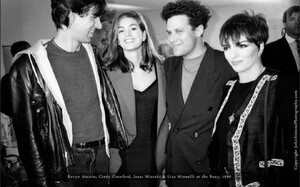
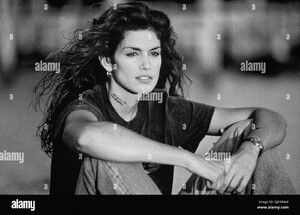


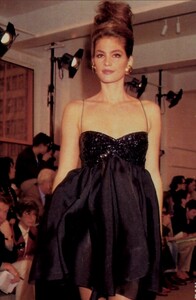
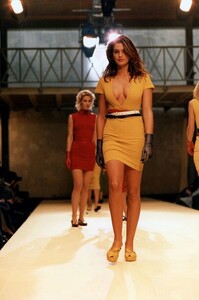
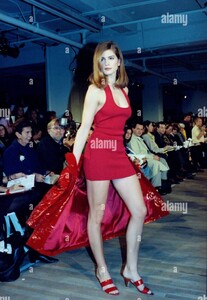
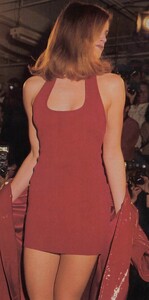
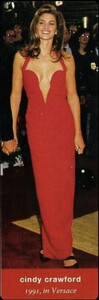
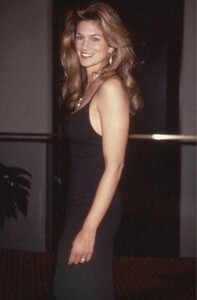
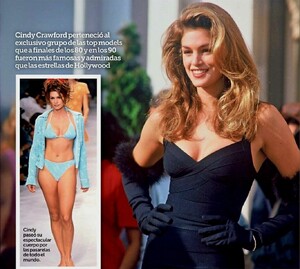

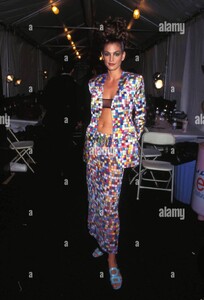


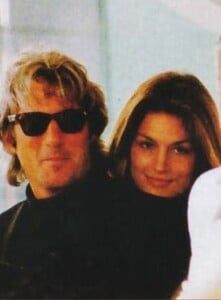
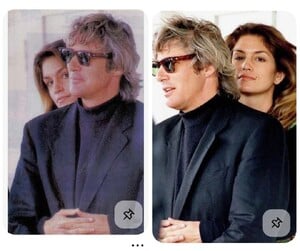
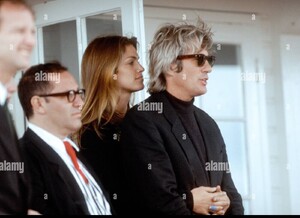







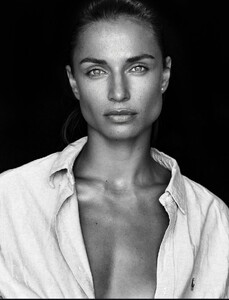




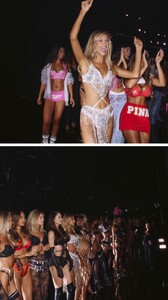
.thumb.png.962fef503a46e72170e4dc8a834f0433.png)

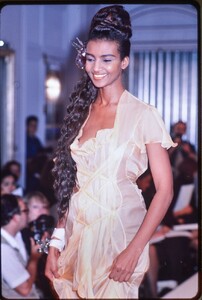




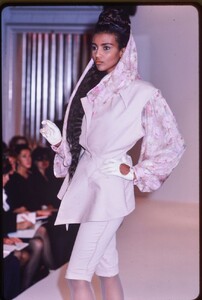


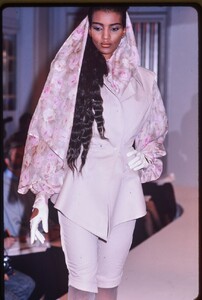










.jpg.8933fd0dfb51a7a5aec78b1854b03c49.thumb.jpg.840f86634414e1be52d2ec082cd23970.jpg)

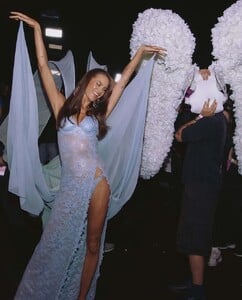
.thumb.jpg.48fa3ba982545b1840f862e34689f05e.jpg)