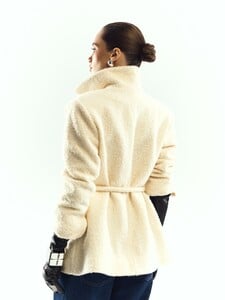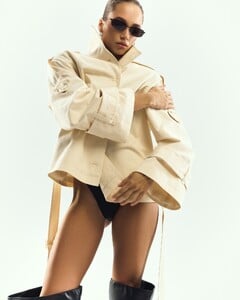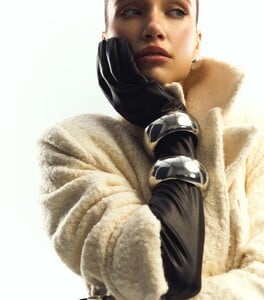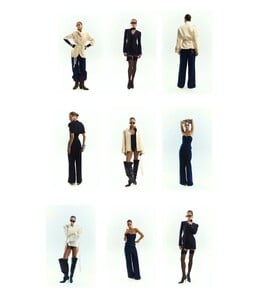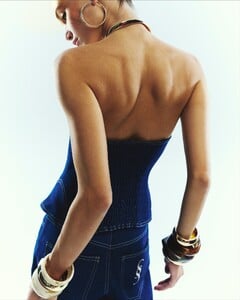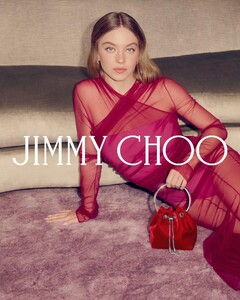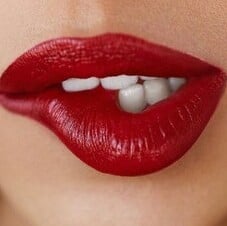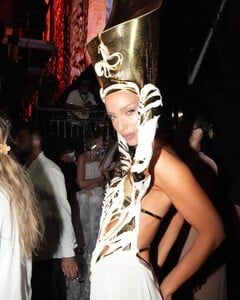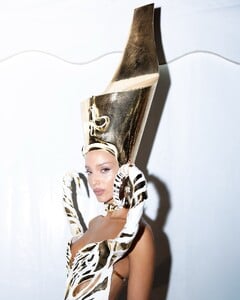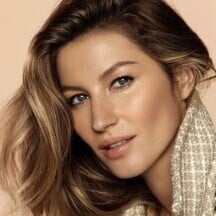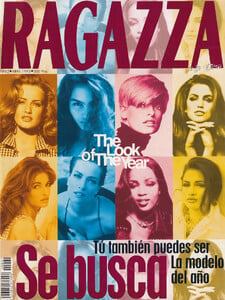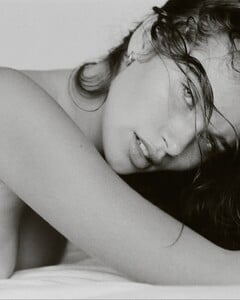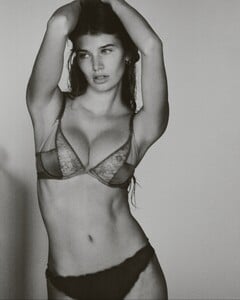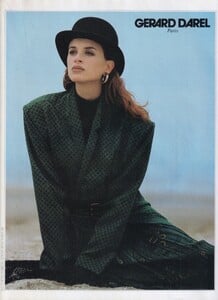All Activity
- Past hour
-
Ariana Grande
- Sofia Carson
victoriassecret_aut changed their profile photo- Last movie you saw...
- Sianie Aitken
Top ones are not Sianie- Nika Verbitska
POLINA HRYHORCHUK📷\Sia's studio Spoiler AQN-kVZAZLbbLDtus_YDIaf60fARzFomZpZCJpkW456YJtX-ZKVmfZWpF9NASKcFmIBhaZlfJMjv5s1glEK6qQ-3LBZewVMoD1MP6Os.mp4Malcom7 started following Lorena Rae- Haysshop model
- Sydney Sweeney
- Nika Verbitska
kovalchak Spoiler AQO9I-cDGG7V5FHTDIsorOdXQeuR3wpSMKbkcdffgH39cOkZxAtNaB0C6f7_-GZebPzOPVpqKnW5xR5pnnQTZvvu-wGZEmfv-3FaLWA.mp4Gerigerigeri started following Chloé Nicolas- Alejandra Guilmant
A few moreThirst Magazine launches soon 💦 accessible through our link in our bio Exclusive videos and pho.mp4- Sydney Sweeney
- Odile Broulard
steineraudio joined the community- Natasha Kozyreva
- Imaan Hammam
- Irina Shayk
- Natasha Kozyreva
- Reese Witherspoon
- Kirsten Owen
- Demi Moore
- Candice Swanepoel
- Neta Alchimister
Asaf Babo Spoiler asafbabo_1762014684_3756373700031711127_204947262.mp4asafbabo_1762014683_3756373689562723867_204947262.mp4asafbabo_1762014683_3756373672265446642_204947262.mp4asafbabo_1762014683_3756373630473375685_204947262.mp4asafbabo_1762014683_3756373618444139236_204947262.mp4- Gigi Hadid
- Nations - Face Off [VOTING STARTED]
Leorita Haxhijaj: Face: 1 Body: 3 Fandom: 1 Lily Rowland: Face: 2 Body: 2 Fandom: 2 Kimiya Hosseini: Face: 2 Body: 0 Fandom: 0 Aimee Cavaliere: Face: 5 Body: 5 Fandom: 7g4equipment joined the community- Linda Evangelista
stewpidaz started following Freya Tidy- Sienna Raine Schmidt
- Today
- Kristen McMenamy
- Sofia Carson
Account
Navigation
Search
Configure browser push notifications
Chrome (Android)
- Tap the lock icon next to the address bar.
- Tap Permissions → Notifications.
- Adjust your preference.
Chrome (Desktop)
- Click the padlock icon in the address bar.
- Select Site settings.
- Find Notifications and adjust your preference.
Safari (iOS 16.4+)
- Ensure the site is installed via Add to Home Screen.
- Open Settings App → Notifications.
- Find your app name and adjust your preference.
Safari (macOS)
- Go to Safari → Preferences.
- Click the Websites tab.
- Select Notifications in the sidebar.
- Find this website and adjust your preference.
Edge (Android)
- Tap the lock icon next to the address bar.
- Tap Permissions.
- Find Notifications and adjust your preference.
Edge (Desktop)
- Click the padlock icon in the address bar.
- Click Permissions for this site.
- Find Notifications and adjust your preference.
Firefox (Android)
- Go to Settings → Site permissions.
- Tap Notifications.
- Find this site in the list and adjust your preference.
Firefox (Desktop)
- Open Firefox Settings.
- Search for Notifications.
- Find this site in the list and adjust your preference.