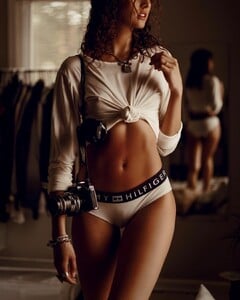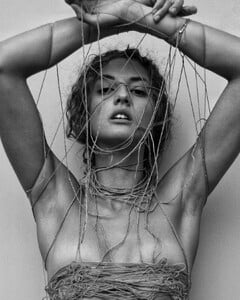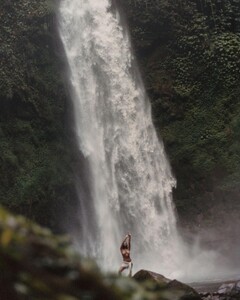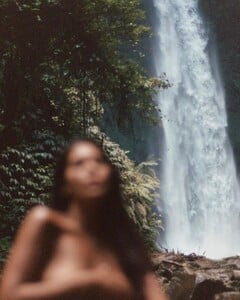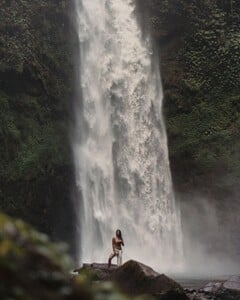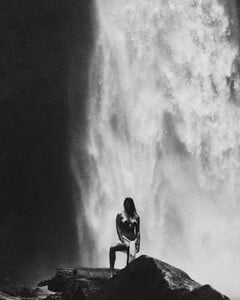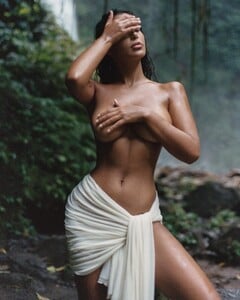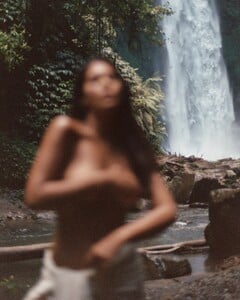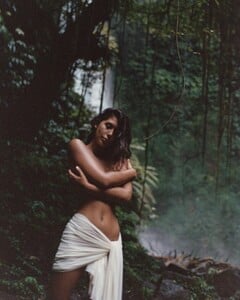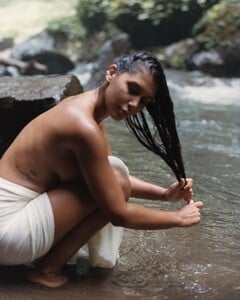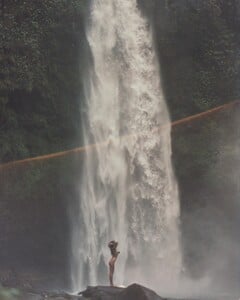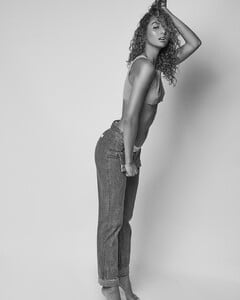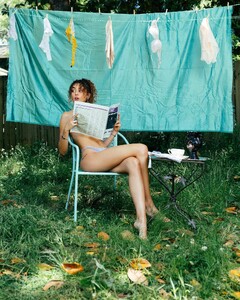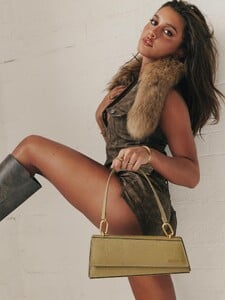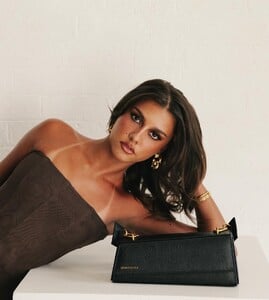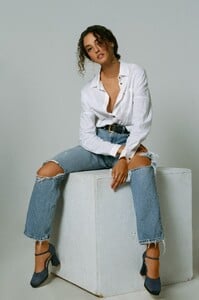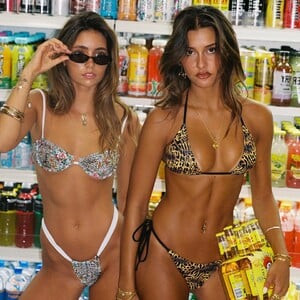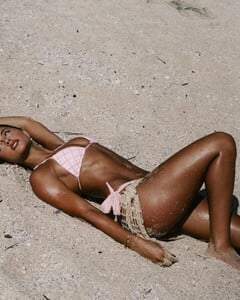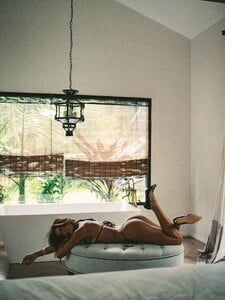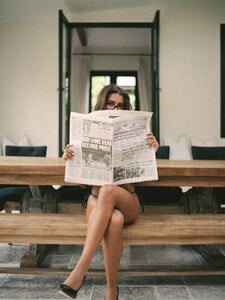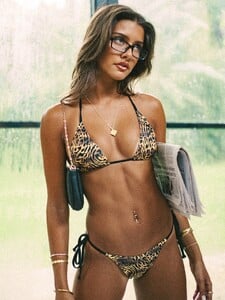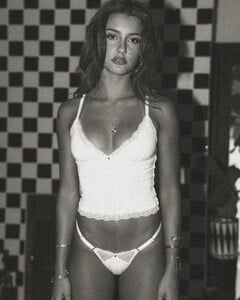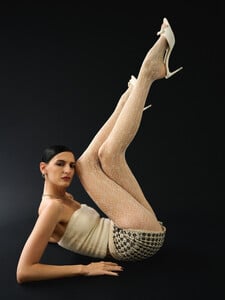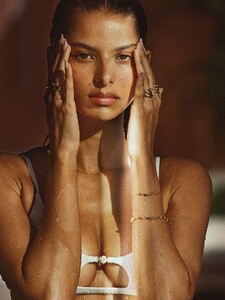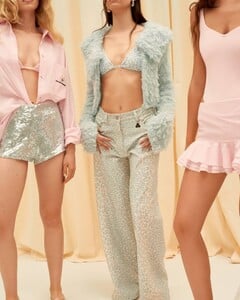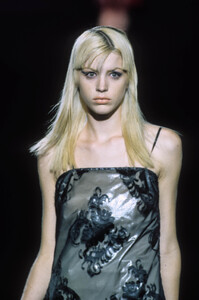All Activity
- Past hour
-
Valeria Valentina
-
Valeria Valentina
-
Tatiana Panakal
-
Valeria Valentina
-
Valeria Valentina
-
Valeria Valentina
-
Valeria Valentina
-
Valeria Valentina
-
Jada Feros
-
Valeria Valentina
https://www.instagram.com/valeriasvalentina/?hl=en Queta Rojas Models: https://www.quetarojas.com/model-work/valeria-valentina
-
Jada Feros
https://www.instagram.com/jadaferos/ Samuel David In AWE of this snippet <span class="ipsEmoji"><span class="ipsEmoji">🙈</span></span> Today with @nautili.co &amp;amp; @samueldavidsnaps <span class="ipsEmoji"><span class="ipsEmoji">🎥</span></span>.mp4
- Alina Znakharenko
-
Júlia Muniz
-
Ella Ayalon
- Bruna Lirio
-
Mathilde Pedersen
- Uliana Salizenko
-
Myka Dunkle
- Christele Cervelle
-
Jaime Rishar
-
Joy Van der Eecken
- Joy Van der Eecken
- Danielle Zinaich
- Shanna Shank
- Chandra North