All Activity
- Past hour
- Trumpland U.S.A
- Renée Murden
-
jvivavalente started following Amalia Strand
-
Who is this Shein model?
lMandol joined the communityIdealist started following The Male Model DirectoryIdealist started following Male Fashion ModelsIdealist joined the community
- Trumpland U.S.A
- Noor Kotek
- Trumpland U.S.A
- Noor Kotek
mjh498 started following Christina Hendricks- Noor Kotek
- Trumpland U.S.A
- Trumpland U.S.A
- Noor Kotek
- Rachelle Van Waardhuizen
ArmiN_ZeD started following Camille Raffray- Noor Kotek
- Music from your country
- Rachelle Van Waardhuizen
- Movie, TV & Game Soundtracks
- Vintage covers
- Vintage Model IDs
- Now Playing
- Dehandré van Tonder
- Leonardo DiCaprio - (Please Read First Post Prior to Posting)
^ Yeah something is wrong with the boards again. Some posts are gone. Or was it due to copyright maybe? I guess when Leo is holding hands like that with somebody other than Kate Winslet they are dating.- Nicola Cavanis
IG - Bravissimo lovebravissimo AQMWg6-oB7x3Banl3PKu2Cy96fZ7vzhQynZYVNlT0c_LwM6Sg7VwmXauavh9aL85xF2GCJQJ9yI2YzRXaLEwG3vct9B0XDp6CD9HAOI.mp4lovebravissimo AQO3mq0dAY6uodfzzFUyec2V5hAzmTccAEqfj7ozXUeqtNKbmPXLMp0Qj-FzqBnIadYrTeqVkQ2-CpBDAfhLry2RmDRy03QMiOGGDWA.mp4- Soap California
- Mica Arganaraz
- Today
- Sabrina Laporte
Account
Navigation
Search
Configure browser push notifications
Chrome (Android)
- Tap the lock icon next to the address bar.
- Tap Permissions → Notifications.
- Adjust your preference.
Chrome (Desktop)
- Click the padlock icon in the address bar.
- Select Site settings.
- Find Notifications and adjust your preference.
Safari (iOS 16.4+)
- Ensure the site is installed via Add to Home Screen.
- Open Settings App → Notifications.
- Find your app name and adjust your preference.
Safari (macOS)
- Go to Safari → Preferences.
- Click the Websites tab.
- Select Notifications in the sidebar.
- Find this website and adjust your preference.
Edge (Android)
- Tap the lock icon next to the address bar.
- Tap Permissions.
- Find Notifications and adjust your preference.
Edge (Desktop)
- Click the padlock icon in the address bar.
- Click Permissions for this site.
- Find Notifications and adjust your preference.
Firefox (Android)
- Go to Settings → Site permissions.
- Tap Notifications.
- Find this site in the list and adjust your preference.
Firefox (Desktop)
- Open Firefox Settings.
- Search for Notifications.
- Find this site in the list and adjust your preference.


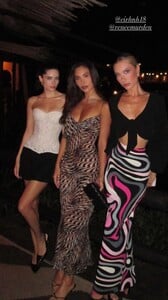

















.thumb.jpg.e5852d756845f6e52bd2b5abc4870ab1.jpg)
.thumb.jpg.37498ffc29fc39edb234bc9df0ed55cd.jpg)
.thumb.jpg.8cef787abb58d05a926264a9d6f880ca.jpg)




















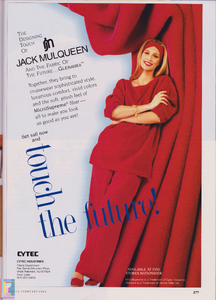


.thumb.jpeg.b27c7d5f7c08d6a99d2b84294245bc12.jpeg)
















