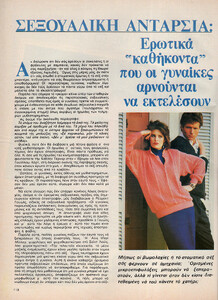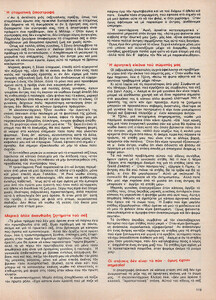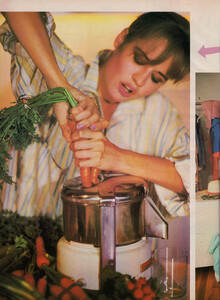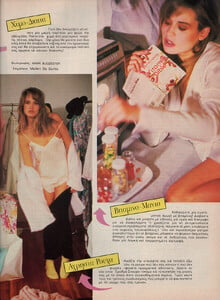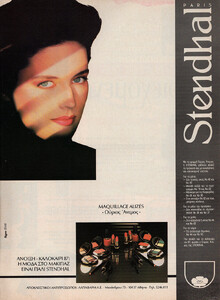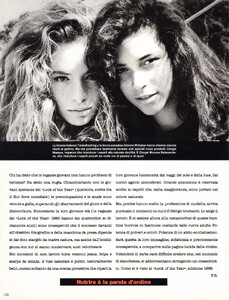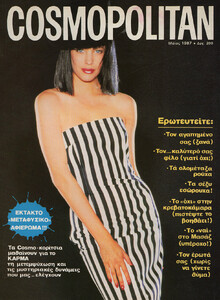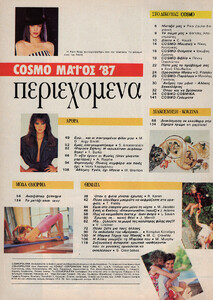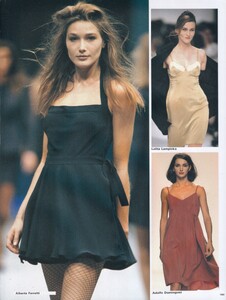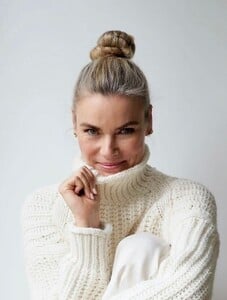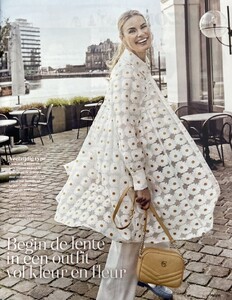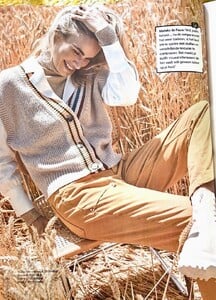All Activity
- Past hour
-
Karina Gomez
-
Mariia Arsentieva
2023 photos of Mariia and her sister Ilona, in bikinis: She has a lot of other sisters as well. She has 11 siblings (from the short IMDB article on Ilona Arsentieva "The eldest of twelve siblings, she... has modeled for cosmetics brands and appeared in music videos for Okean Elzy and M-Band in Ukraine). At first I doubted this information, but I found a photo of Mariia with 4 sisters, then another of her and Ilona and 7 other siblings together with their father, all dressed very similarly. Ilona has done a bit of modelling for Guess, so that is where I must have seen her before.
-
Ariana Grande
- Leticia Lucas
- Andrea Malkiewicz
- Alison Vietor
- Wicked Weasel Model. Tatum
Someone must know something about her. She's far to hot not too!- Yvonne Khan
- Gisela Pauli
- Evan Mosley
"IL TIPO NUOVO" - VOGUE bellezza Italy December 1986 - January 1987 by Jonathan Lennard - also showing Dionne Whittaker (discovered and scanned by @missparker7 )roll8 started following Charleen Weissdegomglobalmarketing joined the community- Pam Ross
- Spanx Models
- Spanx Models
- Carla Bruni
GuiAlmeida1995 started following Dawn Schneider- Dionne Whittaker
That is Evan Mosley next to Dionne and not Tanja 😘- Bruna Lirio
- Imke H
- Vintage Model IDs
- Vintage Model IDs
- Vintage Model IDs
- Imke H
- Natalie Portman
- Leticia Lucas
Account
Navigation
Search
Configure browser push notifications
Chrome (Android)
- Tap the lock icon next to the address bar.
- Tap Permissions → Notifications.
- Adjust your preference.
Chrome (Desktop)
- Click the padlock icon in the address bar.
- Select Site settings.
- Find Notifications and adjust your preference.
Safari (iOS 16.4+)
- Ensure the site is installed via Add to Home Screen.
- Open Settings App → Notifications.
- Find your app name and adjust your preference.
Safari (macOS)
- Go to Safari → Preferences.
- Click the Websites tab.
- Select Notifications in the sidebar.
- Find this website and adjust your preference.
Edge (Android)
- Tap the lock icon next to the address bar.
- Tap Permissions.
- Find Notifications and adjust your preference.
Edge (Desktop)
- Click the padlock icon in the address bar.
- Click Permissions for this site.
- Find Notifications and adjust your preference.
Firefox (Android)
- Go to Settings → Site permissions.
- Tap Notifications.
- Find this site in the list and adjust your preference.
Firefox (Desktop)
- Open Firefox Settings.
- Search for Notifications.
- Find this site in the list and adjust your preference.

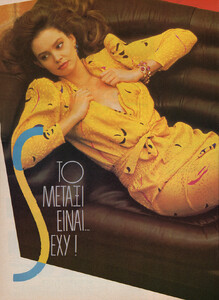
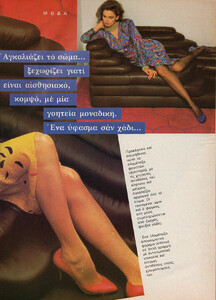

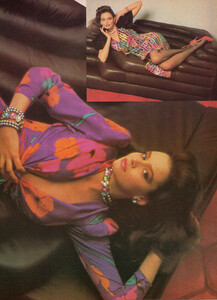







.thumb.jpg.fa10351e4cc5950d6d3b7100513f7df1.jpg)
.thumb.jpg.18e6e852b15861c6f2d55876ce914dc8.jpg)
.thumb.jpg.d358802eba720f660a6e856958674d44.jpg)