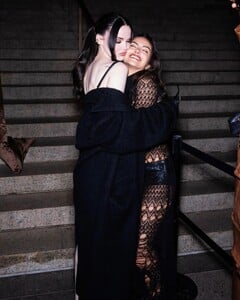All Activity
- Past hour
-
Seng U
-
Sua Lee
- Amelia Gray Hamlin
-
The "What Are You Thinking About Right Now?" PIP
Is this America First? @Stromboli1
-
Celine Bethmann
-
Seng U
-
Seng U
-
Lindsay Ellingson
Victoria's Secret: Gorgeous (2011) Lindsay Ellingson - [2011] Victoria's Secret • Gorgeous [Fall].mp4
-
Rachel Cook
-
Gail Elliott
-
Taylor Hill
Victoria's Secret: Destination: Swim (2021) Victoria's Secret - [2021] Swim • Behind the Scenes.mp4
-
vino2001 started following Kristen Kiehnle
-
The "What Are You Thinking About Right Now?" PIP
Maybe Barron can fix it, I’ve heard he’s good with technology?
- Olivia Dunne
-
Dove Cameron
Balmain SnapInsta.to_AQOD8VgTNlqE-P-XVxkIGfLmAZjn77UQYZXce0dlI2cKdaDCpR8k129apJNhvGhVlTsJbqjzCDXaOn7eU8z_RO3PtItL8Q-3cAVQagY.mp4 Spoiler SnapInsta.to_AQPQcymuujExX3BPkr-AwUp7FCWhK5af4Q-HoL3PEzeYdgPUpV2sxZnr_Rs-xDFHrQ2ehPdKuNQX9eRaor_21RmvaksUzAVQnEtDcPA.mp4
-
The "What Are You Thinking About Right Now?" PIP
- Dove Cameron
Schwarzkopf SnapInsta.to_AQP7zgj1BkK6Q4Fvq-sIeeIRG1ukrDMvOa4ENwhoQk0XwZEkzHu-nFG86KpMtN7aZX3s9MshBQOc7ujAD2oiHSzIYmEPR4ddfIYzUzE.mp4- The "What Are You Thinking About Right Now?" PIP
But but but, Dean said its woke?- The "What Are You Thinking About Right Now?" PIP
- Zendaya Coleman
- Dove Cameron
Dove Cameron - Romeo (Official Video)- Dove Cameron
Kiehls SnapInsta.to_AQOXNqbzVMcVCNkw6r4JGbQ7Q5RMuizyoBVkppCqalPOi1aaEARilby76yRm7B1nZgYQT5r1oz9_q21lcB02x0Xl-GElyu9UFBO6oT4.mp4- Natasha Kozyreva
- Natasha Kozyreva
@dia.tokareva 530516567_18522126133013165_856360652809385328_n.mp4rukvudstraj123 joined the community- Dove Cameron
- Today
- Interesting Youtube personalities
- Dove Cameron
Account
Navigation
Search
Configure browser push notifications
Chrome (Android)
- Tap the lock icon next to the address bar.
- Tap Permissions → Notifications.
- Adjust your preference.
Chrome (Desktop)
- Click the padlock icon in the address bar.
- Select Site settings.
- Find Notifications and adjust your preference.
Safari (iOS 16.4+)
- Ensure the site is installed via Add to Home Screen.
- Open Settings App → Notifications.
- Find your app name and adjust your preference.
Safari (macOS)
- Go to Safari → Preferences.
- Click the Websites tab.
- Select Notifications in the sidebar.
- Find this website and adjust your preference.
Edge (Android)
- Tap the lock icon next to the address bar.
- Tap Permissions.
- Find Notifications and adjust your preference.
Edge (Desktop)
- Click the padlock icon in the address bar.
- Click Permissions for this site.
- Find Notifications and adjust your preference.
Firefox (Android)
- Go to Settings → Site permissions.
- Tap Notifications.
- Find this site in the list and adjust your preference.
Firefox (Desktop)
- Open Firefox Settings.
- Search for Notifications.
- Find this site in the list and adjust your preference.
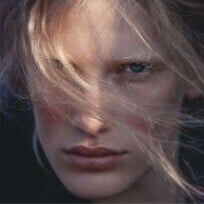





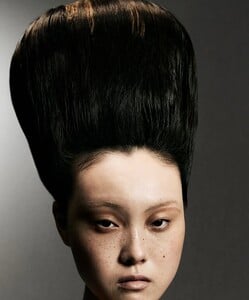



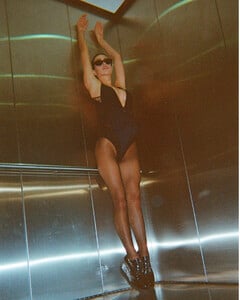












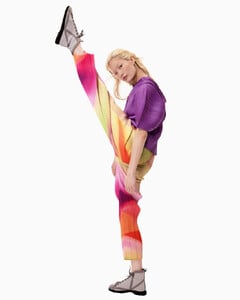



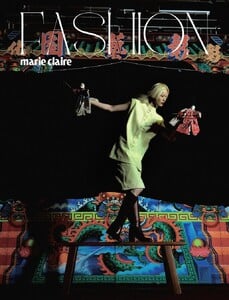

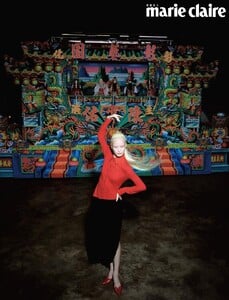
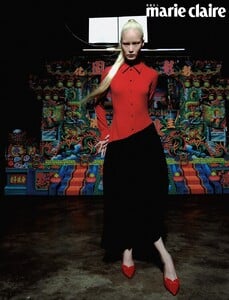

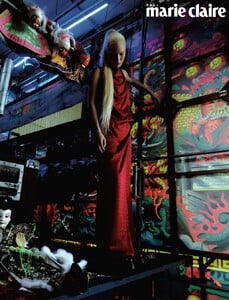
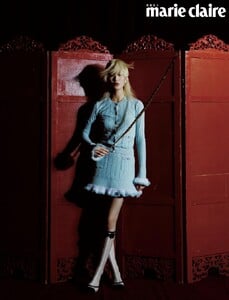
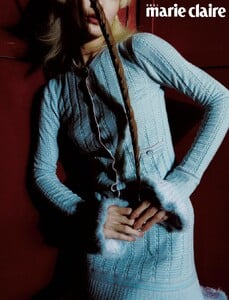
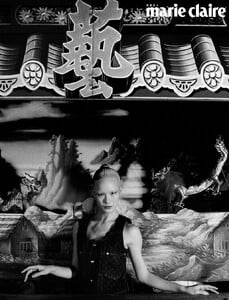






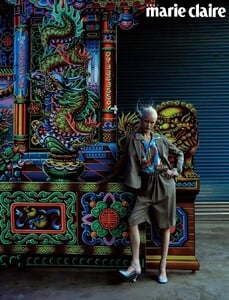

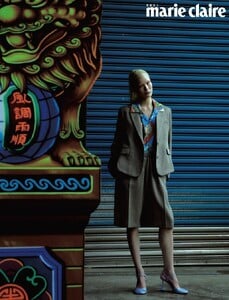

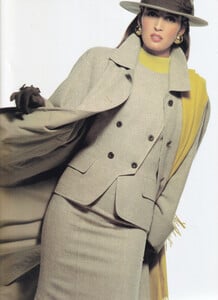
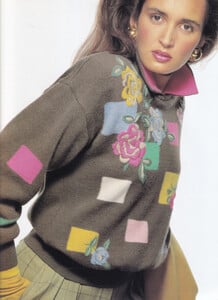
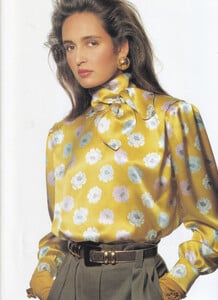
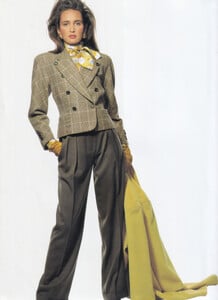
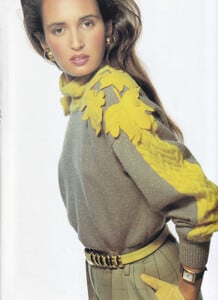




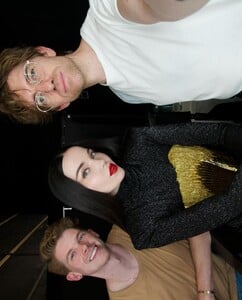




.thumb.jpg.11595d0d957d40d806862f7280e69fcf.jpg)
.thumb.jpg.31e5a05f6e1c7066e03f36d8a7ea5a1b.jpg)
.thumb.jpg.329c77c941694eda89b4cd39fa621dca.jpg)
.thumb.jpg.3c0831d79c43114601b5896efa6263dc.jpg)
.thumb.jpg.58f57719aec7bcfe8c8feedd990d8c4b.jpg)
.thumb.jpg.c3eab372b11b237d679140a54a80dd99.jpg)
.thumb.jpg.f2cd3329b9b407fa6d4fcaf06bdbaa33.jpg)
.thumb.jpg.fa6fe2703cbc07ae3afe97e1639fef28.jpg)