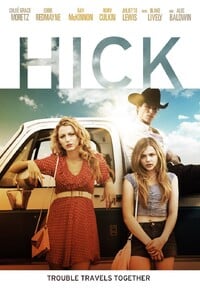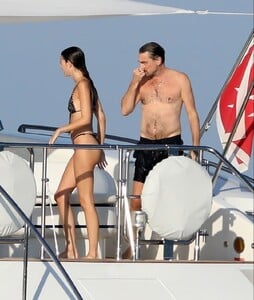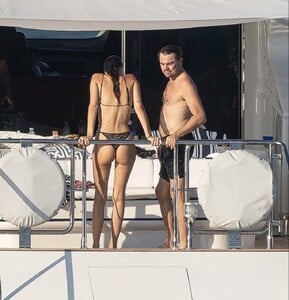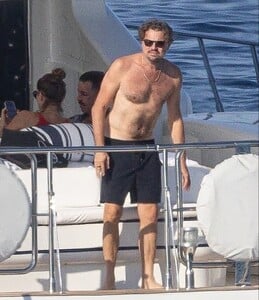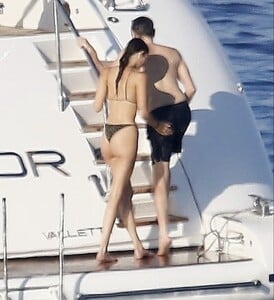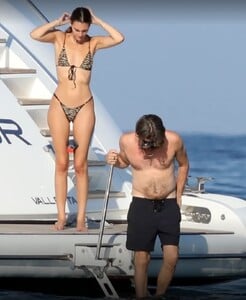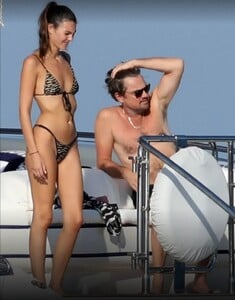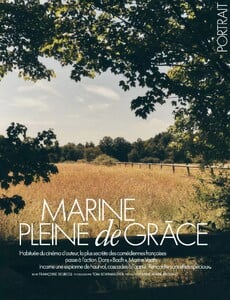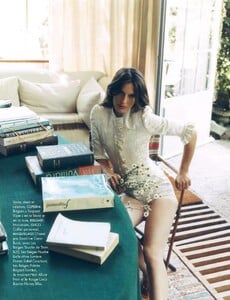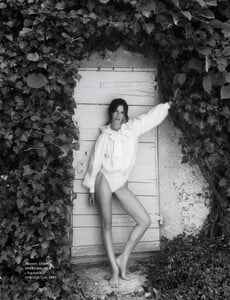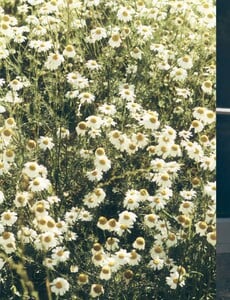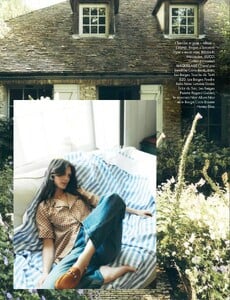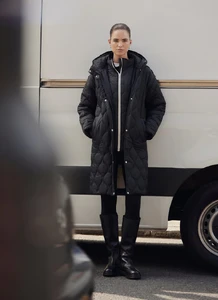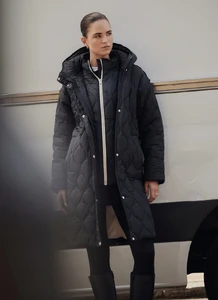All Activity
- Past hour
-
Marie Tomas
-
-
Marie Tomas
-
Sugar magazine models
-
Marie Tomas
-
Marie Tomas
-
Marie Tomas
-
Marie Tomas
-
ftz started following Caroline Dittmann
-
Heathy joined the community
- Two Beautiful Models from SiOHER Lingerie...
-
Sugar magazine models
Sugar UK August 2004 Scanned by me Cover Rachel Stevens from S Club 7 Model Sarah Meade Model Natasha Gilbert
-
eraserhead started following Izabel Goulart
- Marie Tomas
-
Marie Tomas
-
Marie Tomas
-
Last movie you saw...
- Julie Blicher
samj started following kimflorida- Leonardo DiCaprio (GENERAL DISCUSSION)
formentera spain<font dir="auto" style="vertical-align: inherit;"><font dir="auto" style="vertical-align: inherit;">Leonardo_DiCaprio___Vittoria_Ceretti_Aproveite_um_dia_em_um_iate_de_luxo_perto_da_Espanha_3.mp4</font></font>- Camilla, Duchess of Cornwall
- Meghan Markle
- Today
- Princess Madeleine
- Vintage covers
- Jacelyn Tantay
Gorjana cde35d1a56bc4c7bbfa5108e734054b2.mp4toni.havok started following Kendall Visser- Rachelle Van Waardhuizen
RRman2007 started following Youlia Maksimtchouk- Dehandré van Tonder
- The "What Are You Thinking About Right Now?" PIP
- Julie Blicher
Account
Navigation
Search
Configure browser push notifications
Chrome (Android)
- Tap the lock icon next to the address bar.
- Tap Permissions → Notifications.
- Adjust your preference.
Chrome (Desktop)
- Click the padlock icon in the address bar.
- Select Site settings.
- Find Notifications and adjust your preference.
Safari (iOS 16.4+)
- Ensure the site is installed via Add to Home Screen.
- Open Settings App → Notifications.
- Find your app name and adjust your preference.
Safari (macOS)
- Go to Safari → Preferences.
- Click the Websites tab.
- Select Notifications in the sidebar.
- Find this website and adjust your preference.
Edge (Android)
- Tap the lock icon next to the address bar.
- Tap Permissions.
- Find Notifications and adjust your preference.
Edge (Desktop)
- Click the padlock icon in the address bar.
- Click Permissions for this site.
- Find Notifications and adjust your preference.
Firefox (Android)
- Go to Settings → Site permissions.
- Tap Notifications.
- Find this site in the list and adjust your preference.
Firefox (Desktop)
- Open Firefox Settings.
- Search for Notifications.
- Find this site in the list and adjust your preference.








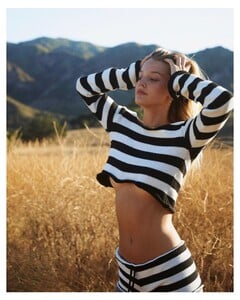
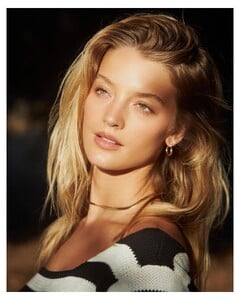
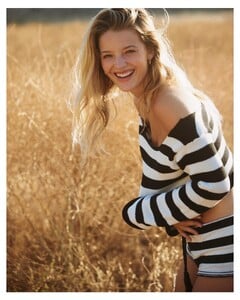
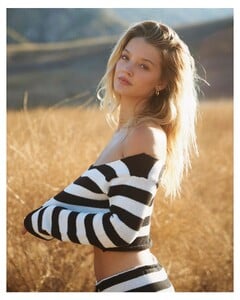
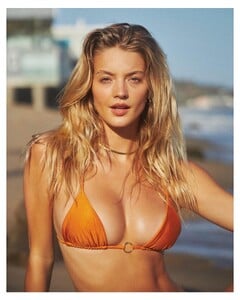
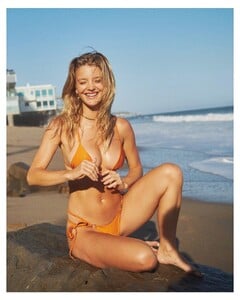



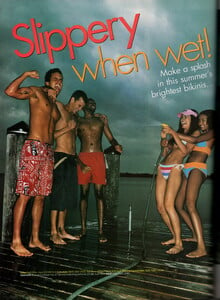
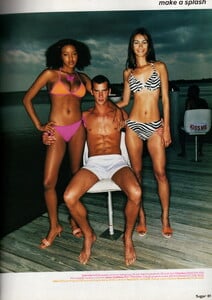
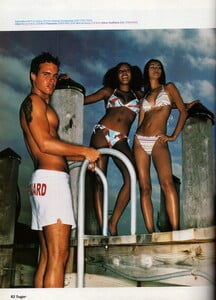
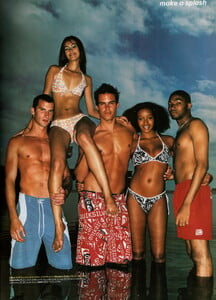
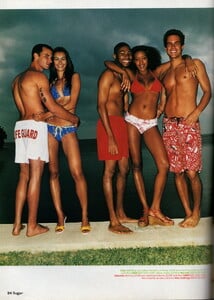
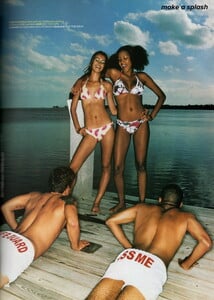
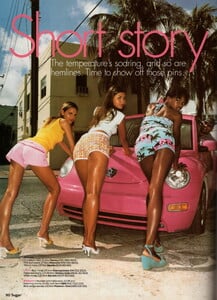


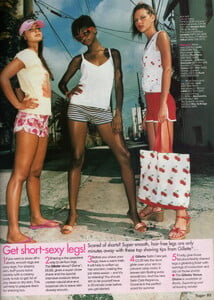















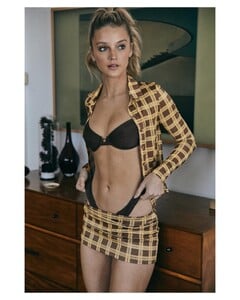








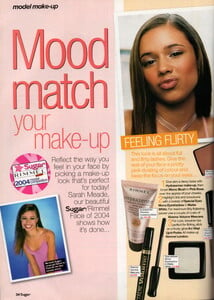














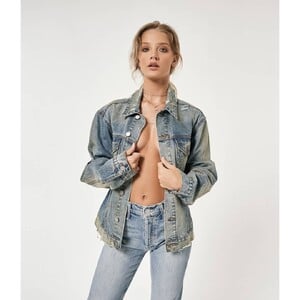









.thumb.jpg.58aeaba964558dce869867a10ae37bba.jpg)
.thumb.jpg.b9271e6b869d3ccdc281f9fd5a56a19a.jpg)
.thumb.jpg.3418e79277d5ca238b1dd36c3d87a71c.jpg)
.thumb.jpg.52951bc1fe587e6e59d927c08ad7f965.jpg)
.thumb.jpg.77315e341ef5855e5c02edce0422935b.jpg)
.thumb.jpg.dadb82df7009c5f503bd14848b72e0a4.jpg)
.thumb.jpg.fffe495f22fa4dbb383f271bc5feed96.jpg)
.thumb.jpg.ad37ad41f01c205f4001948c5e9555d1.jpg)
.thumb.jpg.94f871c6916fdd6cee367fe3976aed94.jpg)