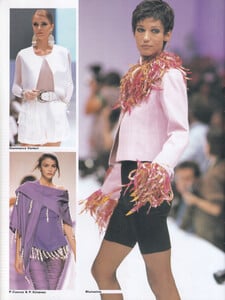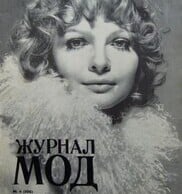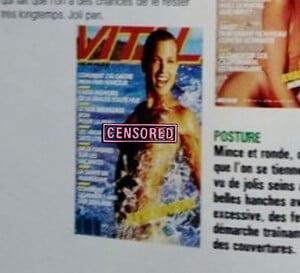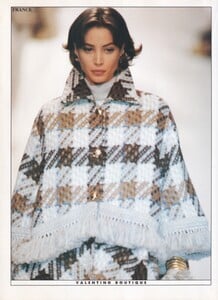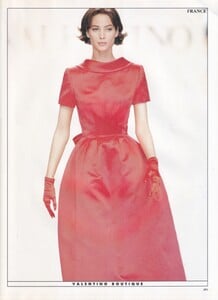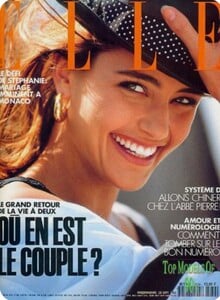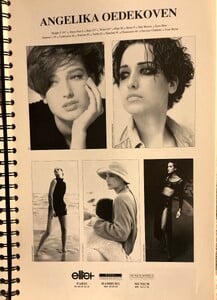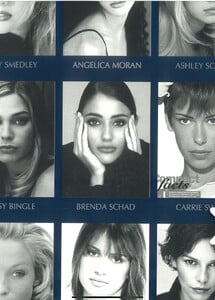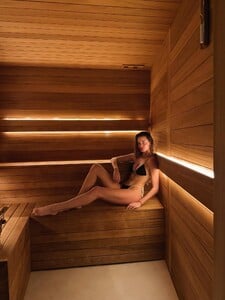All Activity
- Past hour
-
The "What Are You Thinking About Right Now?" PIP
Have you accepted him as your new saviour already? @PinkCouture
- Women’s secret models
-
Marpessa Hennink
-
The "What Are You Thinking About Right Now?" PIP
lmao
-
The "What Are You Thinking About Right Now?" PIP
May I remind you that your overlord Disney owns ESPN.
-
Dasha Kurdykova
Alla Buone
-
Marpessa Hennink
-
The "What Are You Thinking About Right Now?" PIP
- Andreea Diaconu
- Odile Broulard
- Joy Van der Eecken
- Christy Turlington
- Brenda Schad
- Nicola Cavanis
LittleE started following Anna Iaccheo- Vintage Model IDs
elle france 1992 , marie claire.... ;-)talos72 started following Sakura Matchesnogoodcastle started following Magdalena Perlinska- Camilla Forchhammer Christensen
- Nations - Face Off [VOTING STARTED]
Wiktoria Peplinska (Most) Alexandra Baron (Least) Gabriella Vignoni (Most) Natali Danish (Least)- Dasha Kurdykova
Luce del Sole- Women’s secret models
- The "What Are You Thinking About Right Now?" PIP
GuiAlmeida1995 started following Donya Fiorentino- The "What Are You Thinking About Right Now?" PIP
Drake "Drake Maye" Maye.- Vintage Model IDs
Very interesting, never heard of Angelika. Thanks, my friend!- Vintage Model IDs
- Nations - Face Off [VOTING STARTED]
Wiktoria Peplinska [Most] Alexandra Baron [Least] Natali Danish [Most] Gabriella Vignoni [Least]- Today
- Joy Van der Eecken
- Andreea Diaconu
Account
Navigation
Search
Configure browser push notifications
Chrome (Android)
- Tap the lock icon next to the address bar.
- Tap Permissions → Notifications.
- Adjust your preference.
Chrome (Desktop)
- Click the padlock icon in the address bar.
- Select Site settings.
- Find Notifications and adjust your preference.
Safari (iOS 16.4+)
- Ensure the site is installed via Add to Home Screen.
- Open Settings App → Notifications.
- Find your app name and adjust your preference.
Safari (macOS)
- Go to Safari → Preferences.
- Click the Websites tab.
- Select Notifications in the sidebar.
- Find this website and adjust your preference.
Edge (Android)
- Tap the lock icon next to the address bar.
- Tap Permissions.
- Find Notifications and adjust your preference.
Edge (Desktop)
- Click the padlock icon in the address bar.
- Click Permissions for this site.
- Find Notifications and adjust your preference.
Firefox (Android)
- Go to Settings → Site permissions.
- Tap Notifications.
- Find this site in the list and adjust your preference.
Firefox (Desktop)
- Open Firefox Settings.
- Search for Notifications.
- Find this site in the list and adjust your preference.