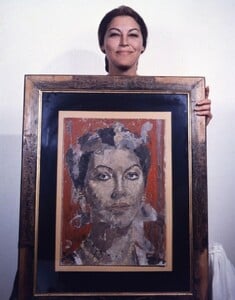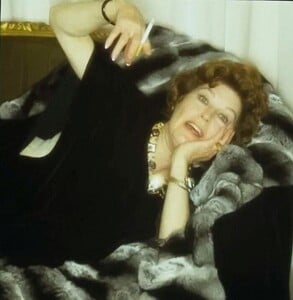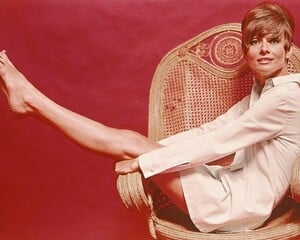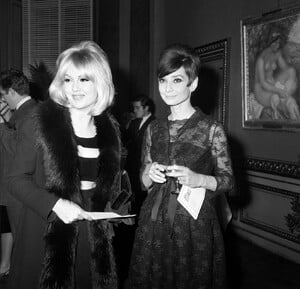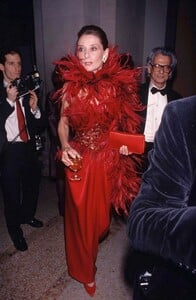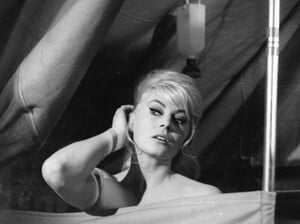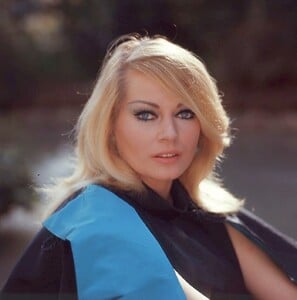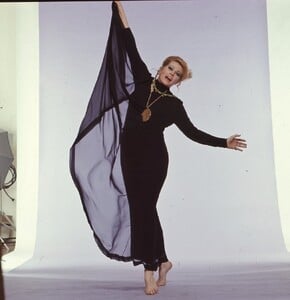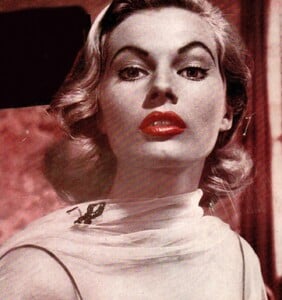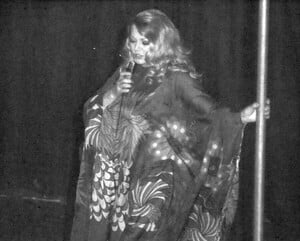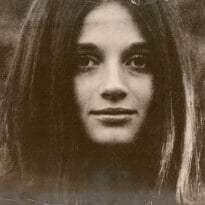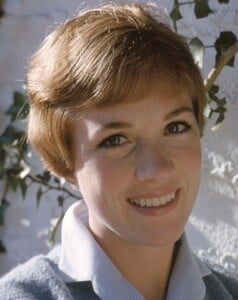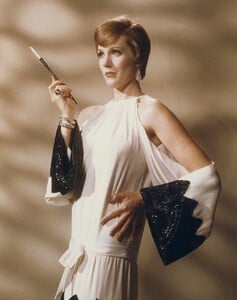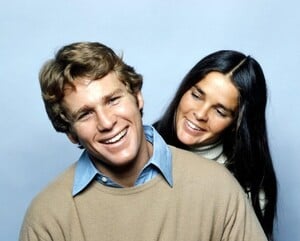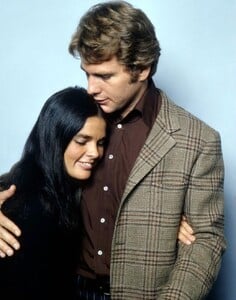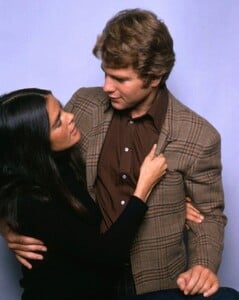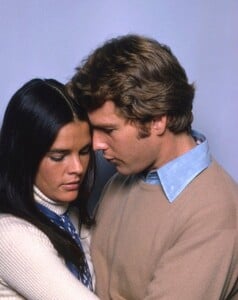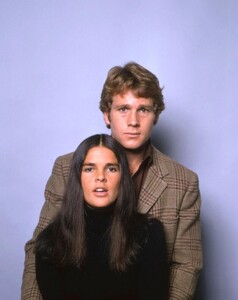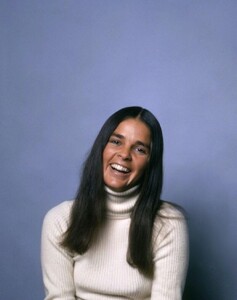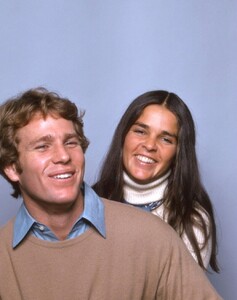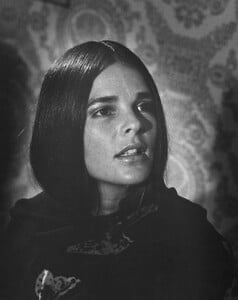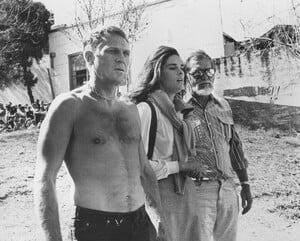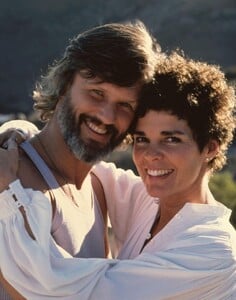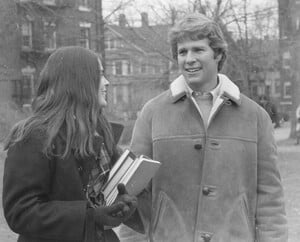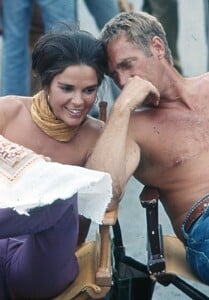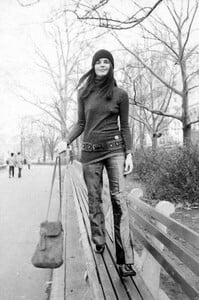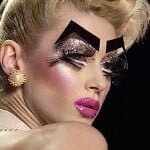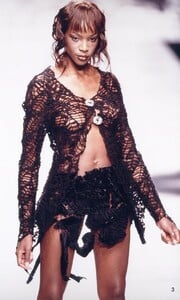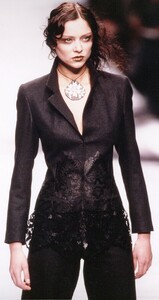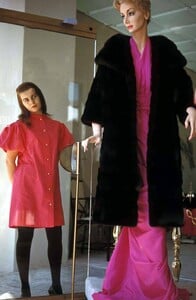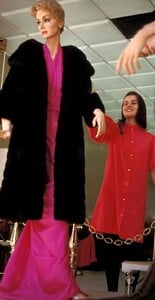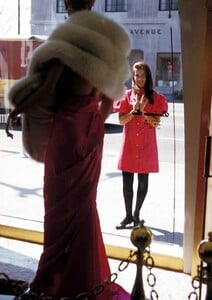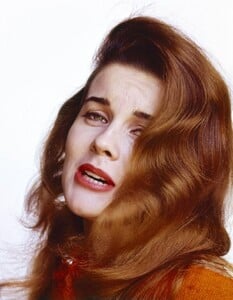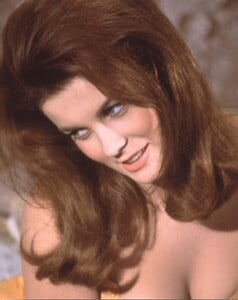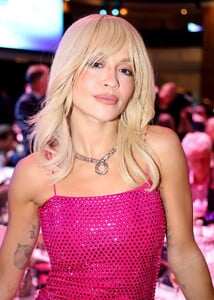All Activity
- Past hour
-
Gigi Paris
-
Lindsay Ellingson
Birthday girl favs 🎂🎀✨ Feeling all the feels as we close the chapter on the baby phase but can’t wait to watch her personality blossom as we enter toddler years 🥹
-
Julia Dykhan
- Barbara Stanwyck
- Today
-
Schirin Frosch
- Lauren Bacall
- Runway models ID 2000-2005
#3 Marta Zurkowska #4 Silvia Valcikova #7 Kristen Pazik #5 little chance she is Abigail Matray #10 seen ± 1993-2002, but utm #9 not JulietteYoann09 started following Justyna Michalskaluenhoieng joined the community- Ava Gardner
jtml joined the community- Audrey Hepburn
Guy McG started following Marie Parisot- Anita Ekberg
- Havana Rose Liu
- Vintage covers special - Journal
Dominique Hamoniére- Ariana Grande
nicola4ever started following Maria Katarina Cavalcante- Julie Andrews
- Renee Wilkins-Foster
- Ali Macgraw
- Runway models ID 2000-2005
- Runway models ID 2000-2005
- Who is this model for Sealy Mattresses?
- Ann Margret
- Ellie Bamber
Deep Dive Interview with Ellie Bamber & Jonah Hauer-King | WILLIAM TELL (2024)- Rita Ora
attends The Music Industry Trusts Awards (MITS) at The JW Marriott Grosvenor House Hotel on November 03, 2025 in London, England rita-ora.com- Rita Ora
Rita Ora - How To Be Lonely [Live From London]- Rita Ora
performs onstage during the Music Industry Trust Awards 2025 (MITS) at The Grosvenor House Hotel on November 03, 2025 in London, England. rita-ora.com- Tess Jantschek
Account
Navigation
Search
Configure browser push notifications
Chrome (Android)
- Tap the lock icon next to the address bar.
- Tap Permissions → Notifications.
- Adjust your preference.
Chrome (Desktop)
- Click the padlock icon in the address bar.
- Select Site settings.
- Find Notifications and adjust your preference.
Safari (iOS 16.4+)
- Ensure the site is installed via Add to Home Screen.
- Open Settings App → Notifications.
- Find your app name and adjust your preference.
Safari (macOS)
- Go to Safari → Preferences.
- Click the Websites tab.
- Select Notifications in the sidebar.
- Find this website and adjust your preference.
Edge (Android)
- Tap the lock icon next to the address bar.
- Tap Permissions.
- Find Notifications and adjust your preference.
Edge (Desktop)
- Click the padlock icon in the address bar.
- Click Permissions for this site.
- Find Notifications and adjust your preference.
Firefox (Android)
- Go to Settings → Site permissions.
- Tap Notifications.
- Find this site in the list and adjust your preference.
Firefox (Desktop)
- Open Firefox Settings.
- Search for Notifications.
- Find this site in the list and adjust your preference.