All Activity
- Past hour
- Rachelle Van Waardhuizen
-
Rip14 started following Juliana Nepomuceno
-
Erin Heatherton
-
antinatalist changed their profile photo
- Trumpland U.S.A
-
The Skip Noddy started following Carminho Sousa Guedes
-
Trumpland U.S.A
- Motion
martina.rial martina.rial.mp4- Trumpland U.S.A
Toastsurfer started following Clara Esperon- Trumpland U.S.A
- Candids
- Trumpland U.S.A
- Klara Hellqvist
Slate Swim 9dae52f026364bc5abb38236a26eeeea.mp4- Watching right now
- Chloé Bechini
- Your favorite scenes. Post them!
- Naomi Campbell
- Clara Esperon
some more by Diego Triplab SnapInsta.to_AQP43XC9QRdbH7CtCVm5x8kWEFHpxqX41Ksd8_siXZWh3jJP7yBrpWnw9DJWrRBaQfLfjabRfO8vLHKlmXZtqXW3480LTqC_tNYDzoE.mp4- Carla Bruni
- Carla Bruni
- Carla Bruni
- Meghan Douglas
talos72 started following Anastasia Sushchenko- Sofia Carson
kruso started following Clara Esperon- Clara Esperon
- The Political Correctness Haters' Club
I agree that the re-modeling of cracker barrel sucks. Its unique old time personality is gone. But it seems to be the only way this corporation can compete in the marketplace- by turning into a generic, woke and boring fast-casual restaurant. The current restaurants are usually very dimly lit, even dark and they definitely give a 'for white people' only sort of vibe, hence all the unpopularity of the chain with blacks etc. The original character of chain fast casual restaurants have largely been destroyed one by one, Planet hollywood, Hard Rock Cafe, TGIF, Chilis, Outback, etc. to the point where they look like they are all owned by the same multi-national publicly traded corporation.- Panache model ID help required
- Motion
Account
Navigation
Search
Configure browser push notifications
Chrome (Android)
- Tap the lock icon next to the address bar.
- Tap Permissions → Notifications.
- Adjust your preference.
Chrome (Desktop)
- Click the padlock icon in the address bar.
- Select Site settings.
- Find Notifications and adjust your preference.
Safari (iOS 16.4+)
- Ensure the site is installed via Add to Home Screen.
- Open Settings App → Notifications.
- Find your app name and adjust your preference.
Safari (macOS)
- Go to Safari → Preferences.
- Click the Websites tab.
- Select Notifications in the sidebar.
- Find this website and adjust your preference.
Edge (Android)
- Tap the lock icon next to the address bar.
- Tap Permissions.
- Find Notifications and adjust your preference.
Edge (Desktop)
- Click the padlock icon in the address bar.
- Click Permissions for this site.
- Find Notifications and adjust your preference.
Firefox (Android)
- Go to Settings → Site permissions.
- Tap Notifications.
- Find this site in the list and adjust your preference.
Firefox (Desktop)
- Open Firefox Settings.
- Search for Notifications.
- Find this site in the list and adjust your preference.
















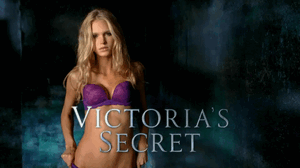

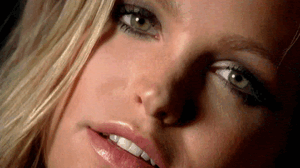




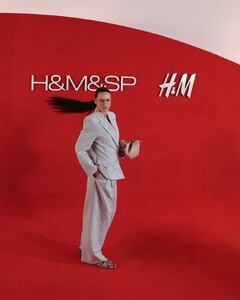





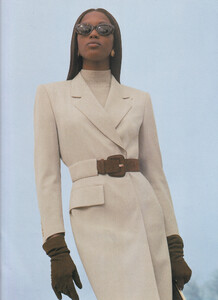
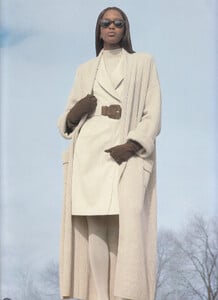
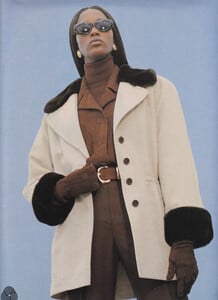
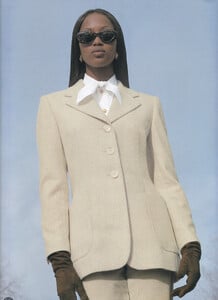
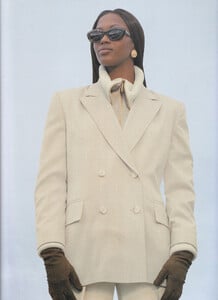





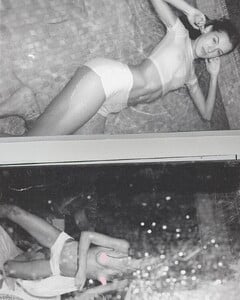
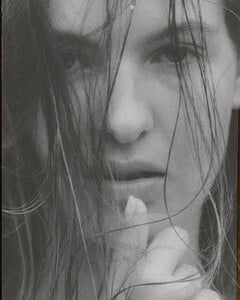
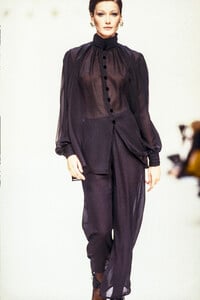

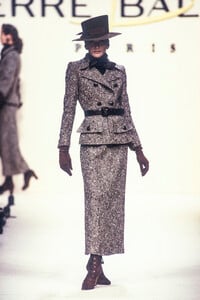

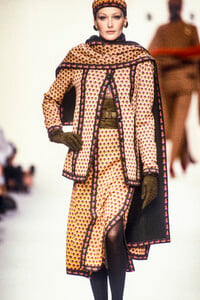




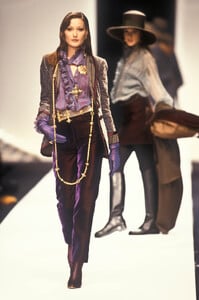














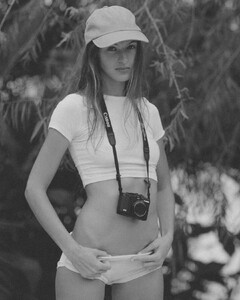



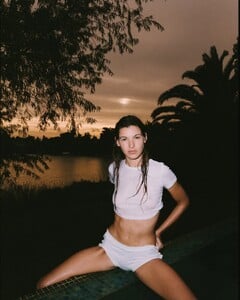

.jpg.ae5a19b79cbc4b403a7ae81fcbda55f7_cropped(2).thumb.png.bcf791fab378ac84d9176d17773d5c7e.png)





