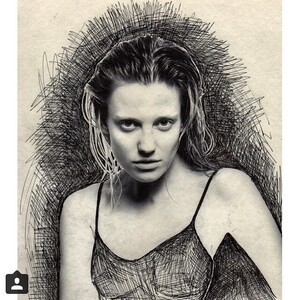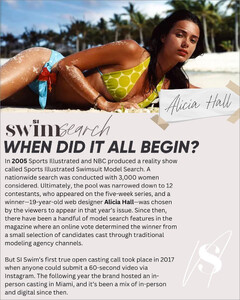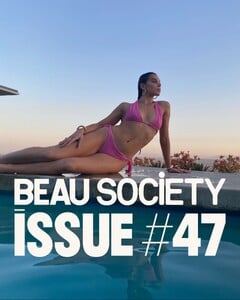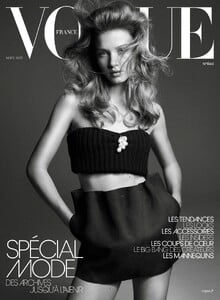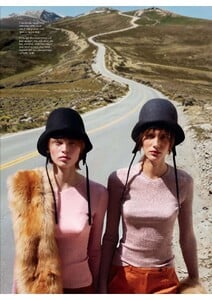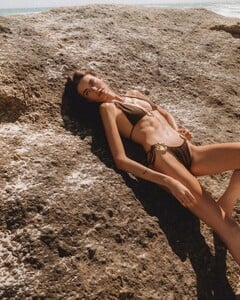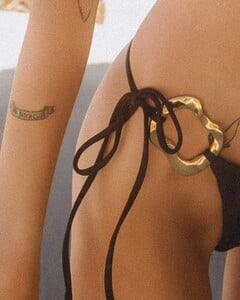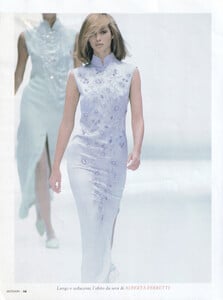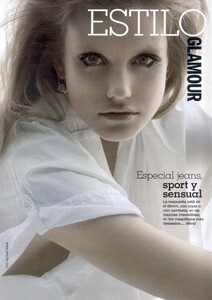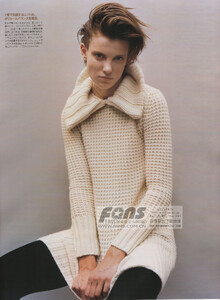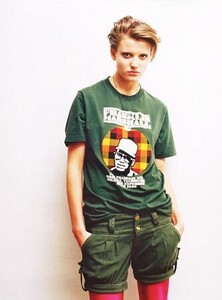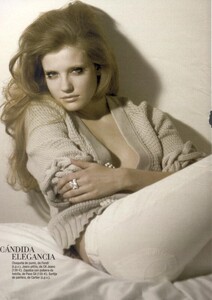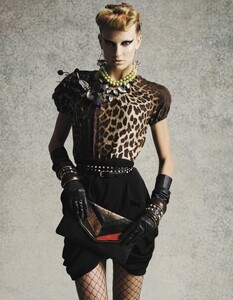All Activity
- Past hour
- Alice Krutikova
-
Jeanne Cadieu
Vogue Fr 09-2025 Photo: Steven Meisel Styling: Alastair Mckimm Hair: Guido Palau Makeup: Pat McGrath
-
Birgit Kos
-
Vintage Model IDs
aaaah thank you!!! 😘
-
Tathagata started following Birgit Kos
- Zosia Nowak
-
Vintage Model IDs
-
-
Vintage Model IDs
Enyone knows who is this model?!!! 🥰 https://www.bellazon.com/main/topic/67849-dolly-magazine-models/page/3/#findComment-4576888
-
Elyzaveta Kovalenko
-
Paige Reifler
-
Vintage Model IDs
Hi, try typing her name into the site's search engine. In the past, some photos have appeared here and there in Bellazon. No thread for her at the moment, I think. ...see here also V https://www.bellazon.com/main/topic/44661-vintage-model-ids/page/1224/#findComment-6030295
-
Dace Burkevica
- Alicia Hall
Sports Illustrated Swimsuit: The 2023 submission window for model casting will soon open but first, we're dedicating this week to talk everything you need to know about SI Swim Search! 👙Martin-Q-Blank started following Julie Blicher- Hailee Steinfeld
Ablundio Jose Juan joined the community- Ella McCutcheon
aviatorcoats joined the communityVidownloader started following Allison Mason- Today
Tathagata started following Lexi Boling- Lexi Boling
Oscar de la Renta, 2022 Pre-Fall show (or perhaps presentation is a better term): I found theses images in a larger size on another site, but when I compared them, I realized the larger images were simply upsizes of the images on Oscar de la Renta's well organized site.- Karolina Spakowski
- Celine Bethmann
- Christy Turlington
CathaliN joined the community- Dace Burkevica
- Linda Evangelista
- Yasmeen Ghauri
- Grace Elizabeth
- Dace Burkevica
- Ella Ayalon
Bahaa Habib started following Renée Murden- Megan Samperi
Howdy. Did you know your body needs magnesium to activate vitamin D so it can work properly? Make sure you’re taking magnesium, y’all! 🌞 - Alicia Hall
Account
Navigation
Search
Configure browser push notifications
Chrome (Android)
- Tap the lock icon next to the address bar.
- Tap Permissions → Notifications.
- Adjust your preference.
Chrome (Desktop)
- Click the padlock icon in the address bar.
- Select Site settings.
- Find Notifications and adjust your preference.
Safari (iOS 16.4+)
- Ensure the site is installed via Add to Home Screen.
- Open Settings App → Notifications.
- Find your app name and adjust your preference.
Safari (macOS)
- Go to Safari → Preferences.
- Click the Websites tab.
- Select Notifications in the sidebar.
- Find this website and adjust your preference.
Edge (Android)
- Tap the lock icon next to the address bar.
- Tap Permissions.
- Find Notifications and adjust your preference.
Edge (Desktop)
- Click the padlock icon in the address bar.
- Click Permissions for this site.
- Find Notifications and adjust your preference.
Firefox (Android)
- Go to Settings → Site permissions.
- Tap Notifications.
- Find this site in the list and adjust your preference.
Firefox (Desktop)
- Open Firefox Settings.
- Search for Notifications.
- Find this site in the list and adjust your preference.
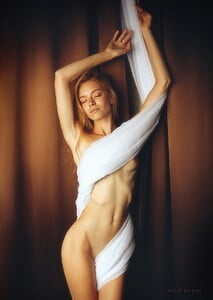











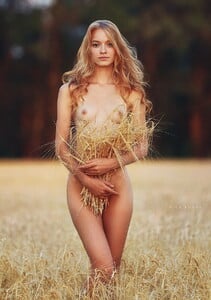

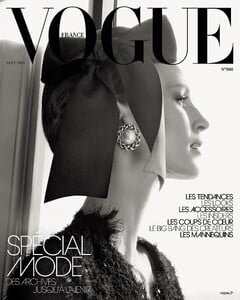



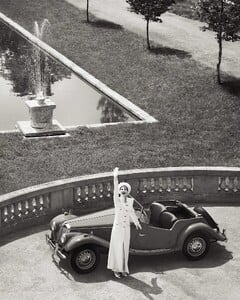



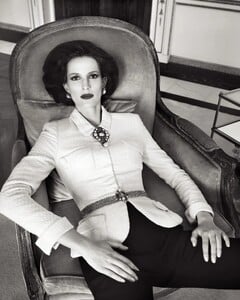

.thumb.jpg.3f984e8e3b3dbae552fb4072b849c912.jpg)


























January1991hyperactivebycarlottamoye08.jpeg.3dcea2cef199d1c2d24ff5dc29bc1628.thumb.jpeg.9a905a596c4f03abcf17f72914346588.jpeg)
January1991hyperactivebycarlottamoye04.jpeg.0547c04e09b9f1eaf4557ba50881768f.thumb.jpeg.4bcda2549fb8b01975be18d8e437cf33.jpeg)
January1991hyperactivebycarlottamoye03.jpeg.97054110223eeff6927124fec1c56e2c.thumb.jpeg.aa3e6d57706586dc15f9dabbb9a31282.jpeg)
January1991hyperactivebycarlottamoye02.jpeg.c58a0033cb90bed319fa8c022ba31e33.thumb.jpeg.5cb3933b376aba1dc1626dd0a531d096.jpeg)