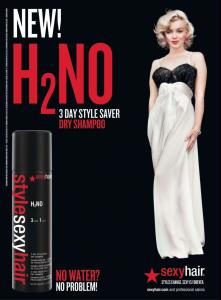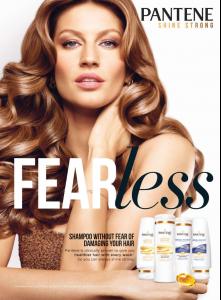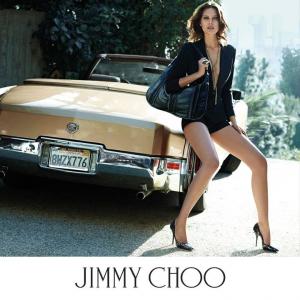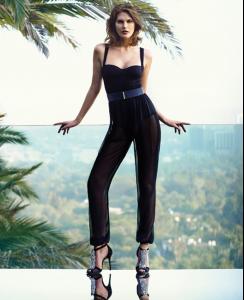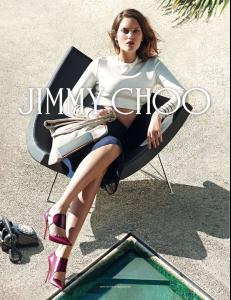-
Mélange started following Single_Lady
-
Enrico_sw started following Single_Lady
-
Marilyn Monroe
-
Carolyn Murphy
- Advertisements
- Catherine McNeil
- Daria Werbowy
- Daria Werbowy
Always flawless- Sonya Gorelova
Well, that is something! Never doubted it for a minute Congratulations on your success, Sonya- Abc: Songs
Brand New - Pharrell Williams with Justin Timberlake- ABC: ALBUMS
Jake Bugg - Jake Bugg - 2012- Edita Vilkeviciute
^^^ oh my, that last photo is flawless- Celebrity Scoop
Eric Bana (0) Francisco Lachowski (6) Tom Hanks (0) Edward Norton (5) Stephen Amell (0) Liam Hemsworth (0) Karl Urban (1) Daniel Sharman (2) Alexander Ludwig (1) Johnny Depp (0)- Catherine McNeil
- Guinevere Van Seenus
Numéro #151 March 2014 | Sofia Sanchez & Mauro Mongiello- Guinevere Van Seenus
- Guinevere Van Seenus
fat magazine / photo: henrik bülow NUDE! - Advertisements
Account
Navigation
Search
Configure browser push notifications
Chrome (Android)
- Tap the lock icon next to the address bar.
- Tap Permissions → Notifications.
- Adjust your preference.
Chrome (Desktop)
- Click the padlock icon in the address bar.
- Select Site settings.
- Find Notifications and adjust your preference.
Safari (iOS 16.4+)
- Ensure the site is installed via Add to Home Screen.
- Open Settings App → Notifications.
- Find your app name and adjust your preference.
Safari (macOS)
- Go to Safari → Preferences.
- Click the Websites tab.
- Select Notifications in the sidebar.
- Find this website and adjust your preference.
Edge (Android)
- Tap the lock icon next to the address bar.
- Tap Permissions.
- Find Notifications and adjust your preference.
Edge (Desktop)
- Click the padlock icon in the address bar.
- Click Permissions for this site.
- Find Notifications and adjust your preference.
Firefox (Android)
- Go to Settings → Site permissions.
- Tap Notifications.
- Find this site in the list and adjust your preference.
Firefox (Desktop)
- Open Firefox Settings.
- Search for Notifications.
- Find this site in the list and adjust your preference.