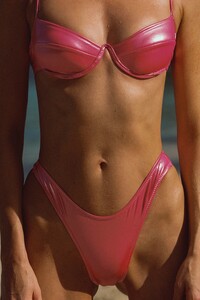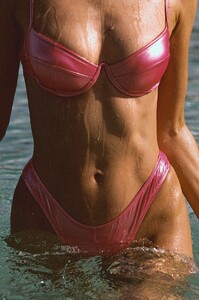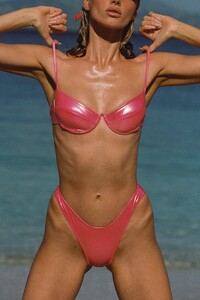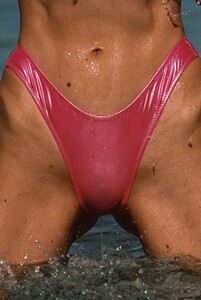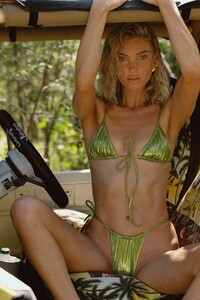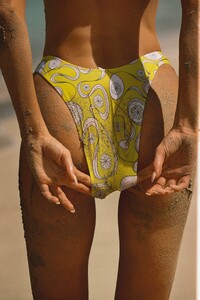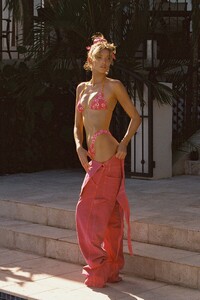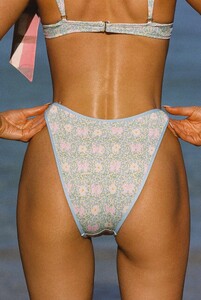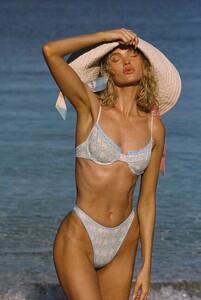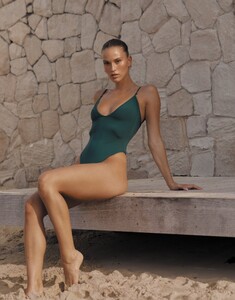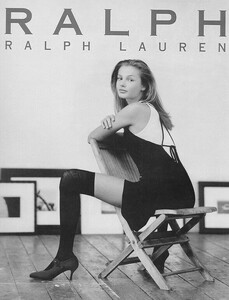Everything posted by sylvester
- Jessica Thompson
-
Elsa Hosk
Elsa can hunt me down and Hoskinate me anytime
-
Elsa Hosk
- Frida Aasen
- Charcoal Clothing Brunette
Thank you once again. Much appreciated 👍👍- Charcoal Clothing Brunette
Hi all, Does anyone know who this lovely brunette is? Modelling for Charcoal Clothing swim. Many thanks 😀- Bridget Hall
- Bregje Heinen
Not a chance. Hammond likes to keep Bregje’s puppy pics to himself lol ❤️- Maartje Verhoef
Maartje has that ‘girl next door’ vibe - but also sexy as hell ❤️❤️❤️- Urban Outfitters Brunette
Thank you so much 👍- Urban Outfitters Brunette
- Elsa Hosk
Elsa has to be by far the hottest mom on the planet. Absolutely smashing it ❤️🔥❤️🔥❤️🔥- Saskia Jenkins
Oh my! What a body!!! ❤️🔥❤️🔥❤️🔥- Free People Brunette
Thank you so much @kimflorida ❤️❤️- Free People Brunette
- Free People Blonde
Thank you 👍👍❤️- Free People Blonde
- Urban Outfitters model ID
Yes you are right. Thank you so much 👍👍- Urban Outfitters model ID
- Free People Brunette
Thank you 👍👍❤️- Free People Brunette
- Pacsun Brunette
Thank you once again 👍👍👍❤️- Daphne Groeneveld
- Georgia Ball
- Georgia Ball
Absolutely gorgeous ❤️❤️