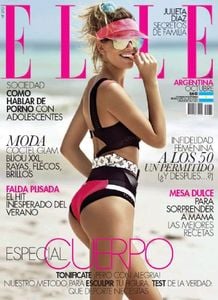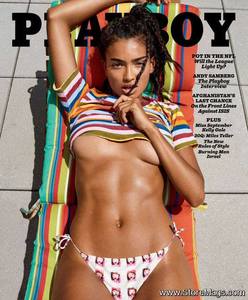Everything posted by Likuna
-
Candice Swanepoel
yeaap i hope it too
-
Candice Swanepoel
yes she Born in Brasil and it was normal birth
-
Miranda Kerr
oh sorry i repost
-
Miranda Kerr
- Hailey Bieber
-
Candice Swanepoel
- Stella Maxwell
- Lily Aldridge
- Mica Arganaraz
- Kelly Gale
- Joan Smalls
- Candice Swanepoel
COngrats Queen Candice !!- Romee Strijd
23 shoW !! WoooW- Sara Sampaio
Thank you cant wait to see photos- Sara Sampaio
ugh no photos of redemption choppers- Stella Maxwell
me too i cant upload photos- Taylor Hill
Chanel S/S 2017- Joan Smalls
- Lais Ribeiro
- Jasmine Tookes
- Sara Sampaio
- Bregje Heinen
- Daniela Braga
- Anja Rubik
- Kelly Gale
- Stella Maxwell
Account
Navigation
Search
Configure browser push notifications
Chrome (Android)
- Tap the lock icon next to the address bar.
- Tap Permissions → Notifications.
- Adjust your preference.
Chrome (Desktop)
- Click the padlock icon in the address bar.
- Select Site settings.
- Find Notifications and adjust your preference.
Safari (iOS 16.4+)
- Ensure the site is installed via Add to Home Screen.
- Open Settings App → Notifications.
- Find your app name and adjust your preference.
Safari (macOS)
- Go to Safari → Preferences.
- Click the Websites tab.
- Select Notifications in the sidebar.
- Find this website and adjust your preference.
Edge (Android)
- Tap the lock icon next to the address bar.
- Tap Permissions.
- Find Notifications and adjust your preference.
Edge (Desktop)
- Click the padlock icon in the address bar.
- Click Permissions for this site.
- Find Notifications and adjust your preference.
Firefox (Android)
- Go to Settings → Site permissions.
- Tap Notifications.
- Find this site in the list and adjust your preference.
Firefox (Desktop)
- Open Firefox Settings.
- Search for Notifications.
- Find this site in the list and adjust your preference.

























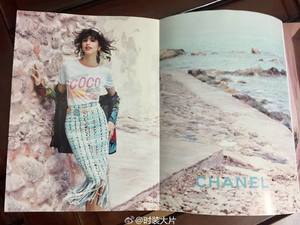








.thumb.jpg.1ac2deb5c3c8c6eb9b80973738c15dfe.jpg)