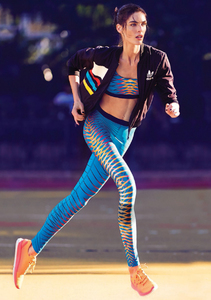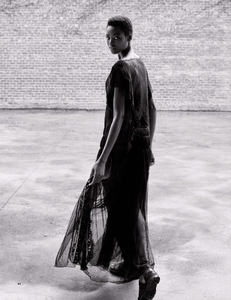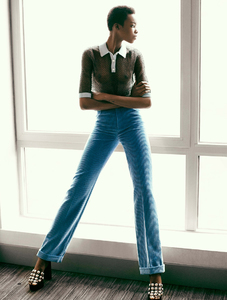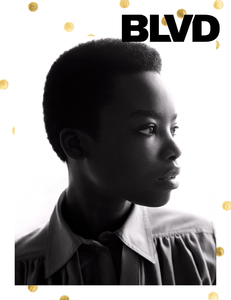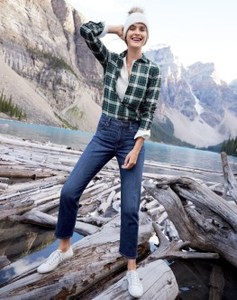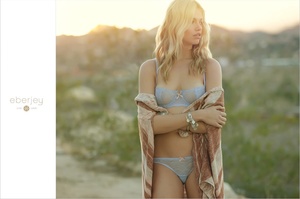Everything posted by Likuna
-
Candice Swanepoel
Thanks Love!
-
Candice Swanepoel
is this old right?
-
Tilda Lindstam
-
Milla Jovovich
-
Zhenya Katava
-
Aline Weber
-
Aishwarya Rai
-
Jean Campbell
- Gigi Hadid
-
Valentina Zeliaeva
-
Lily Aldridge
Happy 31st Birthday Beauty!
-
Daphne Groeneveld
-
Marique Schimmel
-
Sara Sampaio
same question
-
Candice Swanepoel
guys is the new picture of candice? or old and upload now
-
Stella Maxwell
please someone upload this campaign photos
-
Suzana Horvat
-
Michelle Obama
-
Anka Kuryndina
ELLE France December 2016 Photography: Tobias Lundkvist Styled by: Hortense Manga Hair: Eric Jamieson Makeup: Kathy lesant
-
Smith Vanders
The Financial Times HTSI Magazine December 2016 Photography: Andrew Yee Styled by: Millicent Simon Hair: Brady Lea Makeup: Marco Antonio
-
Hilary Rhoda
-
Maria Borges
BLVD Magazine December 2016 Photography: Tim Zaragoza Styled by: Anna Katsanis Hair: Jeanie Syfu Makeup: Kento Utsubo
-
Mirte Maas
-
Rianne Ten Haken
-
Hailey Clauson


















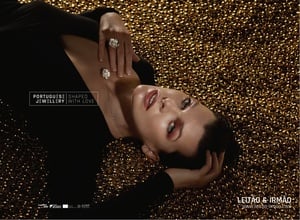














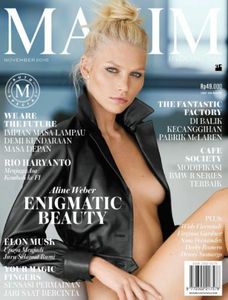
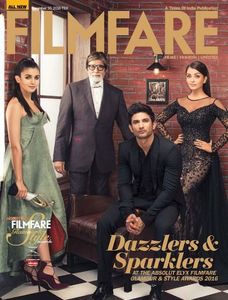






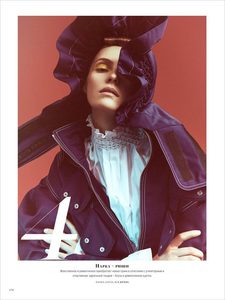


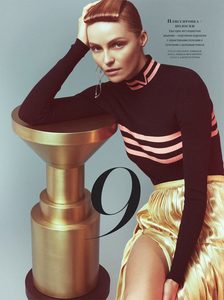


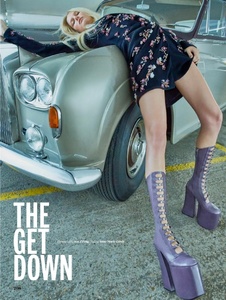



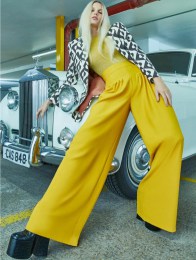

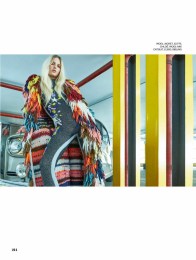










.thumb.jpg.460d22d1514c71394c1a1f1db988037c.jpg)