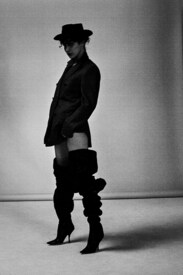Everything posted by Vladadoll
-
Aira Ferreira
- Jessica Picton Warlow
-
Aira Ferreira
-
Harleth Kuusik
-
Kinga Rajzak
-
Frederikke Sofie Falbe-Hansen
-
Bella Hadid
-
Jean Campbell
EDITORIAL - "The Lay Of The Land" in Vogue Italia June 2017 Photographer: Mikael Jansson Styling: George Cortina Hair: Marc Lopez Makeup: Mark Carrasquillo Nails: Lorraine Griffin
-
Tami Williams
- Blanca Padilla
- Lakshmi Menon
COVER & EDITORIAL - "Girl Uninterrupted" in Harper's Bazaar India June 2017 Photographer: Bikramijt Bose Styling: Edward Lalrempuia Hair & makeup: Deepa Verma- Freja Beha Erichsen
- Zhenya Katava
- Riley Montana
EVENT - Attending the 2017 CFDA Fashion Awards at Hammerstein Ballroom in NYC accompanied by Brandon Maxwell- Adwoa Aboah
- Imaan Hammam
EVENT - Attending the 2017 CFDA Fashion Awards at Hammerstein Ballroom in NYC accompanied by Adam Selman- Zhenya Katava
- Viktoriya "Vika" Falileeva
- Agata Danilova
- McKenna Hellam
- Emmy Rappe
- Zhenya Katava
- Blanca Padilla
Account
Navigation
Search
Configure browser push notifications
Chrome (Android)
- Tap the lock icon next to the address bar.
- Tap Permissions → Notifications.
- Adjust your preference.
Chrome (Desktop)
- Click the padlock icon in the address bar.
- Select Site settings.
- Find Notifications and adjust your preference.
Safari (iOS 16.4+)
- Ensure the site is installed via Add to Home Screen.
- Open Settings App → Notifications.
- Find your app name and adjust your preference.
Safari (macOS)
- Go to Safari → Preferences.
- Click the Websites tab.
- Select Notifications in the sidebar.
- Find this website and adjust your preference.
Edge (Android)
- Tap the lock icon next to the address bar.
- Tap Permissions.
- Find Notifications and adjust your preference.
Edge (Desktop)
- Click the padlock icon in the address bar.
- Click Permissions for this site.
- Find Notifications and adjust your preference.
Firefox (Android)
- Go to Settings → Site permissions.
- Tap Notifications.
- Find this site in the list and adjust your preference.
Firefox (Desktop)
- Open Firefox Settings.
- Search for Notifications.
- Find this site in the list and adjust your preference.