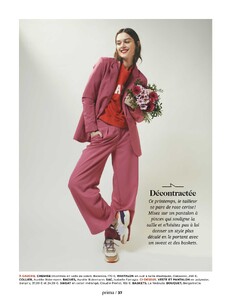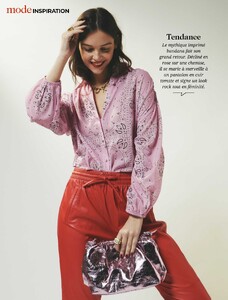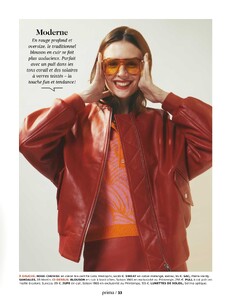Everything posted by Enrico_sw
-
General Celebrity Gossip
You are right. Many patriarchs (and patriarchies) are actually very good.
-
The "What Are You Thinking About Right Now?" PIP
Nice video from Sydney. But she shouldn't worry: no one listens to gaming "journalists"
-
The Political Correctness Haters' Club
@Stromboli1 have you seen that?
-
The Political Correctness Haters' Club
"Sweet Baby inc" is getting exposed now.
-
Games you are playing...
- General gaming talk
Time to fight back against the woke nutcases.- General gaming talk
"Sweet baby inc" is full of nutjobs. These monsters are trying to infect games with their trash. Screw them.- Esther van der Veer
- Femme Actuelle Models
- Esther van der Veer
- Esther van der Veer
- Esther van der Veer
- Anna Mae van Groningen
- Movie, TV & Game Soundtracks
- Anna Mae van Groningen
- Anna Mae van Groningen
- Eline Lamoral
- Eline Lamoral
- The "What Are You Thinking About Right Now?" PIP
Wow- The "What Are You Thinking About Right Now?" PIP
Neo-feminism is toxic. And yet an other proof (among millions).- Emilia Bernet
- Parlez-vous Français?
- The Political Correctness Haters' Club
- The "What Are You Thinking About Right Now?" PIP
Is wokism the 21st century's version of fascism?- The "What Are You Thinking About Right Now?" PIP
Hey, Trudeau, leave those kids alone. - General gaming talk
Account
Navigation
Search
Configure browser push notifications
Chrome (Android)
- Tap the lock icon next to the address bar.
- Tap Permissions → Notifications.
- Adjust your preference.
Chrome (Desktop)
- Click the padlock icon in the address bar.
- Select Site settings.
- Find Notifications and adjust your preference.
Safari (iOS 16.4+)
- Ensure the site is installed via Add to Home Screen.
- Open Settings App → Notifications.
- Find your app name and adjust your preference.
Safari (macOS)
- Go to Safari → Preferences.
- Click the Websites tab.
- Select Notifications in the sidebar.
- Find this website and adjust your preference.
Edge (Android)
- Tap the lock icon next to the address bar.
- Tap Permissions.
- Find Notifications and adjust your preference.
Edge (Desktop)
- Click the padlock icon in the address bar.
- Click Permissions for this site.
- Find Notifications and adjust your preference.
Firefox (Android)
- Go to Settings → Site permissions.
- Tap Notifications.
- Find this site in the list and adjust your preference.
Firefox (Desktop)
- Open Firefox Settings.
- Search for Notifications.
- Find this site in the list and adjust your preference.