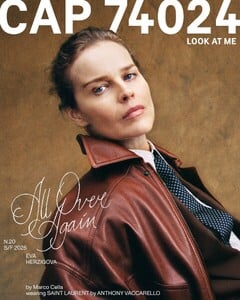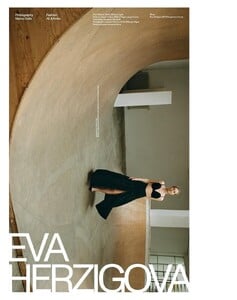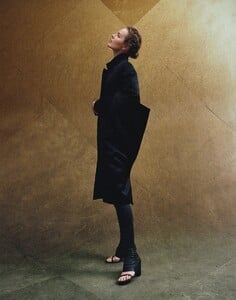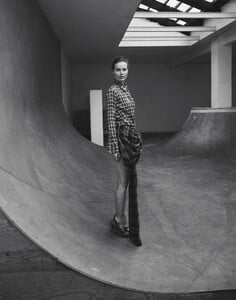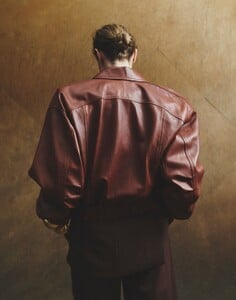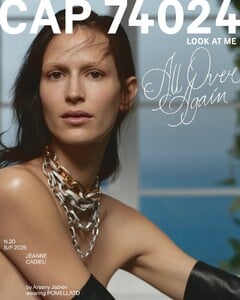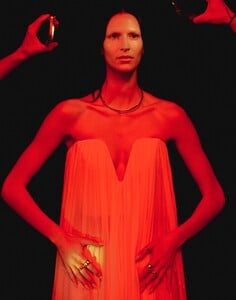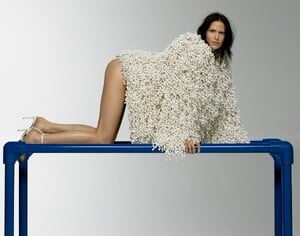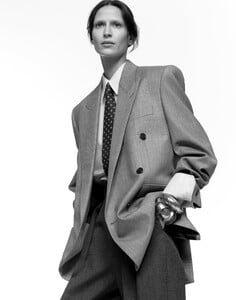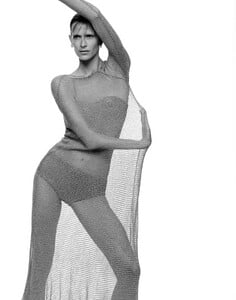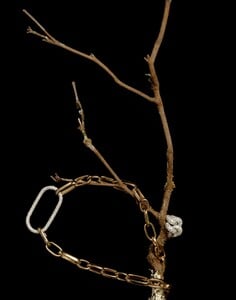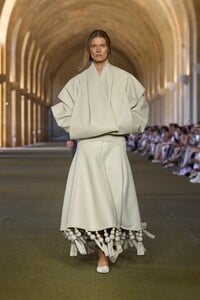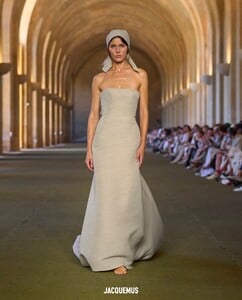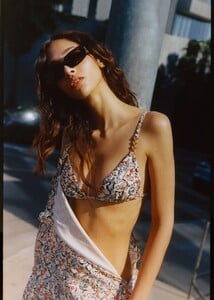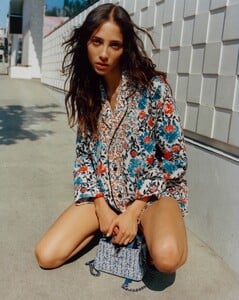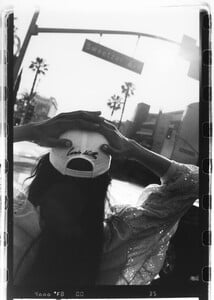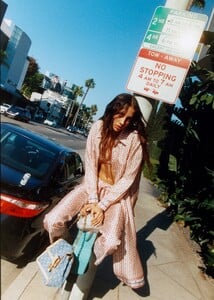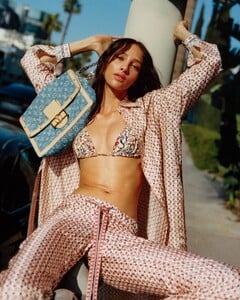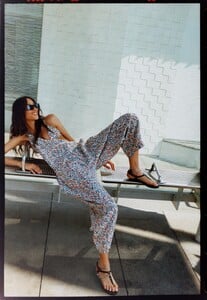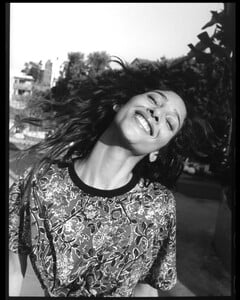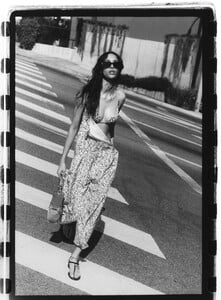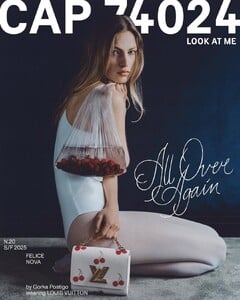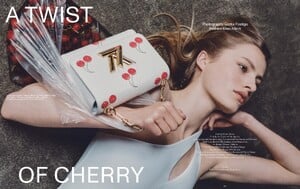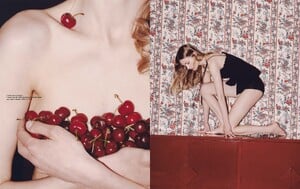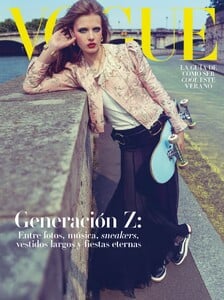Everything posted by gedeon67
-
Romee Strijd
-
Daphne Groeneveld
- Beauise Ferwerda (Bagmeyer)
- Beauise Ferwerda (Bagmeyer)
- Beauise Ferwerda (Bagmeyer)
-
Rebecca Leigh Longendyke
-
Eva Herzigova
-
Eva Herzigova
CAP 74024 SS25 Marco Cella - Photographer Ali + Aniko - Fashion Director Mamrez Abbasi - Hair Stylist Alessia Stefano - Makeup Artist
-
Jeanne Cadieu
CAP 74024 SS25 Arseny Jabiev - Photographer Antonio Moscogiuri - Creative Director Natasha Royt - Fashion Editor/Stylist Junya Nakashima - Hair Stylist Alex Levy - Makeup Artist
-
Natasa Vojnovic
Batakovic SS26 Batakovic SS26.mp4
- Birgit Kos
-
Vivienne Rohner
-
Bibi Breslin
-
Ella McCutcheon
-
Kirsty Hume
-
Malgosia Bela
-
Andreea Diaconu
- Loli Bahia
-
Vivienne Rohner
-
Yasmin Wijnaldum
Vogue NL Summer 2025 Photo : Rasmus Weng Karlsen Stylist : Linda Gumus Gerritsen Hair/ Make-up : Magdalena Loza
-
Felice Noordhoff
- Eva Green
-
Felice Noordhoff
CAP 74024 A Twist of Cherry Gorka Postigo - Photographer Ellen Mirck - Fashion Editor/Stylist Jacob Kajrup - Hair Stylist Jenneke Croubels - Makeup Artist
-
Ella McCutcheon
-
Felice Noordhoff










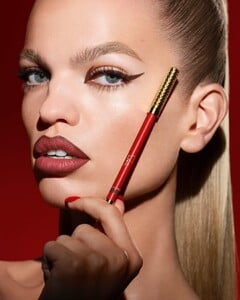


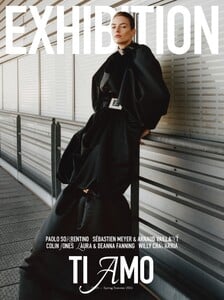




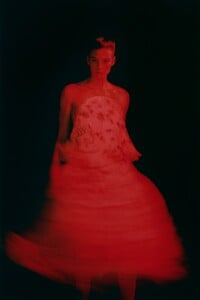
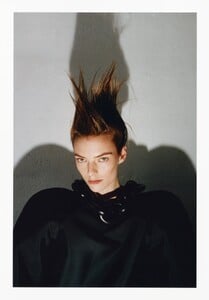
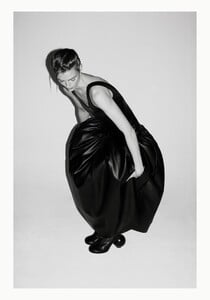
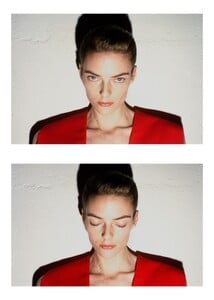

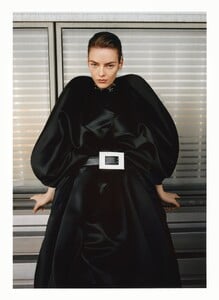


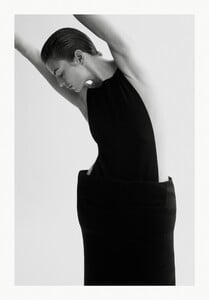
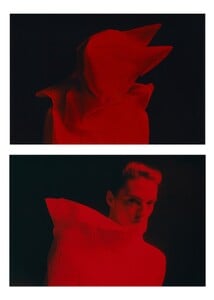

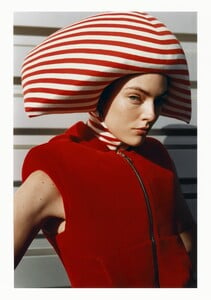
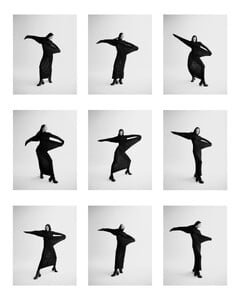
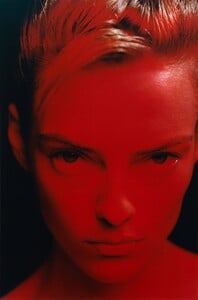

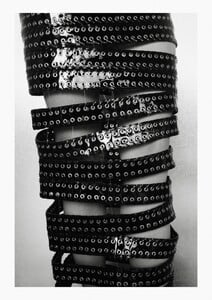
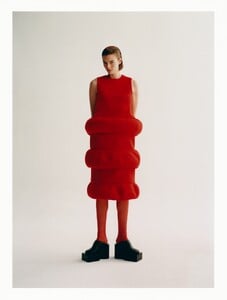
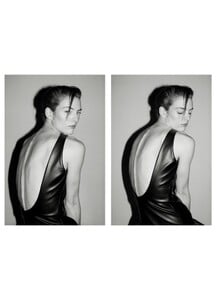
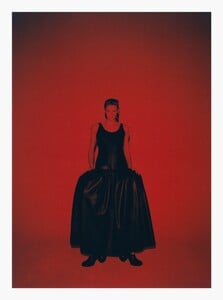
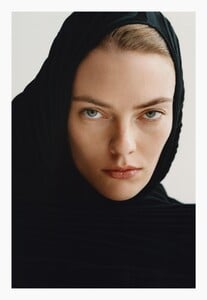





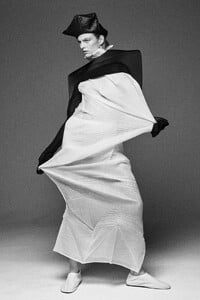


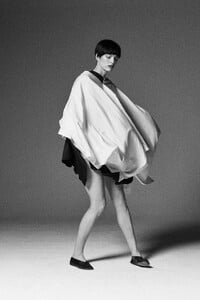




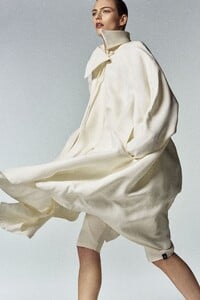

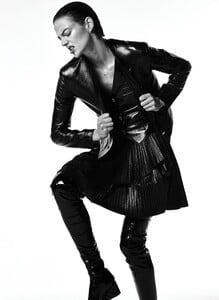
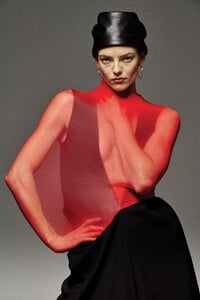

-247.thumb.jpg.bdf79f1256f58b883fc211e3834d5052.jpg)
-249.thumb.jpg.4005b7301838e4a7eccee6cde0a12df4.jpg)
-250.thumb.jpg.dad38c2388a323bf7dce8734c136dbc5.jpg)
-253.thumb.jpg.34bca839084da8c5fe2cd222b7aa303f.jpg)
-248.thumb.jpg.324edc4dca0cfc75dc25cfacb8e32c3d.jpg)