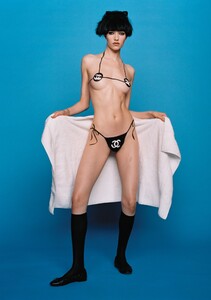Everything posted by gedeon67
-
Alexandra Maria Micu
Pennyblack
- Ine Neefs
-
Marie Lucassen
Marie Claire España - febrero 2022 Dulce Hogar Photo : Hein Gijsbers Styling : Ramona Da Cruz Lopes Hair & Make-up : Emmanuelle Bastiaenssen
-
Barbara Palvin
Elle España - feb 2022 Elegancia casual Photo : Rafa Gallar Real : Barbara Garralda Hair + Make-up : Vicky Marcos
-
Roos Abels
Vogue Russia Photography: Agata Serge Styling: Kristi Veliaj Make up: Liz Oliver Hair: Takuya Yamaguchi
-
Roos Abels
Modern Luxury feb 2022 Photo : Lara Jade Styling : Faye Vande Vrede Hair : Walton Nunez Make-up : Georgina Billington
-
Loane Normand
Madame Figaro - 21 Janvier 2022 La vérité est tailleur Photo : Luc Bracquet Real : Barbara Baumel Hair : Shei Nishimura Make-up : Marie Dufresne Models : Fanny François & Loane Normand
-
Fanny Francois
Madame Figaro - 21 Janvier 2022 La vérité est tailleur Photo : Luc Bracquet Real : Barbara Baumel Hair : Shei Nishimura Make-up : Marie Dufresne Models : Fanny François & Loane Normand
-
So Ra Choi
The Alexander McQueen Spring/Summer 2022 womenswear campaign starring Awar Odhiang, Lucia Fairfull, Celina Ralph, Sora Choi, Anok Yai, Arta Gee, Lara Stone, Eny Jaki, Wali Deutsch, Jill Kortleve, Cassie Wong, Fran Summers, Achenrin Madit, Florence Nicholls, Guinevere Van Seenus, Modupe Oluwalade and Jennifer Ball. Photography by Steven Meisel.
-
Guinevere Van Seenus
The Alexander McQueen Spring/Summer 2022 womenswear campaign starring Awar Odhiang, Lucia Fairfull, Celina Ralph, Sora Choi, Anok Yai, Arta Gee, Lara Stone, Eny Jaki, Wali Deutsch, Jill Kortleve, Cassie Wong, Fran Summers, Achenrin Madit, Florence Nicholls, Guinevere Van Seenus, Modupe Oluwalade and Jennifer Ball. Photography by Steven Meisel.
-
Fran Summers
The Alexander McQueen Spring/Summer 2022 womenswear campaign starring Awar Odhiang, Lucia Fairfull, Celina Ralph, Sora Choi, Anok Yai, Arta Gee, Lara Stone, Eny Jaki, Wali Deutsch, Jill Kortleve, Cassie Wong, Fran Summers, Achenrin Madit, Florence Nicholls, Guinevere Van Seenus, Modupe Oluwalade and Jennifer Ball. Photography by Steven Meisel.
-
Lara Stone
The Alexander McQueen Spring/Summer 2022 womenswear campaign starring Awar Odhiang, Lucia Fairfull, Celina Ralph, Sora Choi, Anok Yai, Arta Gee, Lara Stone, Eny Jaki, Wali Deutsch, Jill Kortleve, Cassie Wong, Fran Summers, Achenrin Madit, Florence Nicholls, Guinevere Van Seenus, Modupe Oluwalade and Jennifer Ball. Photography by Steven Meisel.
-
Georgia May Jagger
- Anja Rubik
-
Daphne Groeneveld
Vogue Portugal dec 2021 Photo : Martina Keenan Bárbara Vélez - Fashion Editor/Stylist Kabuto Okuzawa - Hair Stylist
-
Gaelle Herisson Pietri
After the tragic death of her boyfriend,, the french actor Gaspar Ulliel, i really hope she'll overcome the pain. So sad...
-
Lena Hardt
Elle Sweden – 02.2022 Je T'aime Photo : Thomas Cooksey Styling : Hilda Sandström Make-up : Josefina Zarmén Hair : Andre Cueto Saavedra
-
Signe Veiteberg
Vogue Germany Paris by Night by Thomas Kelly
-
Signe Veiteberg
Vogue Polska Jan/Feb 2022 Hopes from fungarium Agnieszka Kulesza & Łukasz Pik - Photographer Lorna McGee - Fashion Editor/Stylist Emil Zed - Hair Stylist Marianna Yurkiewicz - Makeup Artist Megan McCluskie - Casting Director
-
Signe Veiteberg
IRO PARIS S/S 2022 Photo : Sebastien giraud 271293125_138404975259098_3181843725035496700_n.mp4
-
Sarah Berger
Vanity Fair Italia 02.02.2022 Tale e quale Photo Emilio Tini Styling : Simone Guidarelli Make-up : Miriam Langelotti Hair : Nicholas James Manicure : Carlotta Saettone Modes : Sarah Berger & Lucas Barski
-
Vivienne Rohner
More or Less Magazine September 2021 Paint by numbers Oliver Hadlee Pearch - Photographer Jaime Perlman - Editor Charlotte Collet - Fashion Editor/Stylist Cyndia Harvey - Hair Stylist Celine Martin - Makeup Artist Piergiorgio Del Moro - Casting Director Anatole Rainey - Manicurist Amrit - Model Grace Hartzel - Model Sora Choi - Model Vivienne Rohner - Model
-
Grace Hartzel
More or Less Magazine September 2021 Paint by numbers Oliver Hadlee Pearch - Photographer Jaime Perlman - Editor Charlotte Collet - Fashion Editor/Stylist Cyndia Harvey - Hair Stylist Celine Martin - Makeup Artist Piergiorgio Del Moro - Casting Director Anatole Rainey - Manicurist Amrit - Model Grace Hartzel - Model Sora Choi - Model Vivienne Rohner - Model
-
Grace Elizabeth
Grace-Elizabeth-on-returni_fixed.mp4
-
Grace Elizabeth
NEW SHAPES: GRACE ELIZABETH SPORTS MARC JACOBS FALL/WINTER 2021 Photography: Richard Burbridge Styling: Patti Wilson Hair: Junya Nakashima Make-up: Raisa Flowers
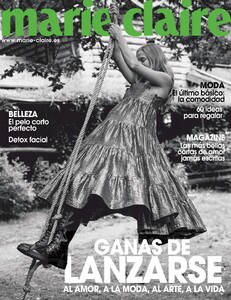
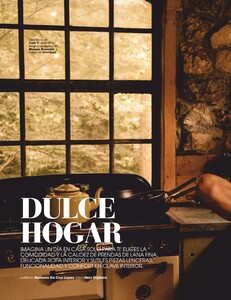


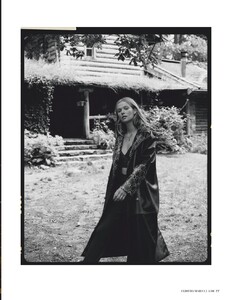
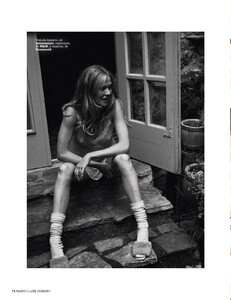
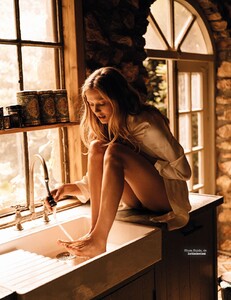
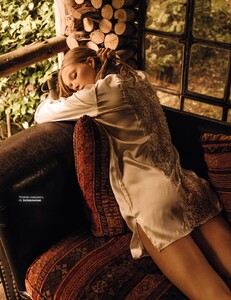
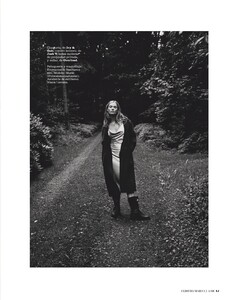



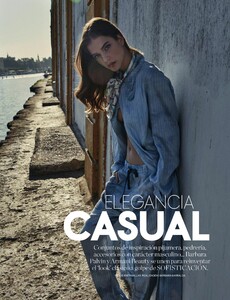
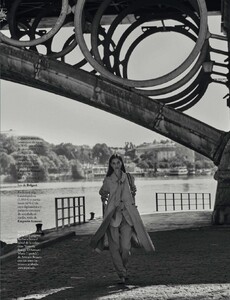










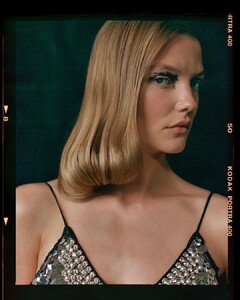

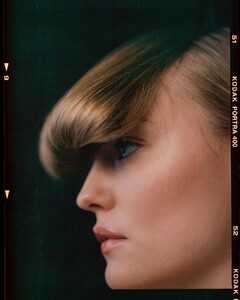
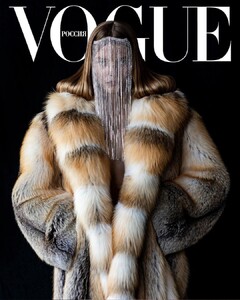
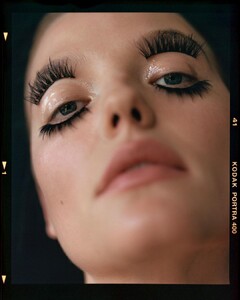
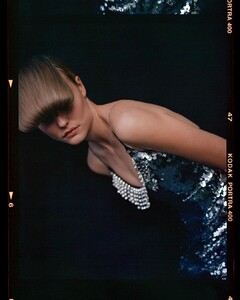
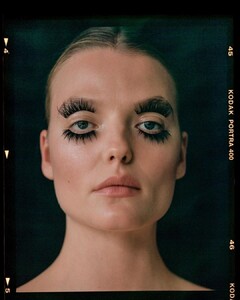
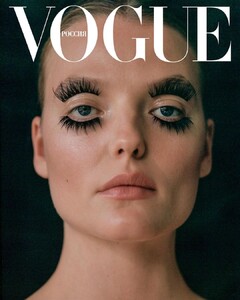








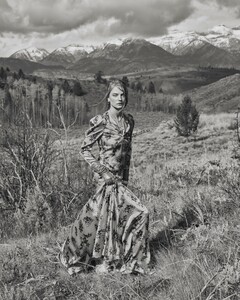
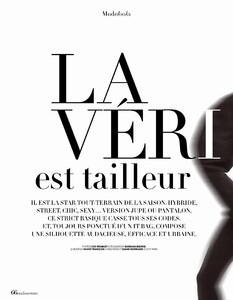
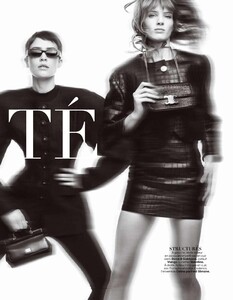


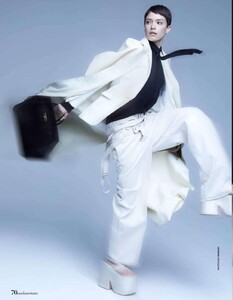
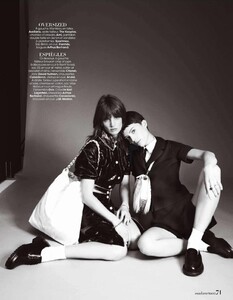
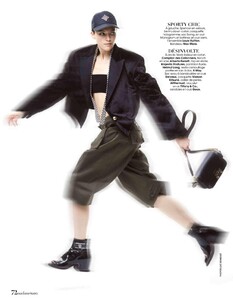
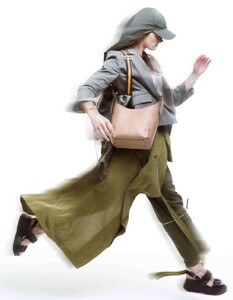
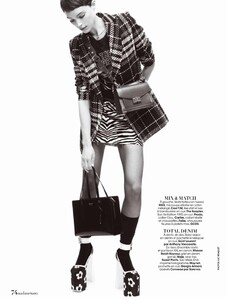
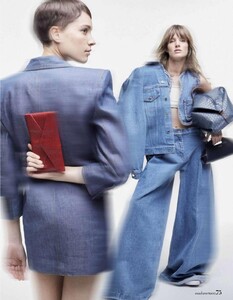
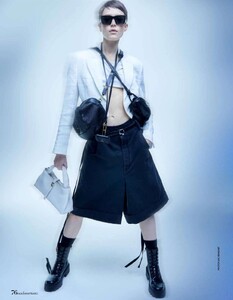


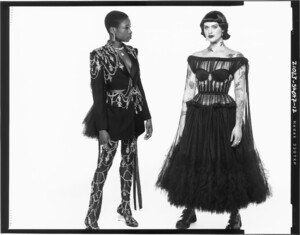
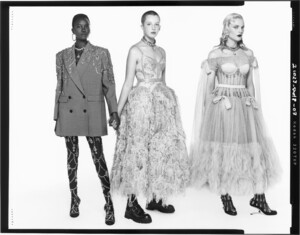
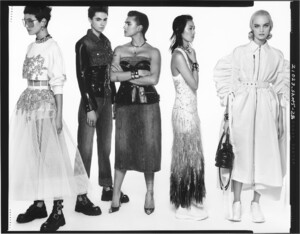
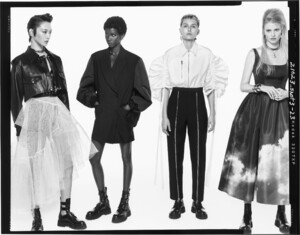


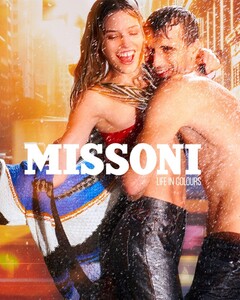
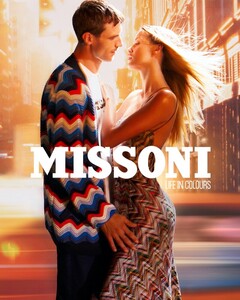
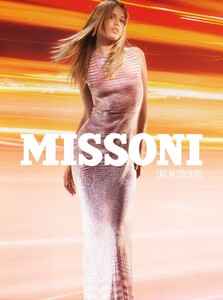
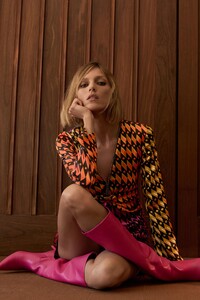





























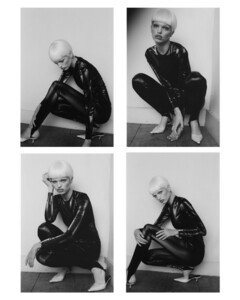







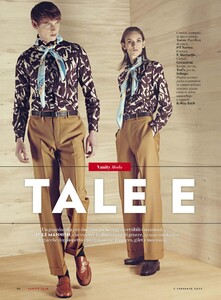
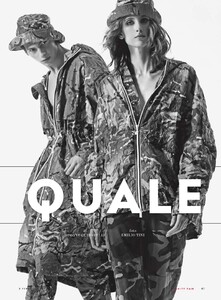




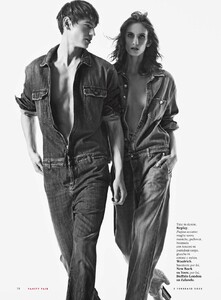

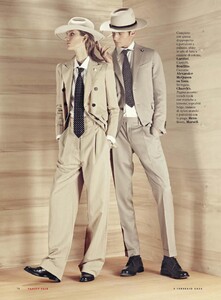

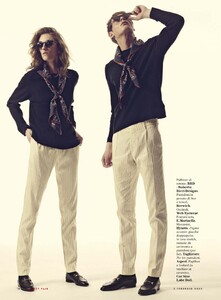



.thumb.jpg.e3172680582113bc74e5219a2b47ae6c.jpg)
.thumb.jpg.420998d3a9a6615d8ec4b90c932f8389.jpg)
.thumb.jpg.d390febb56c8dd4276873612ad9f649b.jpg)
.thumb.jpg.440f10347b25740bd5259c65f41328ea.jpg)
.thumb.jpg.b316891df50f43dde03b432f21fc61b2.jpg)
.thumb.jpg.b491b0f5308312133cc1e7d2a3cd7d80.jpg)
.thumb.jpg.dd679918a529fb4e2fd00ab9798586c4.jpg)
.thumb.jpg.60dee9c6c879da8e5bac7f48dea38609.jpg)
.thumb.jpg.1fccfe2f3278fede8af186053621eb71.jpg)
.thumb.jpg.23e98236f38b27571553f05b978674d8.jpg)