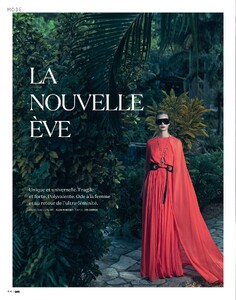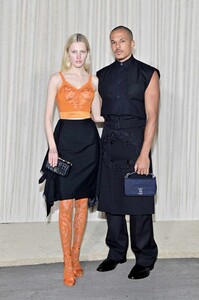Everything posted by gedeon67
-
Adèle Exarchopoulos
Grazia Italia – 28.04.2022 Photo : Arno Lam Styling : Leila Boumedjane Make-up Gregory Pyrpylis Hair : Rudey Marmet Manicure : Doina Stantier
-
Roos Abels
Grazia Italia – 28 aprile 2022 In Movimento Photo : Simone Falcetta Styling : Tamara Gianoglio Make-up : Elena Pivetta Hair : Giovanni Erroi
-
Michelle Pfeiffer
-
Jade Nguyen
Mango (official site)
- Mika Schneider
-
Jade Nguyen
-
Birgit Kos
- Karlie Kloss
- Linda Evangelista
- Naomi Campbell
- Lindsey Wixson
British Vogue May 2022 Everyday Heroes Matt Healy - Photographer Alfie Sackett - Hair Stylist Erin Green - Makeup Artist Charly Avenell - Nails Tobias Blackmore - Set design Jessica Geraldi - Styling-shopping editor- Lila Moss
- Birgit Kos
- So Ra Choi
US Harper’s Bazaar May 2022 Photo: Amy Troost Stylist: Virginie Benarroch Creative Director: Laura Genninger Hair Stylist: Esther Langham Make-up Artist: Mark Carrasquillo Manicurist: Michina Koide 2022-harpersbazaar-hbzprint-maycovers-soraloops-v3-1650895812.mp4- Berit Heitmann
- Imaan Hammam
US Harper’s Bazaar May 2022 Photo : Renell Medrano Styling : Marika-ELLA AMES Hair: Tamas Tuzes Makeup: Marcelo Gutierrez Manicure: Aja Set Design: Two Hawks Young. 2022-harpersbazaar-hbzprint-maycovers-imaanloops-v2-1649962762.mp4- Anne Vyalitsyna
- Anne Vyalitsyna
- Aylah Peterson
- Aylah Peterson
- Laurence Van De Perre
Gael - Mai 2022 (No. 403) Big Bang Photo : Domen & Van de Velde Stylist : Ellen Monstrey Make-up : Yvonne Nusdorfer- Amanda Murphy
- Ine Neefs
Gael - Mai 2022 (No. 403) La nouvelle Eve Styling : Ellen Monstrey Photo : Zeb Daemen Beauty : Sofie Van Bouwel- Vittoria Ceretti
- Felice Noordhoff
- Karlie Kloss
Account
Navigation
Search
Configure browser push notifications
Chrome (Android)
- Tap the lock icon next to the address bar.
- Tap Permissions → Notifications.
- Adjust your preference.
Chrome (Desktop)
- Click the padlock icon in the address bar.
- Select Site settings.
- Find Notifications and adjust your preference.
Safari (iOS 16.4+)
- Ensure the site is installed via Add to Home Screen.
- Open Settings App → Notifications.
- Find your app name and adjust your preference.
Safari (macOS)
- Go to Safari → Preferences.
- Click the Websites tab.
- Select Notifications in the sidebar.
- Find this website and adjust your preference.
Edge (Android)
- Tap the lock icon next to the address bar.
- Tap Permissions.
- Find Notifications and adjust your preference.
Edge (Desktop)
- Click the padlock icon in the address bar.
- Click Permissions for this site.
- Find Notifications and adjust your preference.
Firefox (Android)
- Go to Settings → Site permissions.
- Tap Notifications.
- Find this site in the list and adjust your preference.
Firefox (Desktop)
- Open Firefox Settings.
- Search for Notifications.
- Find this site in the list and adjust your preference.
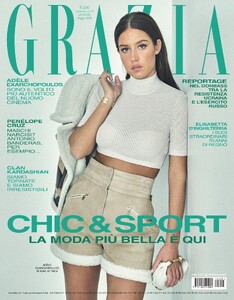
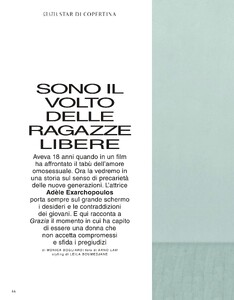


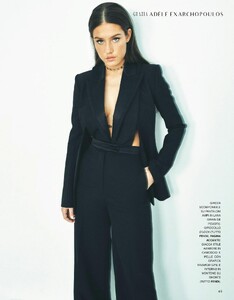




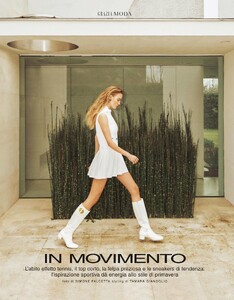
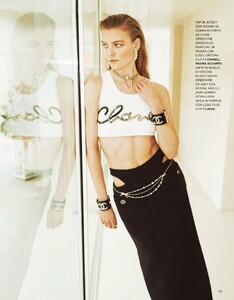











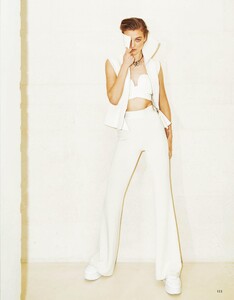


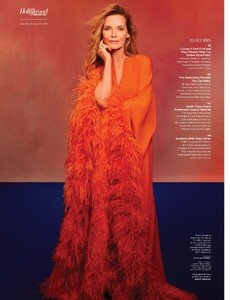
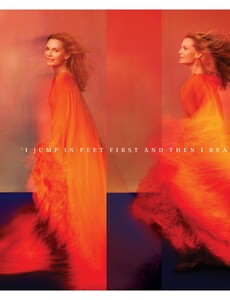
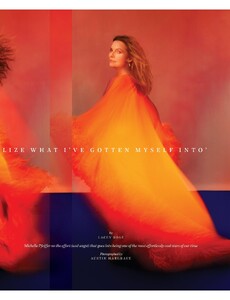




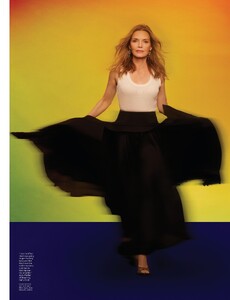


.thumb.jpg.b06e80f02d9a9faf9dec849111dbe79f.jpg)
.thumb.jpg.b7f4d6c5174c1dd50b5838e9607cf4fd.jpg)
.thumb.jpg.140c50eb82458034c6f65d10e1d64c73.jpg)
.thumb.jpg.d01bbd7c3ec606e73b0b5ec824cc3687.jpg)


.thumb.jpg.e606f6333dfef1a55b6100f6bd3e92dc.jpg)






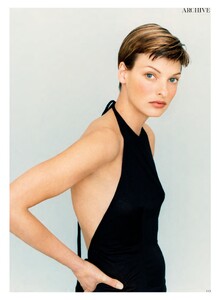
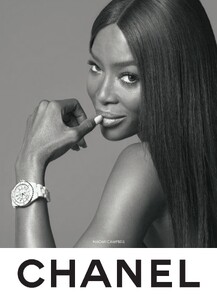
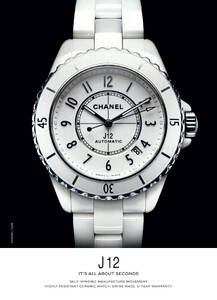



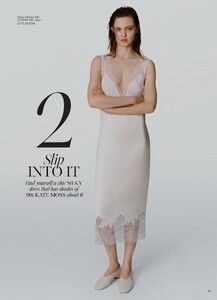









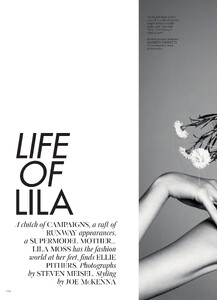



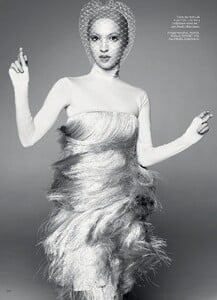






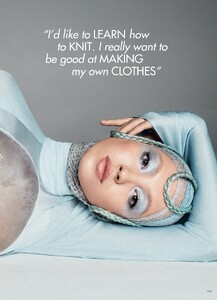


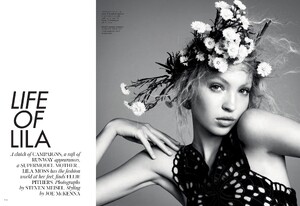
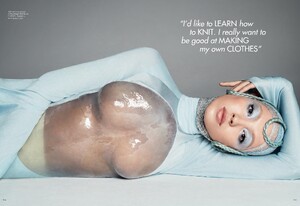


























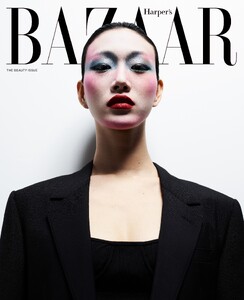
.thumb.jpg.0fb2df7b975d60df373f9d8ec7a7753a.jpg)





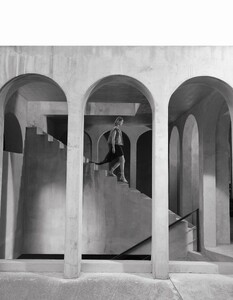

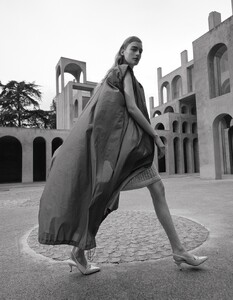











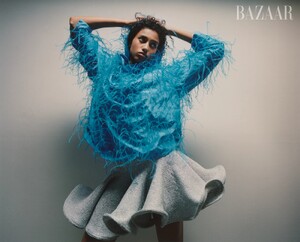





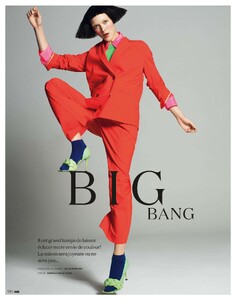

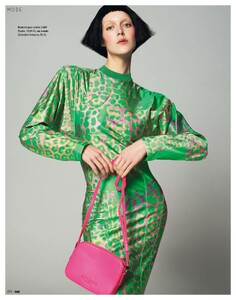
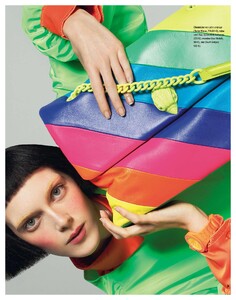

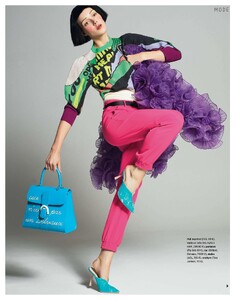
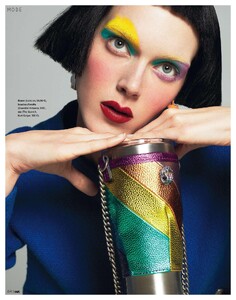



.thumb.jpg.a2a633f9f9ad475cf7bcc7353ae58c79.jpg)


.thumb.jpg.cb447dd618b4fca0ceb9191563615efd.jpg)






.thumb.jpg.4d02d7b14aa5230e1e414682ef601a0a.jpg)