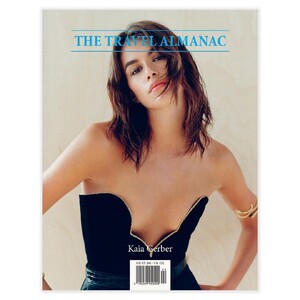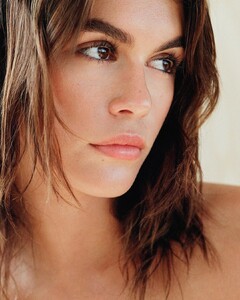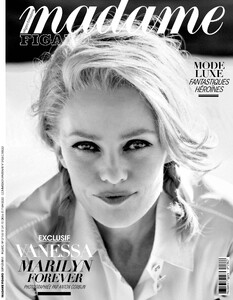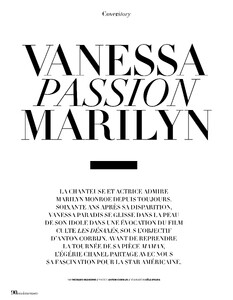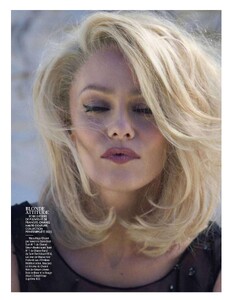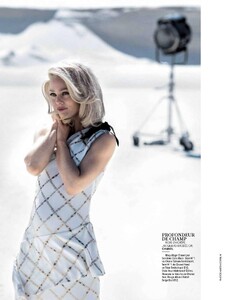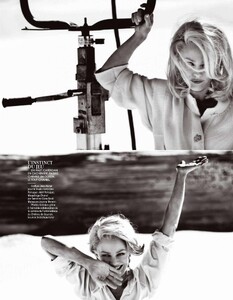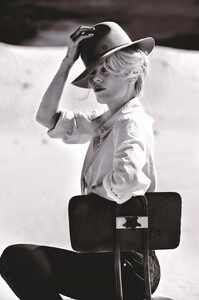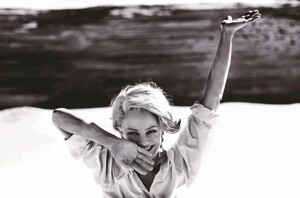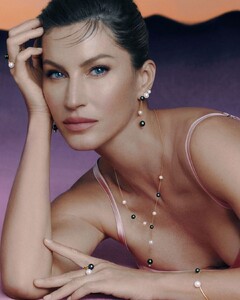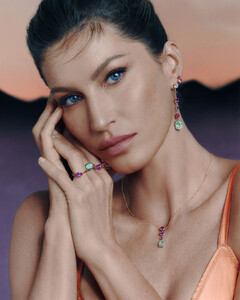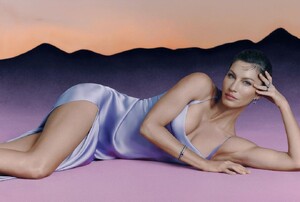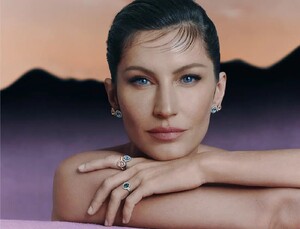Everything posted by gedeon67
- Kaia Gerber
-
Vanessa Paradis
Madame Figaro - 6 Mai 2022 Vanessa passion Marylin Photo : Anton Corbijn Real : Leïla Smara Hair : John Nollet Make-up : Sandrine Cano Bock
-
Maartje Verhoef
-
Caroline Trentini
great pics thank you @Prettyphile !
-
Grace Elizabeth
-
Mariam de Vinzelle
-
Yilan Hua
- Mika Schneider
-
Louise de Chevigny
-
Vivienne Rohner
-
Jade Nguyen
-
Mona Tougaard
-
Abby Champion
-
Rebecca Leigh Longendyke
-
Rianne van Rompaey
-
Vittoria Ceretti
-
Felice Noordhoff
-
Advertisements
- Leïla Bekhti
Marie Claire - Juin 2022 (No. 837) Photo : Manu Fauque- Blesnya Minher
- Mika Schneider
- Mathilde Brandi
Elle Italia – 14 maggio 2022 Diva dressing by Amelianna Loiacono Photo : Laura Sciacovelli Hair : Alessandro Rebecchi Make-up : Arianna Campa- Rebecca Leigh Longendyke
EENK SPRING SUMMER 2022 U for UTOPIA Director LEE HYE MEE Photographer PETER ASH LEE Stylist SASHA KELLY Hair JOEY GEORGE Make-up BENJAMIN PUCKEY Manicurist ERI HANDA Model REBECCA LONGENDYKE Set Design MAGAN KIANTOS Executive Producer INYOUNG PARK Graphic Design LEE SUN YOUNG- Sanne de Roo
Vanity Fair Italia – 11 maggio 2022 Yes by Simone Guidarelli Photo : Signe Vilstrup Hair : Luca Lazzaro make-up : Kim Guttierrez Manicure : Elisa Grieco- Hailey Bieber
- Leïla Bekhti