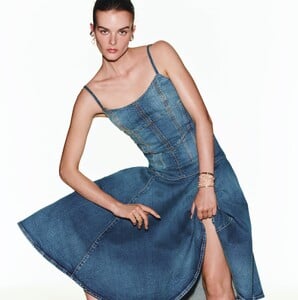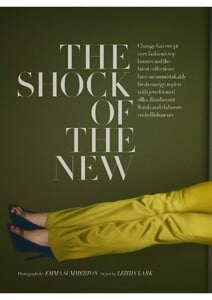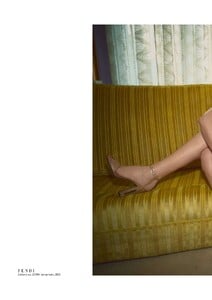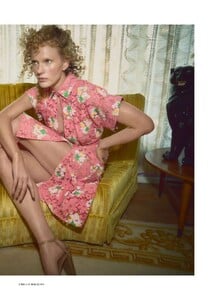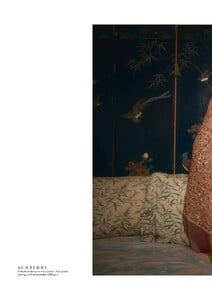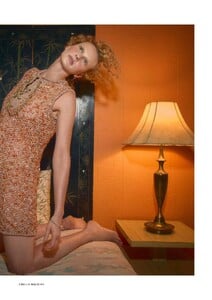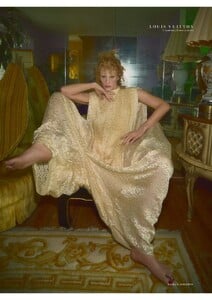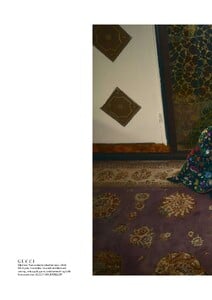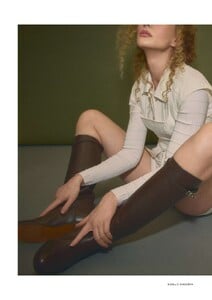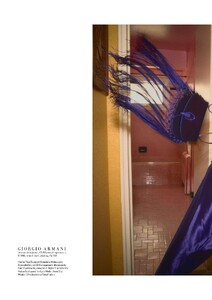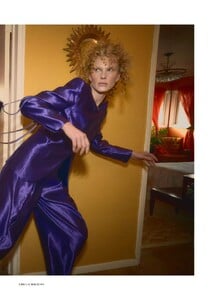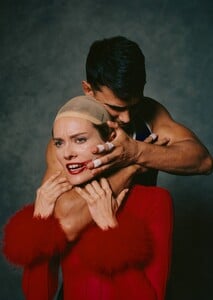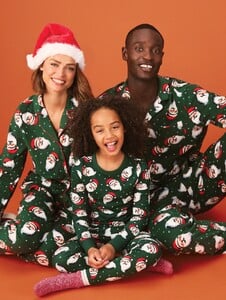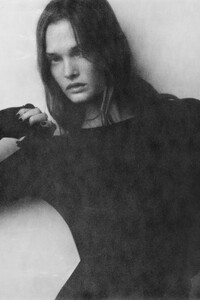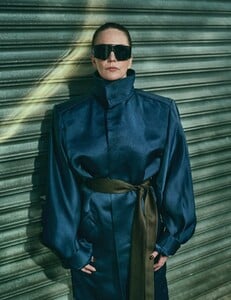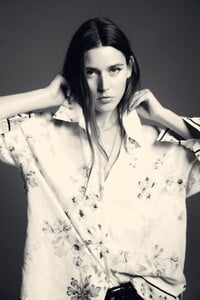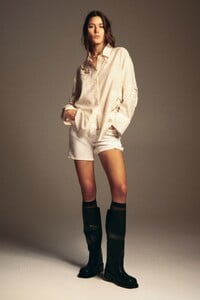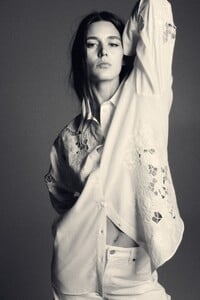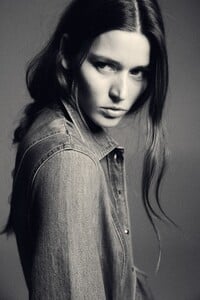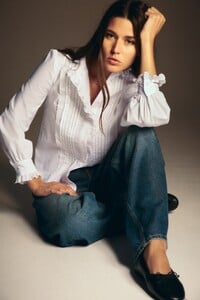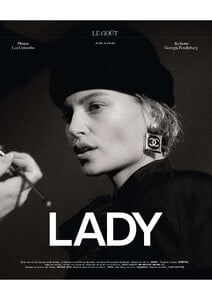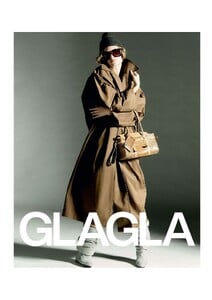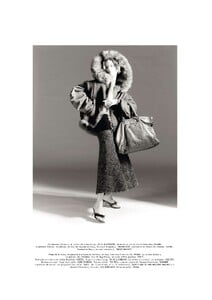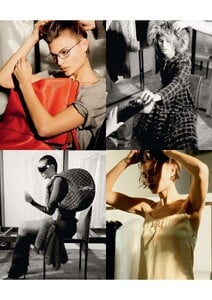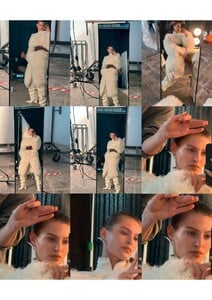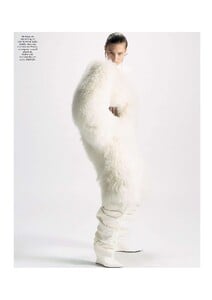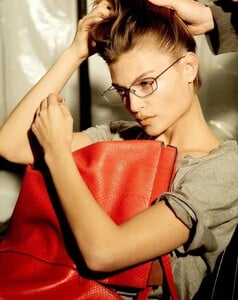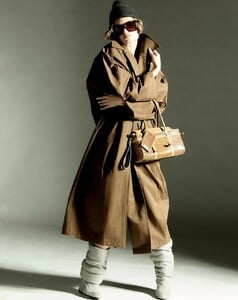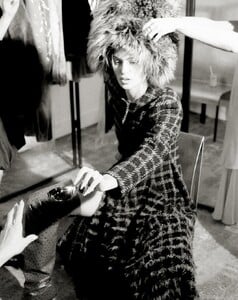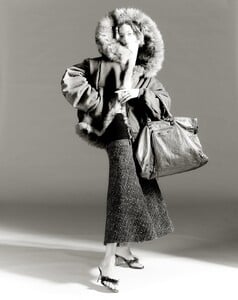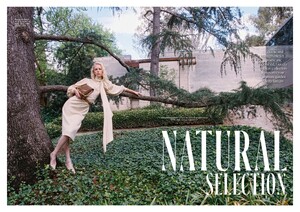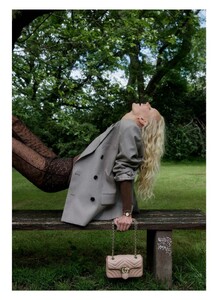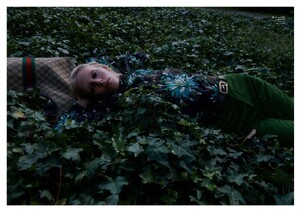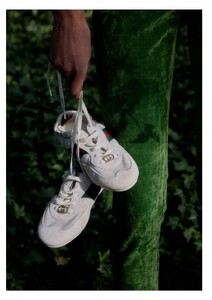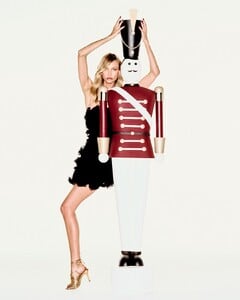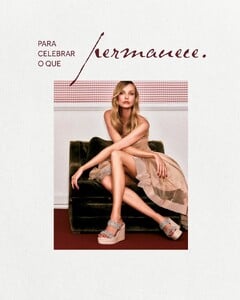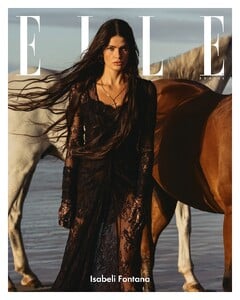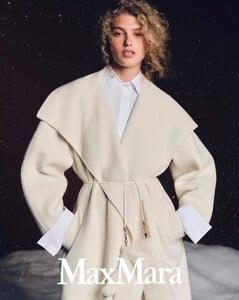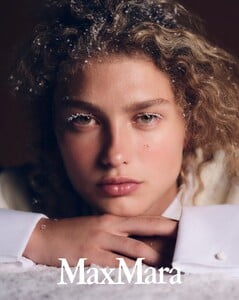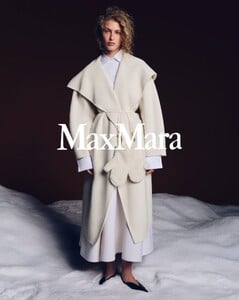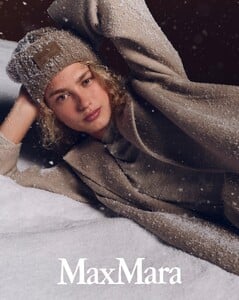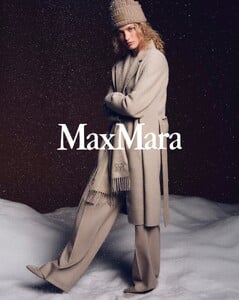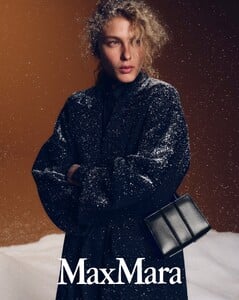Everything posted by gedeon67
- Anthi Fakidari
-
Apolline Rocco Fohrer
M Magazine January 2026 Lea Colombo (Photographer) Giulia Revolo (Wardrobe Stylist) Vanessa Icareg (Makeup Artist) Akemi Kishida (Hair Stylist).
- Eva Green
-
Penelope Ternes
talian Stories: the Tod's Pre Spring 2026 ad campaign. Alasdair McLellan - Photographer Charles Levai - Creative Director Kevin Tekinel - Creative Director Matteo Tamburini - Creative Director Charlotte Collet - Fashion Editor/Stylist Modesl : Anatol Modzelewski - Francesco Cicerchia - Hedi Ben Tekaya - Lulu Tenney -Penelope Ternes
-
Lulu Tenney
Italian Stories: the Tod's Pre Spring 2026 ad campaign. Alasdair McLellan - Photographer Charles Levai - Creative Director Kevin Tekinel - Creative Director Matteo Tamburini - Creative Director Charlotte Collet - Fashion Editor/Stylist Modesl : Anatol Modzelewski - Francesco Cicerchia - Hedi Ben Tekaya - Lulu Tenney -Penelope Ternes
-
Aylah Peterson
-
Kendall Jenner
-
Isabeli Fontana
-
Anne Vyalitsyna
Harper's Bazaar UK - February 2026 "The Shock of the New" Photo : Emma Summerton Styling : Leith Clark Hair : Tina Outen Make-up : Francelle Daly
-
Monika Jagaciak
Unemployed Mag Dec 2025 "You’ve come a long way, Baby. But it’s still a man’s game" Created in collaboration with and photographed by her husband, BRANISLAV JANKIC Produced by GORAN MACURA DP by JUSTIN LEE STANLEY Styled by MASHA & ANDA Stylist assistant RIKA NURRAHMAH Hair by RIAD AZAR Makeup by MISUZU MIYAKE Set Design by KARL MOORE
-
Natasa Vojnovic
great scans thanks !
-
Vanessa Moody
- Birgit Kos
- Lulu Tenney
- Lulu Tenney
- Diane Lane
Flaunt Magazine #201 Photographed by Gavin Bond Styled by Anna Katsanis Hair: Peter Gray Makeup: Yumi Nori Nails: Joey Ngooi- Vivienne Rohner
- Bibi Breslin
M Le magazine du Monde 12/20/25 "Lady Glagla" Lea Colombo - Photographer Georgia Pendlebury - Fashion Editor/Stylist Christian Eberhard - Hair Stylist Leana Ardeleanu - Makeup Artist- Jessie Bloemendaal
Marie Claire Australia - January 2026 "Natural Selection" Photo :Ivana Martyn-Zyznikow Styling : Jana Pokorny Hair : Bradwyn Jones Makeup : Ashleigh Carpenter- Caroline Trentini
Luiza Barcelos Holiday 2025 Luiza Barcelos Holiday 2025 004.mp4 Luiza Barcelos Holiday 2025 003.mp4 Luiza Barcelos Holiday 2025 002.mp4 Luiza Barcelos Holiday 2025 001.mp4 Luiza Barcelos Holiday 2025 005.mp4- Isabeli Fontana
O Boticário 99593723.mp4- Isabeli Fontana
- Dorit Revelis
- Aneta Pajak
- Vanessa Moody
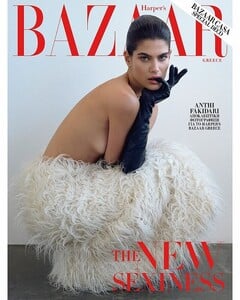








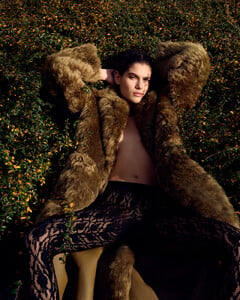
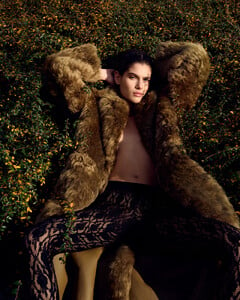

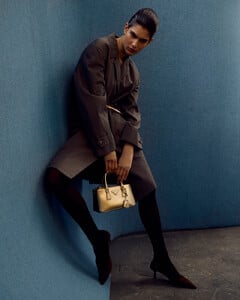



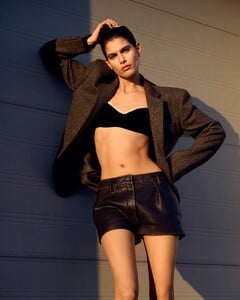

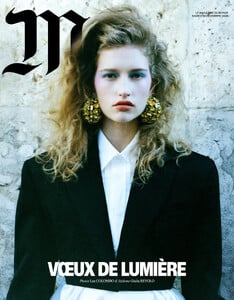
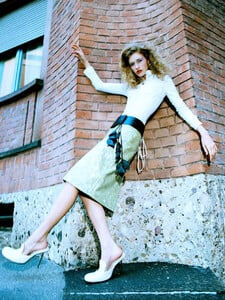









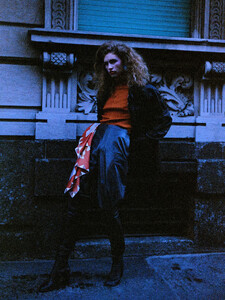



.thumb.jpg.fe2c1184a33e9aad6022699267152834.jpg)
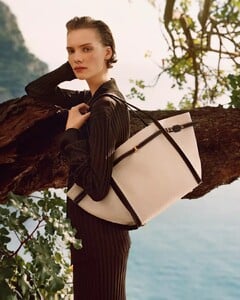


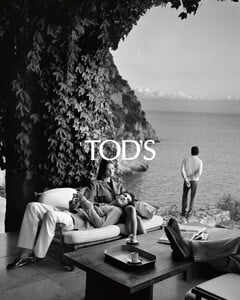

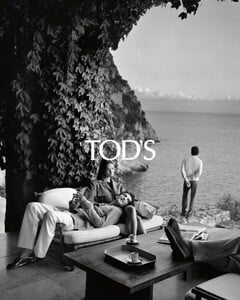


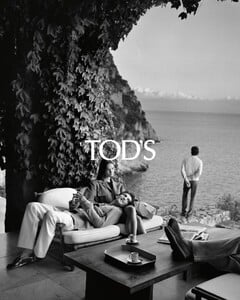

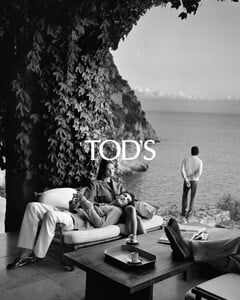
.thumb.jpg.6efcac2dc8a2af3d712a9848d9e05d3c.jpg)