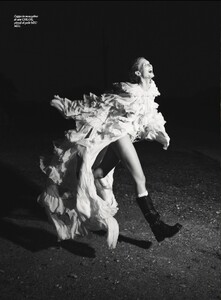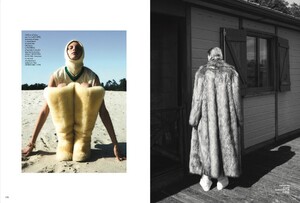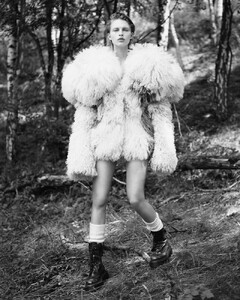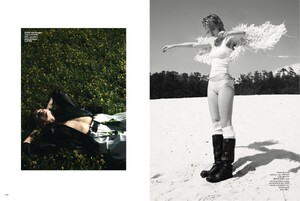Everything posted by gedeon67
-
Daphne Groeneveld
VRG Girl vrg girl bts 2024.mp4
-
Caroline Trentini
Agua de Coco agua de coco 2024.mp4
-
Behati Prinsloo
Coccinelle bts
- Hilary Rhoda
- Frankie Rayder
-
Taylor Hill
Elisabetta Franchi vid elis franchi vid 09-2024.mp4
- Helena Christensen
- Taylor Hill
-
Eva Herzigova
around 2'01
-
Lola McDonnell
Veronica Beard Fall 24
-
Aylah Peterson
- Carolyn Murphy
Banana Republic F/W 24 Photo : Christian MacDonald- Amanda Murphy
Cole Haan F/W 24- Jessica Miller
- Liya Kebede
Liya Kebede and Poncho Bag by François- Maartje Verhoef
ADL F/W 24- Bette Franke
Luisa Spagnolli- Shenise Breslin
- Irina Shayk
- Karolina Spakowski
Vogue Italia 09/2024 INTO THE WILD Vito Fernicola - Photographer Vittoria Cerciello - Fashion Editor/Stylist Kalle Eklund - Hair Stylist Anthony Preel - Makeup Artist- Behati Prinsloo
Coccinelle F/W 24- Behati Prinsloo
BTS madame figaro 30-08-24.mp4- Toni Garrn
- Advertisements
- Sokhna Niane
Madame Figaro 08/30/2024 "Extra Fluffy" photo : Nicolas Valois - Carolyn Murphy