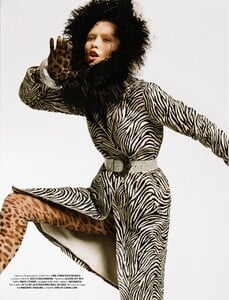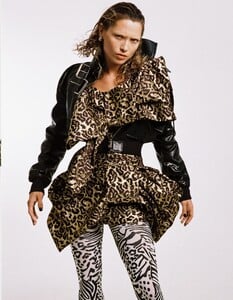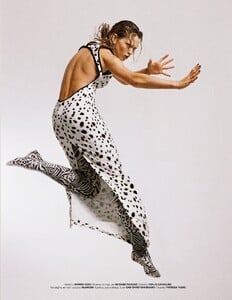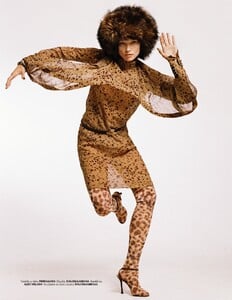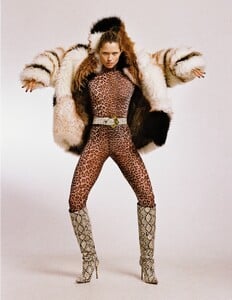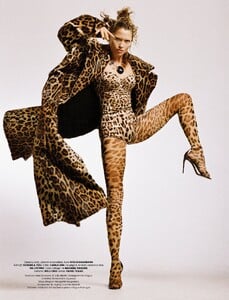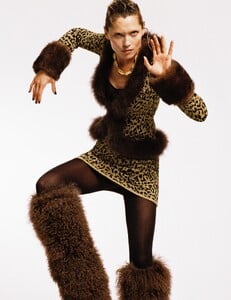Everything posted by gedeon67
-
Jessica Miller
-
Rebecca Leigh Longendyke
- Stella Hanan
-
Imaan Hammam
-
Caroline Trentini
-
Grace Elizabeth
- Lulu Tenney
-
Abby Champion
-
Cara Delevingne
-
Kendall Jenner
-
Ida Heiner
-
Karolina Spakowski
-
Daphne Groeneveld
-
Natasa Vojnovic
https://www.instagram.com/reel/DQM81HKDsEd/?utm_source=ig_web_copy_link&igsh=MzRlODBiNWFlZA==
-
Merlijne Schorren
Vogue NL 11-2025 "Scotlan Yarn" Jorin Koers - Photographer Linda Gumus Gerritsen - Fashion Editor/Stylist Magdalena Loza - Hair Stylist Magdalena Loza - Makeup Artist
-
Aylah Peterson
-
Sasha Pivovarova
-
Giedre Dukauskaite
-
Erin Wasson
Puss Puss Magazine Issue 22 Diana Louise Bartlett - Photographer Carolina Orrico - Fashion Editor/Stylist Gianluca Mandelli - Hair Stylist Bo S - Makeup Artist
-
Iselin Steiro
M Le magazine du Monde "Coiffée comme Jamais" Dario Catellani - Photographer Jean-Baptiste Talbourdet-Napoleone - Creative Director Vittoria Cerciello - Fashion Editor/Stylist Akemi Kishida - Hair Stylist Anthony Preel - Makeup Artist
-
Angelina Kendall
D La Repubblica d Maxi Volume 1/2 by @anthonyseklaoui Styling @emmanuellealt Makeup @hiromi_ueda Hair @damienboissinothair Manicure @julievillanovanails
-
Vanessa Moody
-
Felice Noordhoff
new : Felice Nova from Elite to The Lions mgt
-
Hana Jirickova
Vogue Port 10-2025 "Jungle Fever" Photo : Branislav Simoncik Styling : Chiara Totire Hair : ScoobyDoo Make-up : Margarita Krupenich
-
Laetitia Casta
Vanity Fair It. #44/2025 Photo : Luc Braquet Styling : Hugo Toucas Make-up : Aya Fujita Hair : Julie Bennadji. Manicure : Magali Sanzey



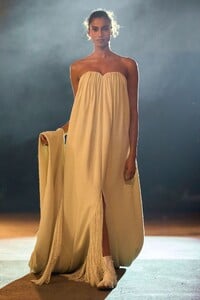












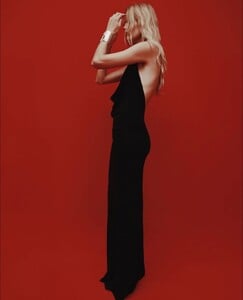
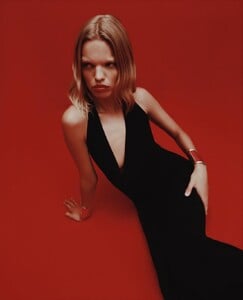
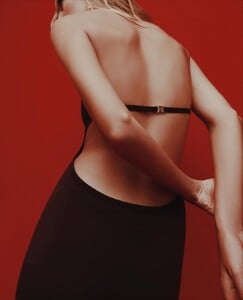

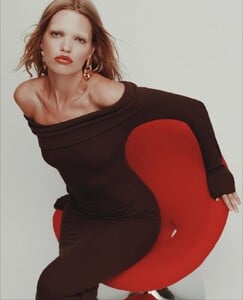




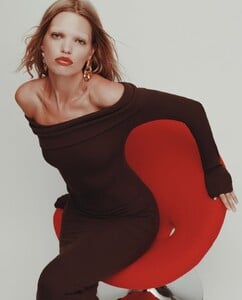

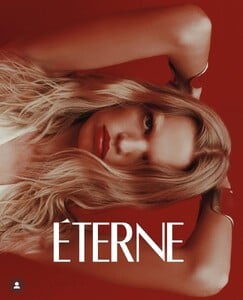
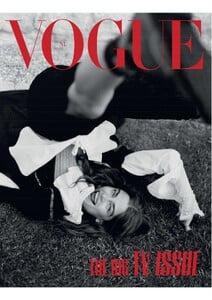

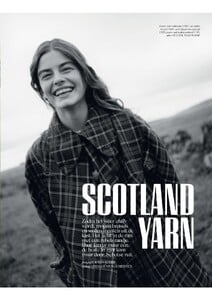









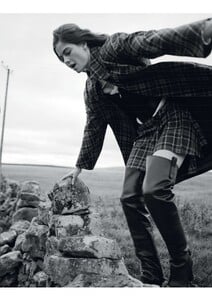






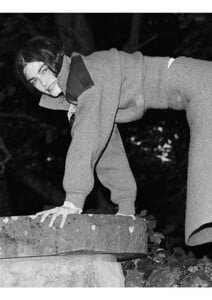

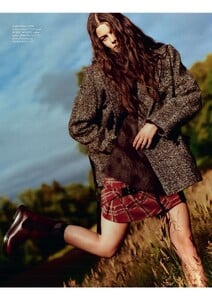







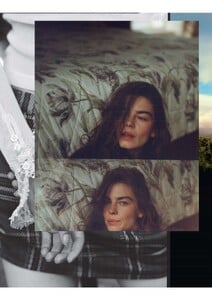




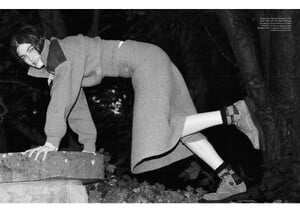

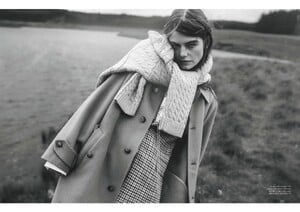
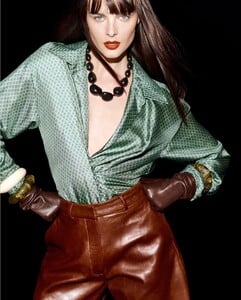


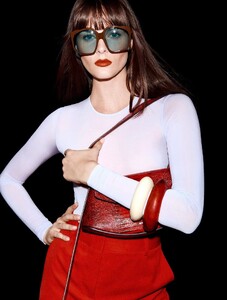



















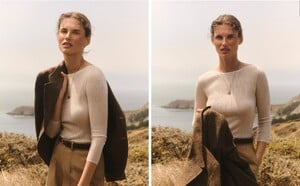

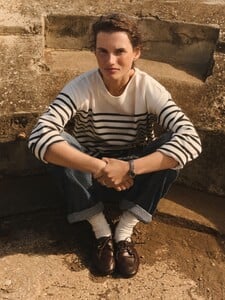
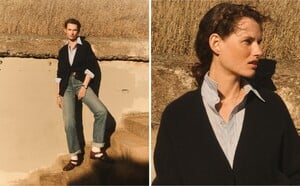






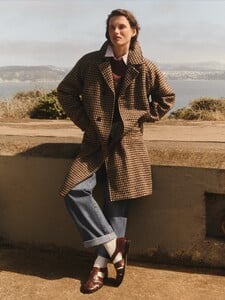
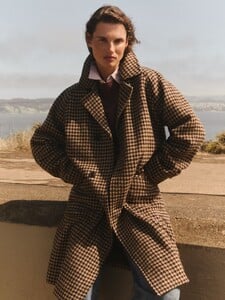

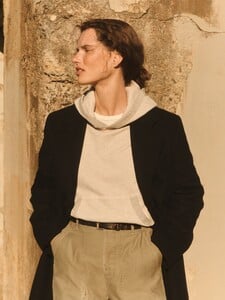



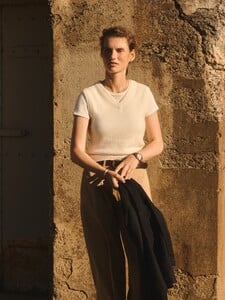
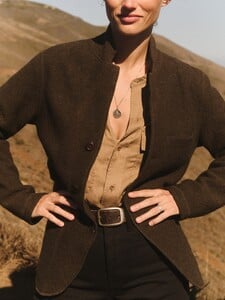

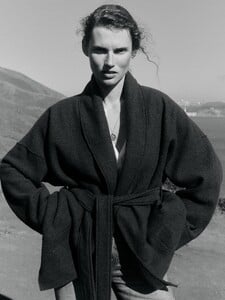
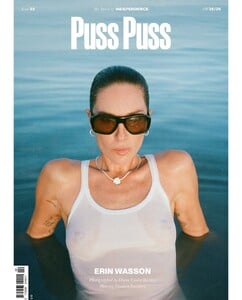
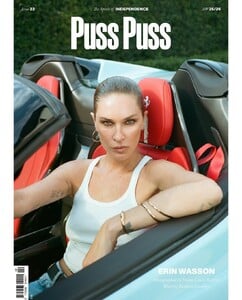
.thumb.jpg.b2866513352fa84837408b125c6af451.jpg)

















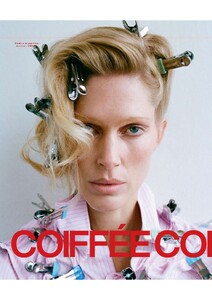
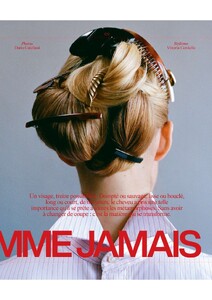
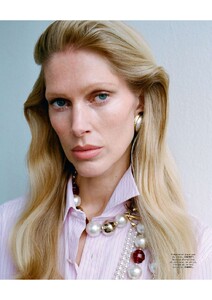
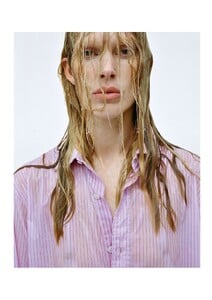


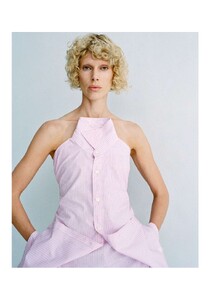
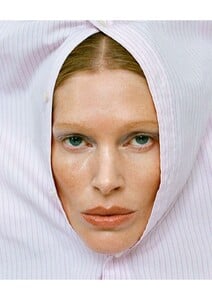
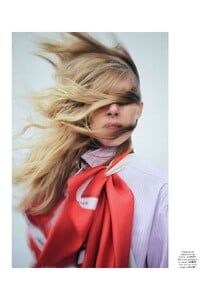






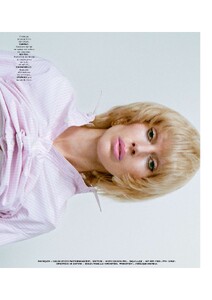




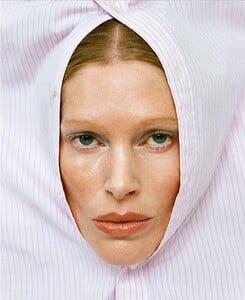
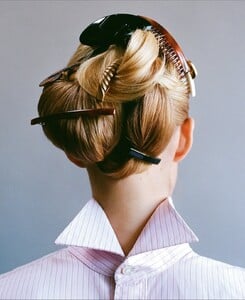

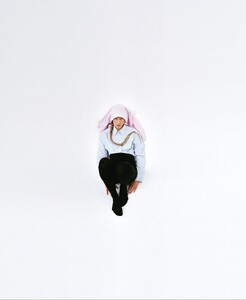

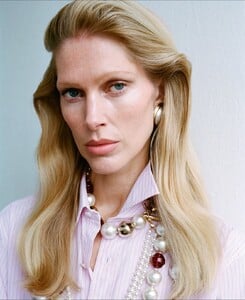



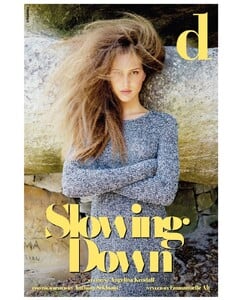
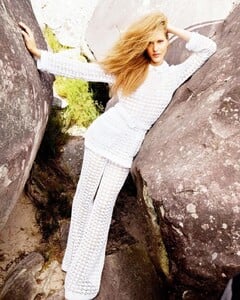

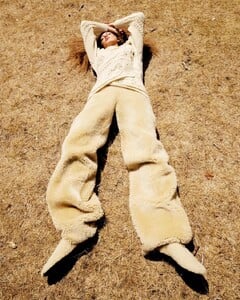

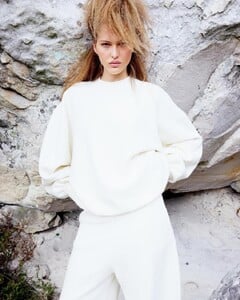

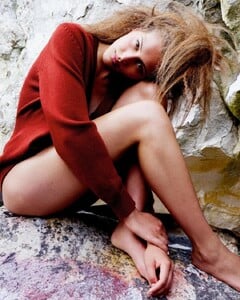
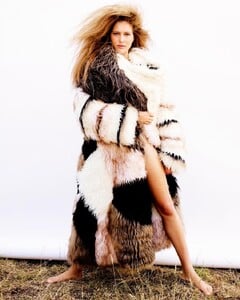




.thumb.jpg.6e58984230b0bab68402818ef50282a0.jpg)
.thumb.jpg.28b6a7cb092eb24938de243b5d4742e6.jpg)
.thumb.jpg.5e755f3b7df0c22da882ceb627fc1d7e.jpg)
.thumb.jpg.47185f9ee96dd5648f07105e65fee515.jpg)
.thumb.jpg.feef8f6220d2a14e72fe87ed7e7d31ce.jpg)
.thumb.jpg.e856c2ae1ca5c8254b4f12b29e1692f7.jpg)
.thumb.jpg.6030e6b6af165330781827834425a653.jpg)