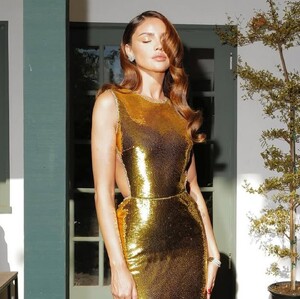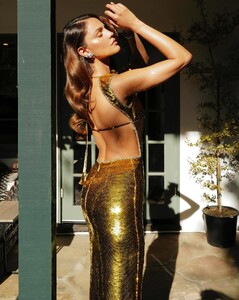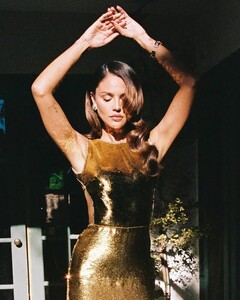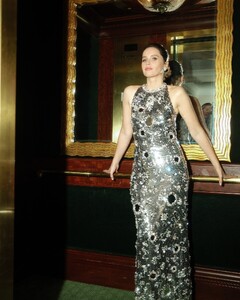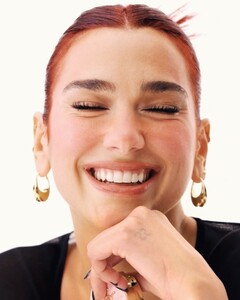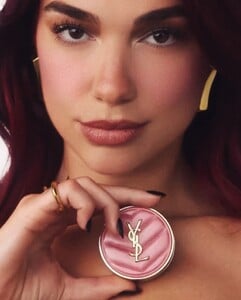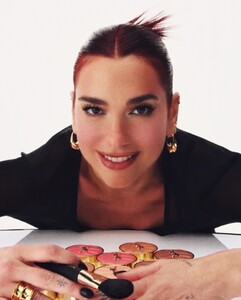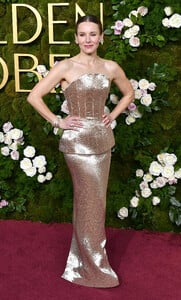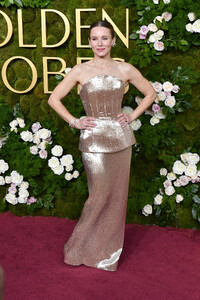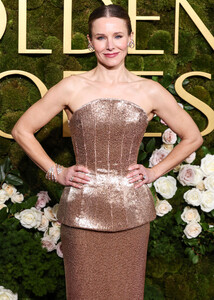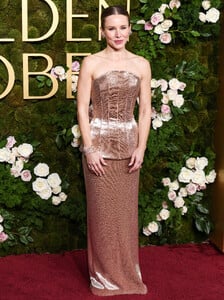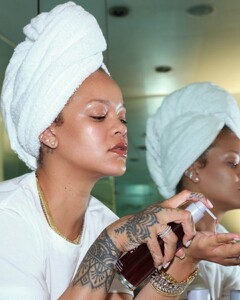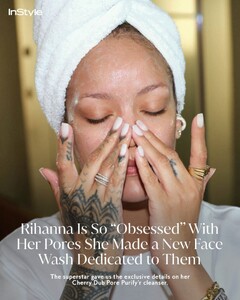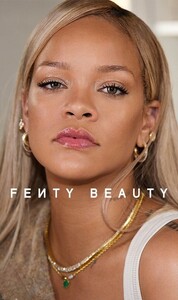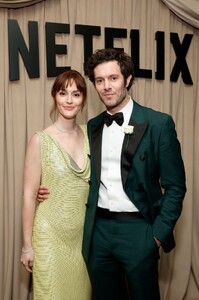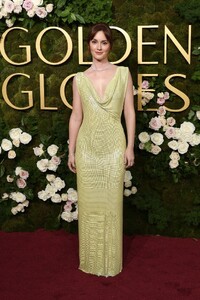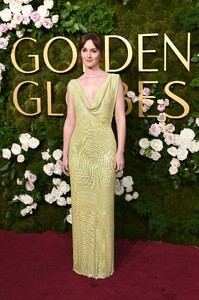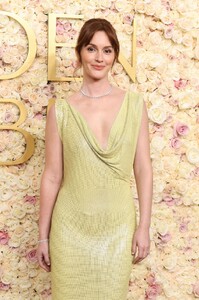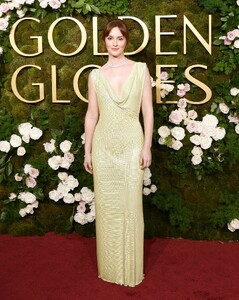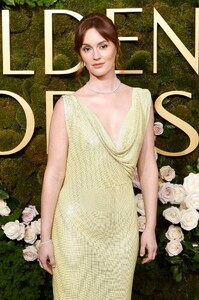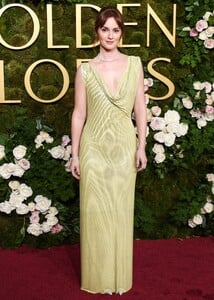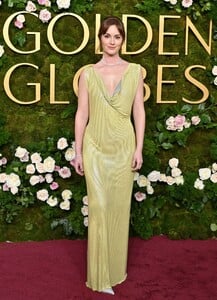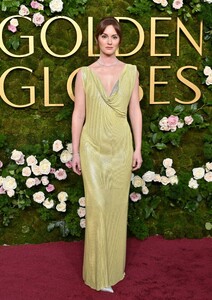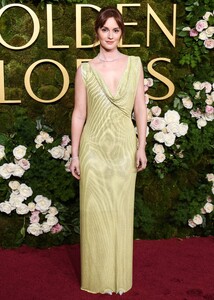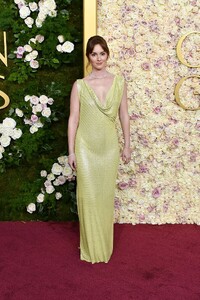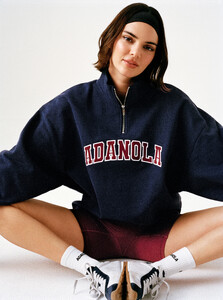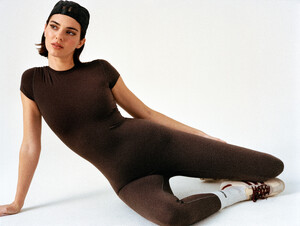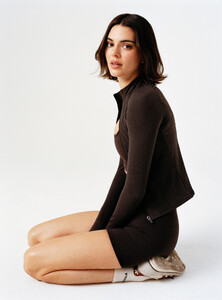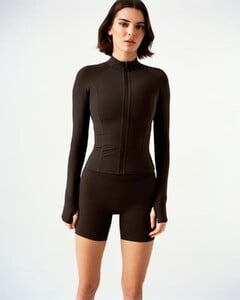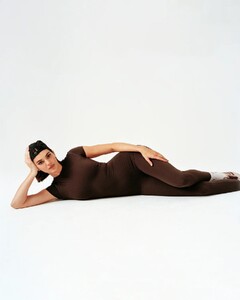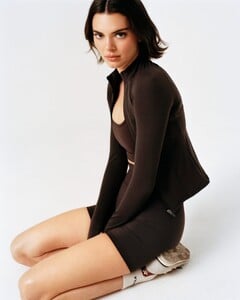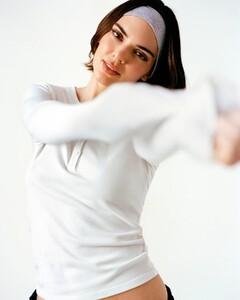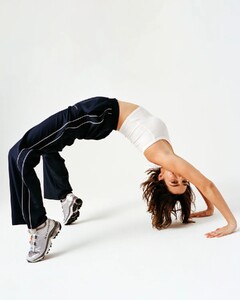Everything posted by Sunshiine
-
Eiza Gonzalez
-
Eiza Gonzalez
3 Body Problem: Eiza González and Jovan Adepo
-
Eiza Gonzalez
-
Eiza Gonzalez
-
Felicity Jones
-
Felicity Jones
Felicity Jones & David Oyelowo THE MIDNIGHT SKY Interview | Netflix
-
Felicity Jones
-
Lily Collins
Lily Collins on HOPES for ‘Emily in Paris’ S5 with More Italy & Marcello! (Exclusive) extra
-
Lily Collins
-
Dua Lipa
-
Kristen Bell
Kristen Bell Teaches Us How to Make Chicken Casserole | I Suck at This | Netflix
-
Kristen Bell
-
Kathryn Newton
-
Kathryn Newton
-
Kathryn Newton
-
Rihanna
-
Rihanna
-
Rihanna
-
Rihanna
-
Mckenna Grace
-
Leighton Meester
January 5 2024| Netflix's Golden Globe Afterparty 2025 at Spago in Beverly Hills leightonmeester.com.br
-
Leighton Meester
at the 82nd Annual Golden Globe Awards at The Beverly Hilton in Beverly Hills, California - January 5, 2025 adds leightonmeester.com.br
-
Karlie Kloss
appears on "Driving Detroit's Entrepreneurial Growth" panel at CES, Las Vegas NV - January 8, 2025 joe d at picturepub
-
Kendall Jenner
-
Alexandra Daddario
September 19 2024- New England Patriots vs. the New York Jets game in East Rutherford alexandra-daddario.sosugary.com