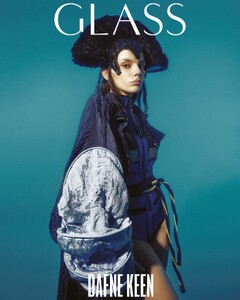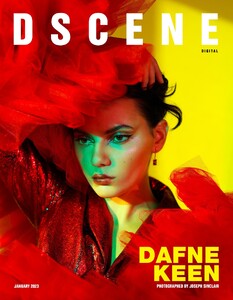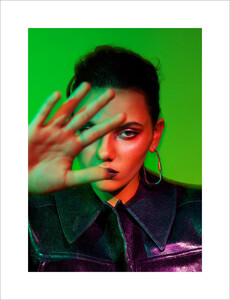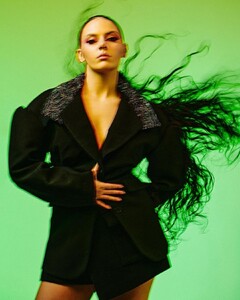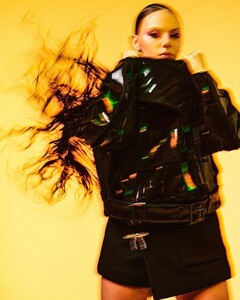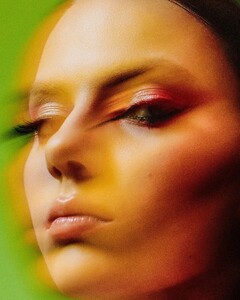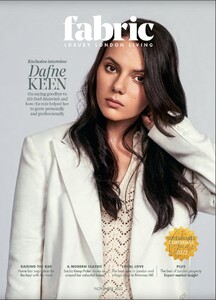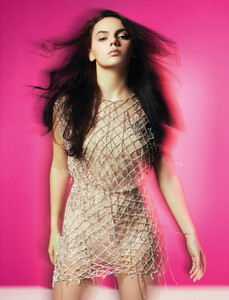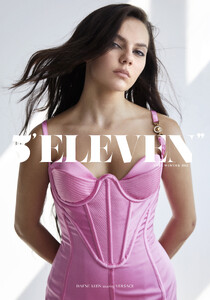Everything posted by Sunshiine
-
Dafne Keen
attends the "Star Wars: The Acolyte" UK Premiere - London, England - May 28, 2024 joe d at picturepub
-
Dafne Keen
attends "The Acolyte" launch event at El Capitan Theatre, Los Angeles CA - May 23, 2024 joe d at picturepub
- Dafne Keen
-
Dafne Keen
-
Dafne Keen
Conversations at Home with Dafne Keen of HIS DARK MATERIALS SAG-Aftra
- Dafne Keen
-
Dafne Keen
-
Dafne Keen
-
Dafne Keen
-
Dafne Keen
“Are You on the Dark or the Light Side?” IMDb Interviews the Cast of Star Wars: THE ACOLYTE IMDb
-
Dafne Keen
- Dafne Keen
-
Dafne Keen
- Dafne Keen
-
Dafne Keen
His Dark Materials Star Dafne Keen Talks Her Return & Joining The Star Wars Empire | This Morning
-
Dafne Keen
-
Dafne Keen
November 30 2022| Ralphs Club By Ralph Lauren Hosted By Luka Sabbat And Lucky Blue Smith dafne-keen.net
-
Dafne Keen
- Dafne Keen
-
Dafne Keen
The Acolyte's Dafne Keen, Charlie Barnett & Manny Jacinto On Exploring The High Republic Era Screen Rant
- Dafne Keen
- Dafne Keen
-
Dafne Keen
-
Dafne Keen
-
Dafne Keen
Star Wars: The Acolyte 🌌⭐️ Dafne Keen, Charlie Harnett, Rebecca Henderson




















































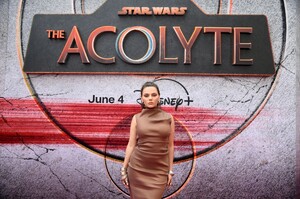









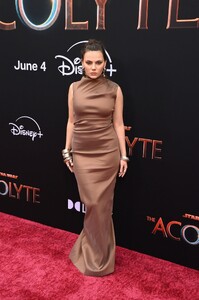





.thumb.jpg.1779563e71d7160524e30f517ee81555.jpg)
















.thumb.jpg.124daa07a2363827f6f63c59c481e23c.jpg)