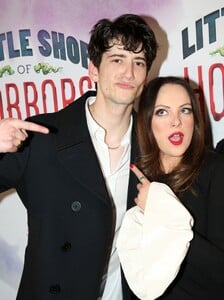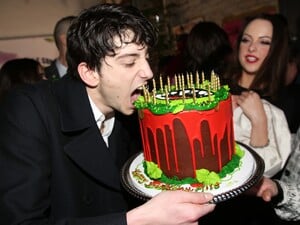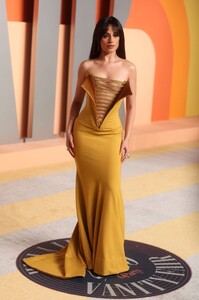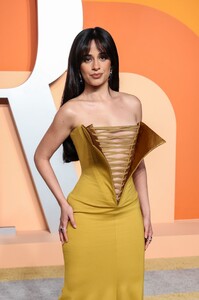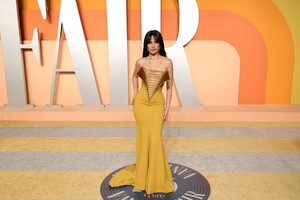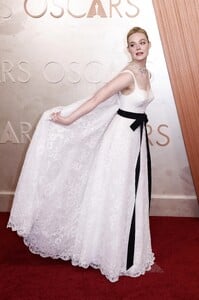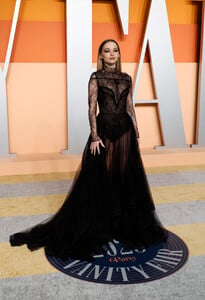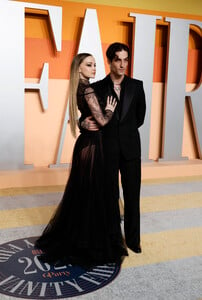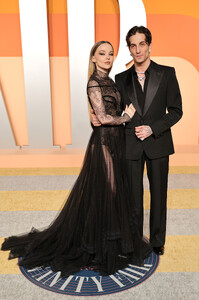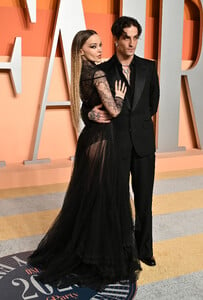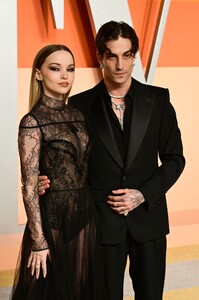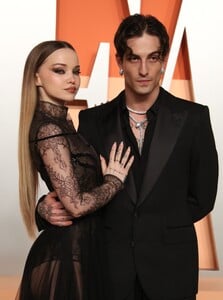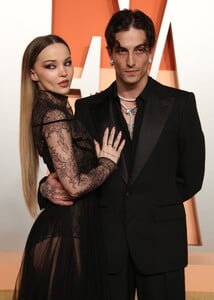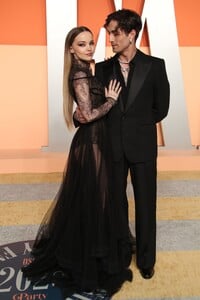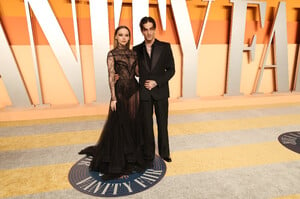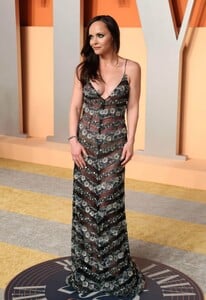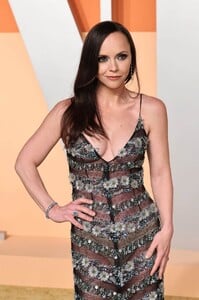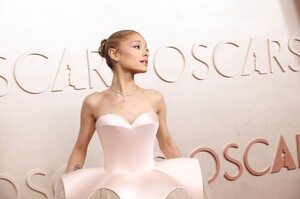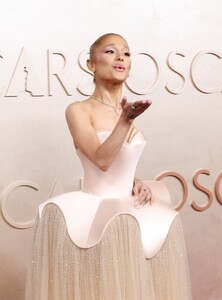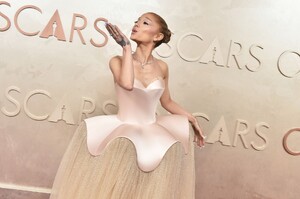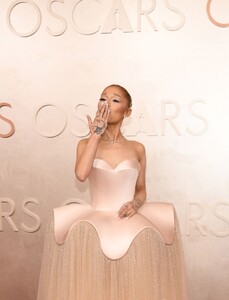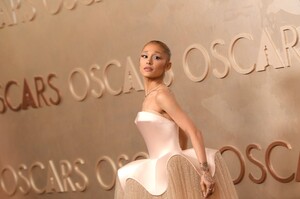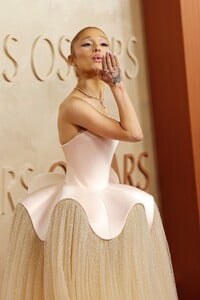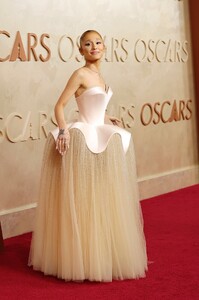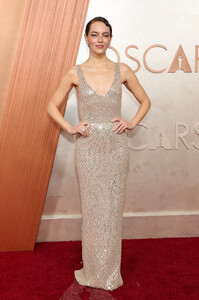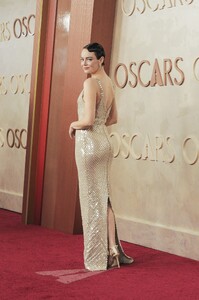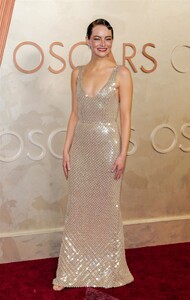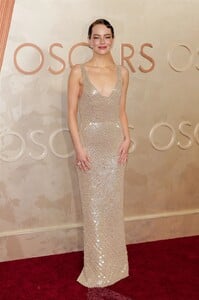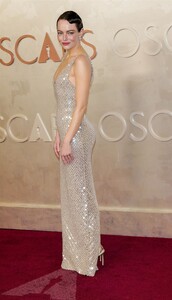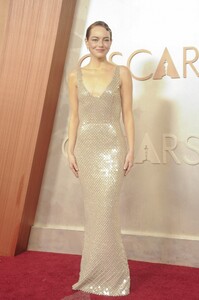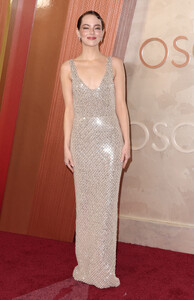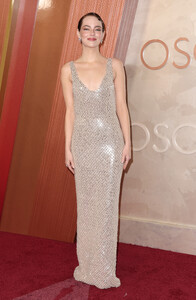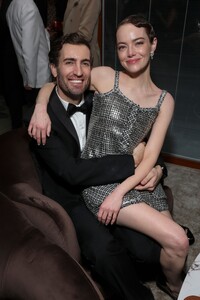.webp.2a581a6246f6f7c074427735737c0a45.webp)
Everything posted by Sunshiine
-
Demi Lovato
-
Demi Lovato
-
Elizabeth Gillies
Attends the after party of "Little Shop of Horrors" in New York. March 5, 2025 Batusai at picturepub
-
Ana De Armas
at the 97th Annual Academy Awards at Dolby Theatre in Hollywood, California - March 2, 2025 Karas at picturepub
-
Camila Cabello
-
Ellie Bamber
attends the Acne Studios Womenswear F/W '25-'26 show at Paris Fashion Week - Paris, France - March 5, 2025 joe d at picturepub
-
Elle Fanning
Timothée Chalamet and Elle Fanning talk 'A Complete Unknown' GMA
-
Elle Fanning
-
Elle Fanning
-
Amanda Seyfried
-
Anna Kendrick
Anna Kendrick Tells ALL: Netflix Show, Surviving Abuse & True Crime Obsession
-
Anna Kendrick
-
Alison Brie
-
Dove Cameron
attends the 2025 Vanity Fair Oscar Party at the Wallis Annenberg Center for the Performing Arts in Beverly Hills, CA - March 2, 2025 multiple posters at picturepub
-
Christina Ricci
-
Christina Ricci
The Jennifer Hudson Show
-
Christina Ricci
-
Adria Arjona
at the 2025 Vanity Fair Oscar Party in Beverly Hills, California on March 02, 2025 alexandra.udinova at picturepub
-
Ariana Grande
at the 97th Annual Academy Awards at Dolby Theatre in Hollywood, California - March 2, 2025 tutorgirl at picturepub
-
Camila Cabello
attends Elton John AIDS Foundation's 33rd Annual Academy Awards Viewing Party, West Hollywood CA - March 2, 2025 joe d at picturepub
-
Elle Fanning
attends CHANEL and Charles Finch Pre-Oscar Awards Dinner, Beverly Hills CA - March 1, 2025 joe d at picturepub
-
Dakota Fanning
attends CHANEL and Charles Finch Pre-Oscar Awards Dinner, Beverly Hills CA - March 1, 2025 joe d at picturepub
-
Emma Stone
-
Emma Stone
-
Emma Stone