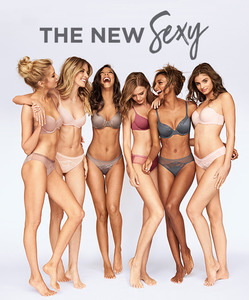Everything posted by ivancica
-
Victoria's Secret Fashion Show (2017)
+2
- 16,907 replies
-
- adriana lima
- alessandra ambrosio
- behati prinsloo
- candice swanepoel
-
Tagged with:
- adriana lima
- alessandra ambrosio
- behati prinsloo
- candice swanepoel
- elsa hosk
- fantasy bra
- jasmine tookes
- josephine skriver
- lais ribeiro
- lily aldridge
- martha hunt
- model
- models
- romee strijd
- sara sampaio
- stella maxwell
- taylor hill
- victorias secret
- victorias secret angels
- victorias secret fashion show 2017
- vs
- vs angel
- vs angels
- vsfs
- vsfs 2017
-
The Official Victoria's Secret Thread
Perhaps she cut her hair to distinguish herself from Candice?
-
The Official Victoria's Secret Thread
I don't like her work for VS. At all.
-
The Official Victoria's Secret Thread
Elizabeth Sulcer is also there. I just lost all my hopes for this.
-
Miranda Kerr
I think it's the other way around - she's happy now so she doesn't need all that attention, i.e., paps. Though, I get your point. I miss that time as well.
-
The Official Victoria's Secret Thread
I thought it's just me.
-
The Official Victoria's Secret Thread
I don't think Adriana's IG is much more interesting; however, she' still gaining followers.
-
Miranda Kerr
Again no cover?
-
The Official Victoria's Secret Thread
I'm not bitter, just noticed that she looks differently. I don't follow her that much, perhaps that's why I was kinda surprised.
-
The Official Victoria's Secret Thread
-
Josephine Skriver
Guys, do you know why she gets so much hate on the Official Victoria's Secret Thread?
-
Miranda Kerr
http://www.vogue.com/article/miranda-kerr-dior-wedding-dress-snapchat-evan-spiegel-photos
-
Miranda Kerr
So happy to see her in something other than these Japanese commercials. Though she looks great at this promo tour.
- Miranda Kerr
-
The Official Victoria's Secret Thread
- The Official Victoria's Secret Thread
Miranda Alessandra Rosie Josephine Karolina Behati Jasmine Lily Adriana Heidi Doutzen Candice Izabel Sara Gisele Taylor Selita Tyra Chanel Erin Lindsay Lais Martha Kate Marisa Elsa Jac Romee Stella Karlie- The Official Victoria's Secret Thread
They were shooting for Michael Kors.- Miranda Kerr
Does anyone know anything about this?- The Official Victoria's Secret Thread
https://www.maxim.com/women/hot-100-2017-5- The Official Victoria's Secret Thread
I think Jasmine looked really good.- The Official Victoria's Secret Thread
Elsa looks horrendous in Cannes.- The Official Victoria's Secret Thread
To my surprise, of all the (current and past) Angels I like Stella the most at the MET. Taylor, Miranda, Candice, Adriana are all looking good as well (although not following the theme). Gisele looks good too, but we've seen her in this (kind of) dress so many times before... Behati, Lilly, Doutzen, Karlie I don't like.- The Official Victoria's Secret Thread
Josephine, Sara & Stella are on the cover of new Vogue Brazil. http://vogue.globo.com/moda/moda-news/noticia/2017/04/vogue-brasil-comemora-42-anos-com-sara-sampaio-stella-maxwell-e-josephine-skriver.html- Josephine Skriver
- Josephine Skriver
Is this confirmed? - The Official Victoria's Secret Thread