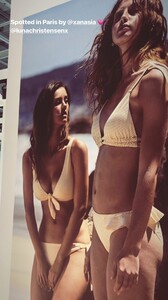Everything posted by Stromboli1
-
Confess your quirks and you shall be set free
I organize my personal belongings in patterns to know if anyone touches my things.
-
Confess your quirks and you shall be set free
Internet slang/shorthand and lazy abbreviations gets me irrationally mad.
-
Confess your quirks and you shall be set free
@SuperG.Girl @Stormbringer @Prettyphile @lostdiadem @peroxideblonde @PinkCouture @Enrico_sw @ILUVAdrianaLima @jkjk @CandleVixen @Joe > Average @frenchkiki @Tania82 Quirk an unusual habit or type of behavior, or something that is strange and unexpected: an unusual habit or part of someone's personality, or something that is strange and unexpected: Confess your quirks and you shall be set free.
-
Kelly Gale
- Pauline Tantot
- Natalie Jayne Roser
- BZ'ers talking models at the Bar
- Nicola Cavanis
- Pauline Tantot
54772408_144276319995096_8726814979544557138_n.mp4 39529018_346545759345517_9033962068124178115_n.mp4- Priscilla Huggins Ortiz
- Mathilde Tantot
- Faretta Radic
60331593_394566417703566_7870506459281834504_n.mp4- The Angels
- Pauline Tantot
- Mathilde Tantot
- The "What Are You Thinking About Right Now?" PIP
I bet @SuperG.Girl does this because she's a philistine!- BZ'ers talking models at the Bar
- Priscilla Huggins Ortiz
- The "What Are You Thinking About Right Now?" PIP
Great day of food, family, friends, fireworks, flower, and Jackass.- Pauline Tantot
- Mathilde Tantot
Account
Navigation
Search
Configure browser push notifications
Chrome (Android)
- Tap the lock icon next to the address bar.
- Tap Permissions → Notifications.
- Adjust your preference.
Chrome (Desktop)
- Click the padlock icon in the address bar.
- Select Site settings.
- Find Notifications and adjust your preference.
Safari (iOS 16.4+)
- Ensure the site is installed via Add to Home Screen.
- Open Settings App → Notifications.
- Find your app name and adjust your preference.
Safari (macOS)
- Go to Safari → Preferences.
- Click the Websites tab.
- Select Notifications in the sidebar.
- Find this website and adjust your preference.
Edge (Android)
- Tap the lock icon next to the address bar.
- Tap Permissions.
- Find Notifications and adjust your preference.
Edge (Desktop)
- Click the padlock icon in the address bar.
- Click Permissions for this site.
- Find Notifications and adjust your preference.
Firefox (Android)
- Go to Settings → Site permissions.
- Tap Notifications.
- Find this site in the list and adjust your preference.
Firefox (Desktop)
- Open Firefox Settings.
- Search for Notifications.
- Find this site in the list and adjust your preference.
- Pauline Tantot