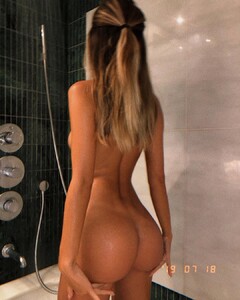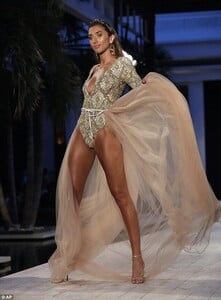Everything posted by Stromboli1
-
Pauline Tantot
- Faretta Radic
- Kelly Gale
33245684_334253907483216_4033523959371962251_n.mp4 39529055_1062507530606631_8386063649341030149_n.mp4 40934818_393470841523038_92845973969473663_n.mp4- Clarissa Bowers
- BZ'ers talking models at the Bar
No thanks! Dad needs to step up and tell them to get a grip on reality.- The "What Are You Thinking About Right Now?" PIP
- BZ'ers talking models at the Bar
- Faretta Radic
- The Angels
- Alica Schmidt
- Meri Gulin
33351484_2278089629174101_2166102248722051614_n.mp4 40733660_1298304507002955_6964574477549410086_n.mp4- Priscilla Huggins Ortiz
- Desire Cordero
- Now Playing
The video for the song is awesome too!- Mathilde Tantot
- Pauline Tantot
- Natalie Jayne Roser
- Kelly Gale
- Shannon Lawson
- Vanessa Moe
- Shannon Lawson
- Now Playing
- Now Playing
- The Angels
- Now Playing
Account
Navigation
Search
Configure browser push notifications
Chrome (Android)
- Tap the lock icon next to the address bar.
- Tap Permissions → Notifications.
- Adjust your preference.
Chrome (Desktop)
- Click the padlock icon in the address bar.
- Select Site settings.
- Find Notifications and adjust your preference.
Safari (iOS 16.4+)
- Ensure the site is installed via Add to Home Screen.
- Open Settings App → Notifications.
- Find your app name and adjust your preference.
Safari (macOS)
- Go to Safari → Preferences.
- Click the Websites tab.
- Select Notifications in the sidebar.
- Find this website and adjust your preference.
Edge (Android)
- Tap the lock icon next to the address bar.
- Tap Permissions.
- Find Notifications and adjust your preference.
Edge (Desktop)
- Click the padlock icon in the address bar.
- Click Permissions for this site.
- Find Notifications and adjust your preference.
Firefox (Android)
- Go to Settings → Site permissions.
- Tap Notifications.
- Find this site in the list and adjust your preference.
Firefox (Desktop)
- Open Firefox Settings.
- Search for Notifications.
- Find this site in the list and adjust your preference.
- Faretta Radic