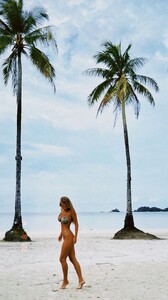Everything posted by Stromboli1
-
The "What Are You Thinking About Right Now?" PIP
Will we get to know all his elitist friends moves, will they be held to the same standard, and will they be held accountable? Rules for thee, but not for me!
-
The "What Are You Thinking About Right Now?" PIP
-
The "What Are You Thinking About Right Now?" PIP
Cooler weather, horror movies, hockey starting, CFB is in midseason, and football leagues going on.
-
Margarida Corceiro
- Margarida Corceiro
- Margarida Corceiro
You're welcome! Her eyes & hips are amazing.- Margarida Corceiro
- Margarida Corceiro
298404757_180152584388717_732940813025299743_n.mp4- The "What Are You Thinking About Right Now?" PIP
Can't wait for October!- The "What Are You Thinking About Right Now?" PIP
Yeah I was there opening day.- Post Your Crush Of The Day.
10000000_1019627865332823_4713637895516201542_n.mp4 300614255_820065835657748_8007180314263354882_n.mp4- House of the Dragon (2022)
I am, but will be 1 episode behind after tonight and will watch this & next week's episodes back to back on Sunday September 18th.- Nicola Cavanis
- Margarida Corceiro
- The "What Are You Thinking About Right Now?" PIP
@Enrico_sw https://twistedvoxel.com/cd-projekt-multiple-witcher-games-new-saga/ I agree GOT S1-S6 were really good, I can understand the book purists gripes about going off script too.- The "What Are You Thinking About Right Now?" PIP
It's funny that Bezos Video has source material, but their adaptation sucks so far besides changing a lot of the story and making up new stuff, HBO is the total opposite.- The "What Are You Thinking About Right Now?" PIP
Yeah that would've been very interesting, I like a lot of the cast on the show though. GOT was crap in S7 too. HOD needs source material or it'll suffer the fate as GOT. I think they can do 4-5 seasons tops, if there are more it'll become crap.- BZ'ers talking models at the Bar
This dude makes some very good points.- The "What Are You Thinking About Right Now?" PIP
HOTD is better in every way so far. It seems like Bezos Video is learning on the fly how to do a fantasy epic series. Even the production is substandard with how much money was spent on the show. The sets, costumes/armor, CGI, cinematography, etc are crap so far. My guess is that'll take 2-3 seasons for them to finally figure it out. From what I've read, HOTD is crushing ROP in the ratings.- The "What Are You Thinking About Right Now?" PIP
Happy Birthday @Matt!!- BZ'ers talking models at the Bar
- Bregje Heinen
- The "What Are You Thinking About Right Now?" PIP
The Rings of Power is worse than both so far.- The "What Are You Thinking About Right Now?" PIP
- The "What Are You Thinking About Right Now?" PIP
Off to the gulag for people like this and NYU needs their funding pulled immediately. You are the carbon they are trying to reduce. - Margarida Corceiro
Account
Navigation
Search
Configure browser push notifications
Chrome (Android)
- Tap the lock icon next to the address bar.
- Tap Permissions → Notifications.
- Adjust your preference.
Chrome (Desktop)
- Click the padlock icon in the address bar.
- Select Site settings.
- Find Notifications and adjust your preference.
Safari (iOS 16.4+)
- Ensure the site is installed via Add to Home Screen.
- Open Settings App → Notifications.
- Find your app name and adjust your preference.
Safari (macOS)
- Go to Safari → Preferences.
- Click the Websites tab.
- Select Notifications in the sidebar.
- Find this website and adjust your preference.
Edge (Android)
- Tap the lock icon next to the address bar.
- Tap Permissions.
- Find Notifications and adjust your preference.
Edge (Desktop)
- Click the padlock icon in the address bar.
- Click Permissions for this site.
- Find Notifications and adjust your preference.
Firefox (Android)
- Go to Settings → Site permissions.
- Tap Notifications.
- Find this site in the list and adjust your preference.
Firefox (Desktop)
- Open Firefox Settings.
- Search for Notifications.
- Find this site in the list and adjust your preference.