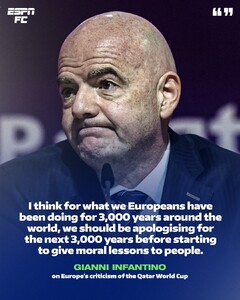Everything posted by Stromboli1
-
Bregje Heinen
- The "What Are You Thinking About Right Now?" PIP
@Enrico_sw Rumor is that Apple will buy Disney within the next 2 years, coincidentally that's when Iger's contract is up so he can move onto politics. That won't change anything and will make everything even worse.- The "What Are You Thinking About Right Now?" PIP
Iger is a way bigger turd than Chapek. Hopefully Elon would buy it. They were given the keys to print money in Star Wars and they managed to FUBAR it, shit on their fans, divide the fanbase, etc.- BZ'ers talking models at the Bar
- Elle Trowbridge
- The "What Are You Thinking About Right Now?" PIP
Turns out the Colorado shooter was an Alphabet person, so we all know what that means.- The "What Are You Thinking About Right Now?" PIP
- Post Your Crush Of The Day.
- BZ'ers talking models at the Bar
- The "What Are You Thinking About Right Now?" PIP
- BZ'ers talking models at the Bar
- The "What Are You Thinking About Right Now?" PIP
- BZ'ers talking models at the Bar
- BZ'ers talking models at the Bar
162873801_984073402551465_9163751771223475508_n.mp4- The "What Are You Thinking About Right Now?" PIP
Trump's presidency was overall really good in my opinion sans the pandemic. He listened to Fauci too long and should've fired his ass, listened to John Bolton too long too before firing his ass. His foreign policy was excellent with no new wars and the Abraham accords. The economy was excellent before the pandemic. He was starting to improve the infrastructure and the foreign dependence on energy. A lot of his other policies were sound too. His biggest detriment was tactfulness all around. The first 2 years of the Biden presidency has been terrible. The economy has taken a huge hit, part is the pandemic and his policies. The inflation is terrible and is getting worse. We are now reliant on foreign energy again which is not helping with the inflation and supply chain issues. The border is a disaster. The Afghanistan withdrawal was a disaster. His executive orders have been terrible. Draining the wartime reserve oil to reduce the price of gas for a few days was an impeachable offense. His foreign policy is terrible besides making us looking really weak on the world stage where his equivalents ignore him. Then there's the Ukraine disaster. We got 2 more years of this moron!- The "What Are You Thinking About Right Now?" PIP
It's a Cult worldwide and white people are bad, it's useless arguing with Cultists.- The "What Are You Thinking About Right Now?" PIP
It's all about universal mail in voting and ballot harvesting, hopefully outlawing the first thing. If not changes are made a Republican will never win the presidency again. Republicans need to step up their ground game and outdated thinking to have a chance for Congress & Presidency.- The "What Are You Thinking About Right Now?" PIP
Trump is contractually obligated to Truth Social so I don't know how it'll all work out. I would love his first tweet to be Happy Birthday Sleepy Joe.- The "What Are You Thinking About Right Now?" PIP
- The "What Are You Thinking About Right Now?" PIP
He's back, cue the screeching soy boys.- The "What Are You Thinking About Right Now?" PIP
- BZ'ers talking models at the Bar
Hope Kelesis- The "What Are You Thinking About Right Now?" PIP
Meloni has the biggest balls out of all the European politicians.- The "What Are You Thinking About Right Now?" PIP
Account
Navigation
Search
Configure browser push notifications
Chrome (Android)
- Tap the lock icon next to the address bar.
- Tap Permissions → Notifications.
- Adjust your preference.
Chrome (Desktop)
- Click the padlock icon in the address bar.
- Select Site settings.
- Find Notifications and adjust your preference.
Safari (iOS 16.4+)
- Ensure the site is installed via Add to Home Screen.
- Open Settings App → Notifications.
- Find your app name and adjust your preference.
Safari (macOS)
- Go to Safari → Preferences.
- Click the Websites tab.
- Select Notifications in the sidebar.
- Find this website and adjust your preference.
Edge (Android)
- Tap the lock icon next to the address bar.
- Tap Permissions.
- Find Notifications and adjust your preference.
Edge (Desktop)
- Click the padlock icon in the address bar.
- Click Permissions for this site.
- Find Notifications and adjust your preference.
Firefox (Android)
- Go to Settings → Site permissions.
- Tap Notifications.
- Find this site in the list and adjust your preference.
Firefox (Desktop)
- Open Firefox Settings.
- Search for Notifications.
- Find this site in the list and adjust your preference.
- The "What Are You Thinking About Right Now?" PIP