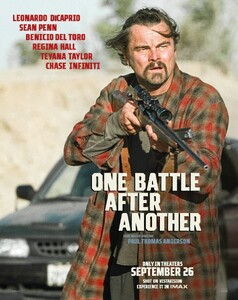Oh boy. Can he just go back to wrestling, pls?
Dwayne Johnson is Co-Writing Martin Scorsese's Hawaiian Crime Epic
I had to triple-check this story before writing anything about it, but it appears to be accurate. Dwayne Johnson is set to co-write Martin Scorsese’s upcoming Hawaiian crime epic, which will star Johnson, Leonardo DiCaprio, and Emily Blunt in the lead roles.
Johnson is co-writing the screenplay with Vanity Fair journalist Nick Bilton. The two are also collaborating on a nonfiction book about the Hawaii crime syndicate that operated in the 1960s and 1970s, which the film will adapt. The organization, known as The Company, was led by Wilford “Nappy” Pulawa — the first and only Hawaiian mob boss in history.
“This isn’t just a gangster story—it’s about power, identity, and what was taken from the Hawaiian people,” Johnson explained in a statement. He and Bilton have acquired a trove of documents that will shed new light on Pulawa’s life and legacy. “There are many months of work ahead of us,” Johnson added.
It sounds like Scorsese’s film is still in the very early stages of development, as both the book and an extensive amount of research need to be completed before the script can be finalized. A shoot likely won’t begin until sometime after 2026.