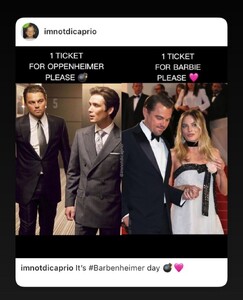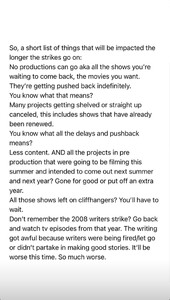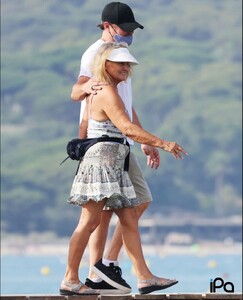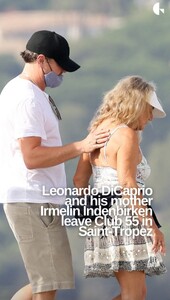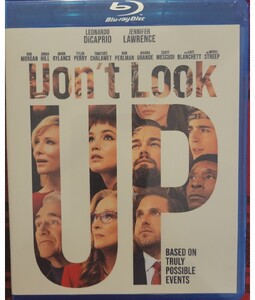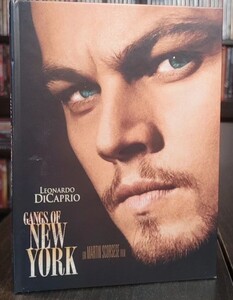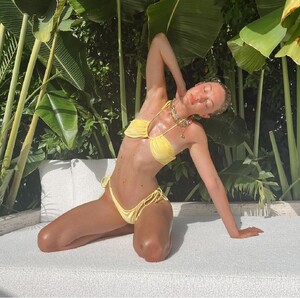Everything posted by Jade Bahr
-
Leonardo DiCaprio - (Please Read First Post Prior to Posting)
@Sugarwater Interesting. Thx for sharing this little personal insight 💕 I'm now on my way to BARBIE 😍
-
Leonardo DiCaprio - (Please Read First Post Prior to Posting)
Here's my answer lol ‘Dune 2’ Might Be Delayed to 2024
-
Leonardo DiCaprio - (Please Read First Post Prior to Posting)
-
Leonardo DiCaprio - (Please Read First Post Prior to Posting)
According to a deux source every upcoming movie and show will be delayed. If this include ready content -like KOTFM - isn't really clear to me.
-
Leonardo DiCaprio - (Please Read First Post Prior to Posting)
-
Leonardo DiCaprio - (Please Read First Post Prior to Posting)
-
Charlie Hunnam
-
Leonardo DiCaprio (GENERAL DISCUSSION)
^so suddenly their relationship isn't a scam?
-
Charlie Hunnam
-
Leonardo DiCaprio - (Please Read First Post Prior to Posting)
-
Leonardo DiCaprio (GENERAL DISCUSSION)
It's unclear to me if people just assume he's vaping weed or if they actually know he's smoking weed lol And yes it's legal in california. It was actually the first state where it became legal. Where marijuana is legal in the United States
-
Leonardo DiCaprio - (Please Read First Post Prior to Posting)
^apple could affort a KOTFM bomb, paramount def not. Not only cinema is struggling but also most streaming services. Paramount Suffers Catastrophic Loss Amid Reckoning in Hollywood
-
Leonardo DiCaprio - (Please Read First Post Prior to Posting)
That would be a really nice side effect 🤞🍀
-
Margot Robbie
‘Barbie’ Now Tracking at $110 Million Opening I really want to vent about “Barbie,” but I can’t, signed an embargo form yesterday, so it’ll have to wait until the review ban lifts. All of this to say that the folks over at Warner/Mattel have done a masterful job marketing this one. They’ve truly hidden the fact that this movie is not at all what the mainstream will expect it to be. Kudos. Now I'm even more curious if that's possible 😄
-
Leonardo DiCaprio - (Please Read First Post Prior to Posting)
New blu rays I got 🥰 I already had GONY of course but a limited edition showing Leos beautiful face? Call me in lol
-
Gigi Hadid
- Gigi Hadid
- Gigi Hadid
- Margot Robbie
- Gigi Hadid
- Camila Morrone
I remember but didn't had the timeline straight. Thx for reply- Margot Robbie
Can't wait to see the patriarchy get slapped in the face every 30 second. I will have the best time in cinema I had in a long time 😄 Critic Weighs in on ‘Barbie’: “If You Take a Tequila Shot Every Time the “Patriarchy” is Mentioned You Will Die".- Camila Morrone
@pizzarat what was the 1rst interrupting?- Leonardo DiCaprio - (Please Read First Post Prior to Posting)
^It for sure changed lots of things and stopped the existence of new generation of "a list" actors but I'm not sure if that's a bad thing per se like we learn now to pay those A lists ridiculous salaries other people don't get their own -much lesser- money. This can't be right at all nor is it acceptable for the future. Sounds... promising Former Paramount CEO Says Strike Could Lead to Hollywood’s “Absolute Apocalypse” “Everybody’s probably overpaid at the top end,” Diller said. “The one idea I had is to say, as a good faith measure, both the executives and the most-paid actors should take a 25 percent pay cut to try and narrow the difference between those who get highly paid and those that don’t.” Diller’s comments come after Nicolas Winding Refn’s dire outlook of the strike (via IndieWire). The Danish auteur admitted to being “all for” the cleansing of the industry — “Burn it all down to make it emerge again,” he said.- Brad Pitt