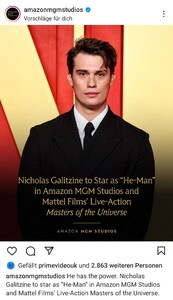Lovely
Contents Magazine (Spring 2002)
Contents Magazine Interviews Hayden Christensen (Spring 2002)
It’s a typically wet and overcast morning when I arrive in London. After checking into my room at Blakes, I find myself strolling down King’s Road and eventually inside a rather non-descript bookstore. On the bottom half of the newsstand there are stacks and stacks of newspapers whose headlines all announce the death of Queen Elizabeth’s troubled sister, Princess Margaret. Above this is a phalanx of Vanity Fairs on which we see Hollywood veteran Natalie Portman in a Renoir-esque reclination upon the likes of newcomer Hayden Christensen. One royal exits, another royal enters.
Hollywood royalty like Old World royalty can be attained by either marriage or birth-think Michael Douglas, Rob Reiner, Anjelica Huston, Jon Peters, Kate Hudson, Angelina Jolie, Kiefer Sutherland, Charlie Sheen, Candy and Tori Spelling, Lourdes etc. Talent is encouraged, but certainly not required.
Of course, entree into Hollywood royalty can also be somewhat more democratic than Old World. All one needs to do is put together a string of critical and financial hits over a decade or so, ala Tom Cruise or Tom Hanks, and hardly anyone will remember that you started off a pool-attending pauper before ending up a noble prince of Tinseltown.
And then there’s admittance to Hollywood royalty via the wild card. Every so often along comes a role so coveted-think Vivien Leigh-in a movie destined to be so classic, not to mention profitable-think Gone With The Wind-that the lucky soul who snags the part is instantly catapulted to the head of the coronation line and ceremoniously ushered into the kingdom. Forever.
And so shalf it be for 21-year-old Hayden Christensen. It was two years ago this May that Christensen, while starring in a Canadian TV drama (who knew Canadians possess drama outside of a skating rink) landed the acting gig of the new century. Insiders say Christensen beat out Hollywood royals Leonardo DiCaprio and Colin Hanks, Tom’s son. The role, of course, is that of Anakin Skywalker, aka Darth Vader, in George Lucas’s Star Wars movies, Episode II & III. Finally, the world will see Lord Vader as neither an 8-year-old prodigy nor upper-management’s masked malcontent, but as a villainous intergalactic hottie playing Natalie Portman’s Queen Amidala for all she’s worth. Talk about your Big Bang.
And if there were any naysayers occupying the Court of Lucas, all have since been rendered silent by Christensen’s Golden Globe and S.A.G. nominated performance in last year’s Life As A House.
It is a Sunday afternoon when I sit down with the 6'1" Canadian somewhere in Kensington, only a stone’s throw from the late Diana’s former digs. It is also Hayden’s only day off from his current project, the revival of Kenneth Lonergan’s This Is Our Youth, playing in the West End. But before you read this Q&A I want to be fair, to set the record straight, as it were. If you ever get to spend five minutes with Hayden, he would tell you that all this talk about royalty and such was just so much conjecture by a writer looking for an angle. He would most likely confide that he’s just an actor who got lucky. Or that he’s (gasp!) no different than you or me. But isn’t that just like real royalty. They never lose the common touch.
Didn’t you have bronchitis?
Yes, I contracted bronchitis in September and just when I thought I was over I had to get on another long plane ride, I’ve had it three times so I have to give up smoking.
You just got back from your photo shoot. So how was it working with the famous Duane Michals?
I really enjoyed him. He’s very quick. He only needs a couple of rolls for each shot. We had this one shot in Trafalgar Square where I’m running through the birds and there was this old bird lady who was really getting upset with us. She said we were disturbing their meal. Duane was like, ‘Get away from us! We don’t care what you have to say.’ He really articulated how uninterested he was with what she had to say. Duane’s a bit of a character. The whole premise of the shoot was that your character was able to write in his diary every morning exactly what would happen to him that day. In a lot of ways that’s you. How do you feel about that?
You really can’t be that fortuitous in your thoughts, but I’ve always aspired to be successful at whatever it was I was focusing on. In my family we were all heavily involved in sports. Whatever our respective sport was we did it at a high level. But in this industry your measure of success isn’t necessarily parallel to the amount of effort you’re putting into it or how dedicated you are to your craft. It’s quite in frustrating at times… but it’s nice to be choosier about the roles.
So how is this impending fame affecting your family?
It’s kind of disgusting how many people sort of come out from the woodwork after all this stuff started happening.
Have your brother or sisters said, 'Give up the business, Hayden a just give it up?’
Nah. They’re very supportive. They’re not really as aware as I would like them to be about how it’s going to be when Star Wars comes out. It’s really a hassle to get them to take their names out of the phonebook. 'Nah. We’ll do that later.’ It would really be a smart idea for them to do that now.
How do you think your next Christmas is going to be when you go home?
Honestly, no different than my last Christmas. The ritual is very intense. We always have it at our house in Toronto. The same people come over every year. It’s my favorite time of year. Maybe they’ll get nicer presents. [laughter]
I heard you’re pretty good in tennis. What happened?
You mean why aren’t I playing now?
Right.
I love tennis, but I originally started playing competitive hockey when I was young because in Canada you’re handed a hockey stick as soon as you come out the womb. I started playing when I was 6 years old and by the time I got to be 16 I was playing at a really higher level. But I decided to quit because of all the politics having to do with scouting. It added a whole new layer in playing a really simple sport. So I decided to give it up on the one contingency that my father gave me: that I had to pick up another sport and play seriously so that I could have that experience of going to university on some sort of athletic scholarship like he did. My older brother and sister went on scholarships.
Don’t you think the women’s tennis circuit is more interesting than the men’s?
I don’t know. I just don’t enjoy the women’s tennis as much as the men’s. I know it sounds very…
John McEnroe?
I know, I know. But it comes from me playing at a junior level.
Hayden, why would anyone want to become an actor, a job where you pretend for a living?
That’s something I’m struggling with myself. It’s an odd profession. I came to many crossroads when I was deciding to go to university or not. I had to evaluate where my mindset was when it came to acting because I loved it, and it was very therapeutic. I think for me it’s the process and not the product. I’ve always found it very intriguing to explore what motivates someone to do a certain action. I’ve always regarded myself as a sort of observer.
Plus, you get to live all these other lives.
Then there’s that thought that I’m not sure what I really want to be so I’ll be an actor and pretend I am all these different things.
Did you give yourself a time limit? Did you say to yourself, 'If I don’t succeed as an actor by this date, I’ll quit’?
I never honestly viewed success in this industry as it relates to your public profile or whatever you wanted to call it.
So here you are a Canadian playing an American in a play that’s going to run in England. Have you picked up any nasty habits? Are you resisting the urge to pick up the accent?
It’s just infectious. As an actor you’re very aware and you just let things affect you. Everytime I go to another country I start to play with the accent. I started saying wanker a lot. [laughter] I love all the British slang. It’s more humorous than derogatory. I saw Elijah Wood on Jay Leno and because he was working with all these Brits on Lord of the Rings he would fade in and out of this accent.
Speaking of Lord of the Rings, do you think it would have been better to film Star Wars Episodes I & II back-to-back like Peter Jacksor, did?
We couldn’t because my character, Anakin, has to age ten years. I still have some baby fat on my face.
So you aren’t worried about getting into some terrible car accident like Mark Hamill did between sequels?
Oh, God. I don’t even want to project myself there. But as a rule of thumb it’s harder to revisit a character after you’ve said your good byes.
I’m sure you had to hold something back in Episode II as a contrast to when you go completely evil as Darth Vader.
It’s really challenging. It requires a much more linear approach to how you see your character. I’m building an arc… character growth or whatever you want to call it.
More like character decay.
Yeah. So that arc is over the course of two films. In the second film I don’t even know what I’ll be doing. It’s a real trippy process. I spend a whole lot of time writing about my character, well all my characters, but for this I find it very helpful because it gives me a chance to revisit all the things I had defined as my character’s sensibilities.
Your character is really the first in all the Star Wars that has such a strong character development.
We’re doing a lot of firsts. We’re also tackling the topic of love, something that had yet to be done in Star Wars.
How does it feel to portray Darth Vader? I mean, there was Jake Lloyd who did it at age eight, and Sebastian Shaw played him when he was eighty-two, but you’re the first layable Darth Vader. [laughter]
It’s as nerve wracking as anything. I’ve decided not to worry about justifying getting the part. But it’s a little too overwhelming to try and put what happened to me into perspective.
You got the part of Anakin almost two years ago. Has life changed? Be honest. I mean, I had a limo pick you up this morning. [laughter]
Yes, it’s changed in a lot of ways, but what I hold dear and value I think I’ve been able to preserve. But my working experience has completely changed. There’s a feeling that it has all happened too fast, but at the same time I do have my places where I can go. I still have my friends and family.
How are you going to deal with all the sycophants? Can you spot the phonies?
Yeah, I think so. I’ve had to already. Not fans but people who have different interests in relating to me. My circle of friends has become much more defined and smaller, which kind of sucks. But that is what comes with being in a film like Star Wars.
Did you ever hesitate about taking this part? For instance, Ewan McGregor got a lot of flack and people predicted he would never overcome his casting as Obi-Wan Kenobi. Of course, that hasn’t been the case. Look at Moulin Rouge.
No, but I don’t know what the response is going to be. The films I’m interested in are usually much smaller in scope.
In a way you’re in a damned-if-I-do, damned-if-I-don’t situation. If you start doing Indie parts people will say you’re trying to get your credibility back, and if you’re in another big movie…
I’ve sold out.
Tell me about George Lucas.
He’s unquestionably a brilliant storyteller. He’s really in his domain in an editing room. I think George was more excited by his work in this film because there was more of a story to tell. Because he had to set up things for these next two films. The first didn’t leave much room for human interaction.
Does Episode III end as a downer or as a question?
I think it’s going to be a much darker film which George will really enjoy directing.
Does Jar Jar Binks finally get his in Episode II? [laughter]
He’s still in it. His part is somewhat modified. I can’t give too much away. It’s hard for me to talk about a film I’m extremely excited about and then say 'Sorry, I can’t tell you.’ But yes, Jar Jar is back.
Damn! When you came on the set was there any resentment among the established stars? Did Mr. Lucas warn the cast not to give you any shit?
There was none of that.
Oh, come on.
Honest to God. It was one of the warmest embraces for an actor stepping into an almost family structure.
Let’s talk about Life As A House. Did you warn your mother about that opening scene?
No. [laughter] I told her that she was in for a lot. I went with my entire family to the opening at the Toronto Film Festival and I was petrified. It didn’t click until we were approaching the theatre that I was going to be sitting next to my mom while on screen I would be masturbating… having this erotic asphyxiation.
Did your mom lean over and ask, “Hayden, have you ever done this before?” [laughter]
No, they were able to accept that I was just playing a character. That was very cool. So now I’m less hesitant to have them come out and see my play.
Kevin Kline, I felt, was really ignored as far as awards go.
He was one of the reasons I was so anxious to do that film. I thought he gave a great performance.
Let’s discuss what you’re doing here in London. Right now you’re doing This Is Our Youth. You’re playing Dennis, the drug dealer.
Yes.
You’re playing a lot of dark roles. Can you describe the play for me?
The play for the most part is two guys talking and commenting on different things that have happened in the past couple of days. What happens is that Warren steals $15,000 from his father and brings it over to my house. We’ve got this money, what are we going to do? It’s kinda like the frog in the hot water assimilation. If you have a frog and throw it into a pot of boiling water it will jump out. But if you keep turning up the heat five degrees every ten minutes it won’t know when to jump out and then it will all be too late. In a lot of ways that’s what’s going on in the play.
Does either Warren or Dennis gain a perspective?
By the end of the play you’re aware that Warren is able to have perspective on everything that is going on and grow up ultimately. My character is pretty much a lost cause. Personally, I find him more interesting to play but the journey is in Warren.
I know it’s a limited run but do you see it making its way to Broadway?
They’re toying around with the idea.
We’ve been talking about the dark side of things so let me ask how are you going to resist the dark side of Hollywood?
By resisting Hollywood altogether.
Do you have a home in LA?
I have a place there but I use it just for work, just a couple of months out of the year. I prefer to spend my time in Toronto. LA is not my favorite place.
Many a young actor has been chewed up and spit out by Hollywood. What’s your game plan to avoid all that?
The exhausting aspect of being an actor is that you’re always on the job. You never really get to go home and say it was a hard day at work because you’re always analyzing what your character can and should be doing. In that way it’s hard not to take on the mannerisms sensibilities of your character. So you’re always sort of in character.
But aren’t you afraid that by taking on so many characters that…
I feel like I’m getting them out of the way now. This my first time working since Life Is A House and we finished that over a year ago. It took me awhile to recover from that experience.
How did it feel not hearing 'The Golden Globe for Actor goes to Hayden Christensen’?
I left the Golden Globes feeling that things went exactly right. I sat down the night before and tried to put things into an intelligent perspective. I thought, 'These are the people who voted for you because you were nice to them. You take your pictures with the Foreign Press and you’re very kind, so maybe this is why I got nominated.’ It was so absurd that I had to put the pen down and say I’m not going to win. So I went there hoping I didn’t have to get up on stage a wing it. I didn’t win, so it was good.
The Globes is such a surreal and intimate gathering.
It’s weird having Ian McKellan come up to you afterwards saying, “I loved your performance. I can’t wait to see your play.” My play! How did he even know about it?
Here’s a cliche: Is there anyone you’re looking forward to working with?
John Tuturro is someone I really have to work with. I have to work with Meryl Streep. I’ve met a lot of famous people in the past couple of years and I’m always amazed how I’m not in awe of them- “Oh, you’re just another normal person’-but when I met Meryl Streep it was like when I met Wayne Gretzky when I was eleven. "Oh, my God! You’re the Great One.” She’s amazing.
Here’s your last question, Hayden: What are we most likely to hear about you in the National Enquirer?
Hopefully, everything that’s not true. [laughter]
https://haydennation.tumblr.com/post/86448012826/contents-magazine-interviews-hayden-christensen