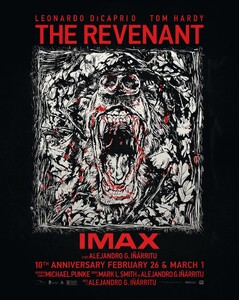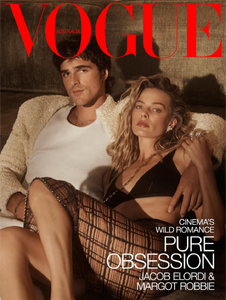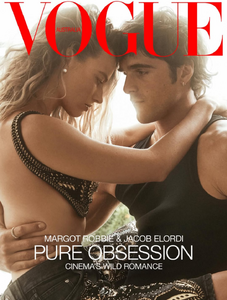Everything posted by Jade Bahr
-
Leonardo DiCaprio - (Please Read First Post Prior to Posting)
-
Camila Morrone
- Camila Morrone
- Leonardo DiCaprio - (Please Read First Post Prior to Posting)
- Leonardo DiCaprio - (Please Read First Post Prior to Posting)
World of ReelPaul Thomas Anderson’s ‘One Battle After Another’ Wins US...The USC Scripter is such a fervent precursor for the adapted screenplay category that it now seems very likely that “One Battle After Another” will win the category come Oscar night.- Margot Robbie
- Leonardo DiCaprio - (Please Read First Post Prior to Posting)
- Léa Seydoux
- Upcoming Movie News
- Hannah Dodd
- Emilia Clarke
- Elle Fanning
- Kate Hudson
- Rose Byrne
- Leonardo DiCaprio - (Please Read First Post Prior to Posting)
- Emma Stone
- Jacob Elordi
- Leonardo DiCaprio - (Please Read First Post Prior to Posting)
- Upcoming Movie News
I mean... um... no? lol- Emma Stone
- Rose Byrne
- Kate Hudson
- Upcoming Movie News
Now I have to watch it probably.- Timothée Chalamet
Now his ego will probably explode lol- Emma Stone
Account
Navigation
Search
Configure browser push notifications
Chrome (Android)
- Tap the lock icon next to the address bar.
- Tap Permissions → Notifications.
- Adjust your preference.
Chrome (Desktop)
- Click the padlock icon in the address bar.
- Select Site settings.
- Find Notifications and adjust your preference.
Safari (iOS 16.4+)
- Ensure the site is installed via Add to Home Screen.
- Open Settings App → Notifications.
- Find your app name and adjust your preference.
Safari (macOS)
- Go to Safari → Preferences.
- Click the Websites tab.
- Select Notifications in the sidebar.
- Find this website and adjust your preference.
Edge (Android)
- Tap the lock icon next to the address bar.
- Tap Permissions.
- Find Notifications and adjust your preference.
Edge (Desktop)
- Click the padlock icon in the address bar.
- Click Permissions for this site.
- Find Notifications and adjust your preference.
Firefox (Android)
- Go to Settings → Site permissions.
- Tap Notifications.
- Find this site in the list and adjust your preference.
Firefox (Desktop)
- Open Firefox Settings.
- Search for Notifications.
- Find this site in the list and adjust your preference.